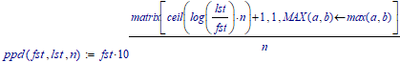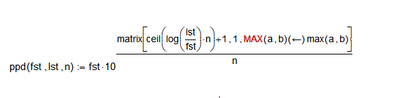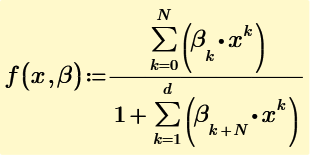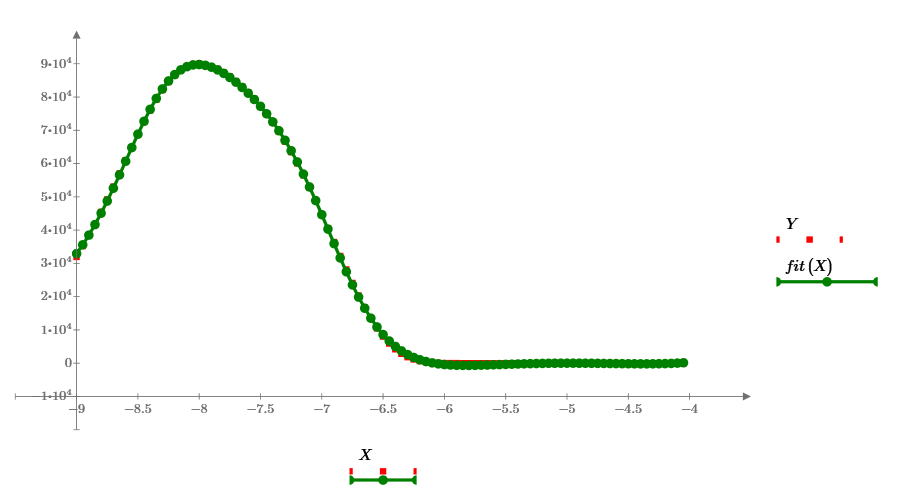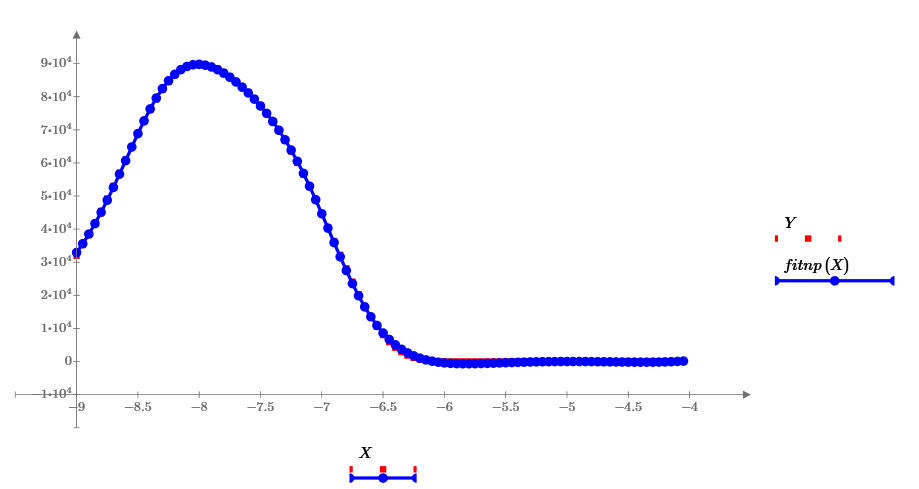Community Tip - Want the oppurtunity to discuss enhancements to PTC products? Join a working group! X
- Subscribe to RSS Feed
- Mark Topic as New
- Mark Topic as Read
- Float this Topic for Current User
- Bookmark
- Subscribe
- Mute
- Printer Friendly Page
Need a little help with polynomial regression fitting in Mathcad 15
- Mark as New
- Bookmark
- Subscribe
- Mute
- Subscribe to RSS Feed
- Permalink
- Notify Moderator
Need a little help with polynomial regression fitting in Mathcad 15
Background:
Although unimportant to my question, I am trying to resurrect a Filon Method of Fourier Transforms that I used over 30 years ago in a Fortran code (see my profile😕). I am in the first steps, which require that I develop a polynomial fit to the function to be transformed. Another function will not work in this method.
My quandaries:
Attached is a Mathcad 15 code for the first steps of this process. You will also need the subroutine called; it is attached also. I searched the PTC Community and found this reference:
It states that the coefficients of the polynomial fit are the result of the regress(x,y,order) function. However, that cannot be correct as I show in my worksheet.
- Is this the difference between Mathcad 15 and Prime? My Prime version is very old and and I not very experienced with it.
- If that is not the case, how do I get the actual coefficients of the polynomial fit?
Just FYI: The fit is not particularly good, but that is not my question now. If I change the order to 16, it fits the exact expression better up to about 5x105 Hz, but with more oscillations around zero at the higher frequencies. Again, not my question at this time, Also, FFTs do not work particularly well for such broadband signals over so many decades of time and frequency...the reason to desire a Filon method.
For some reason, I no longer get notified of replies. I have not changed any settings. So, I will check back for any replies.
Thanks much for any help.
Reg
Solved! Go to Solution.
- Labels:
-
Mathcad Usage
Accepted Solutions
- Mark as New
- Bookmark
- Subscribe
- Mute
- Subscribe to RSS Feed
- Permalink
- Notify Moderator
You need the programmatic assignment operator (keystroke { ) to get the left-pointing arrow. Essentially it defines a local function MAX, as a specific instance of the built-in function max().
In Mathcad 11 and in Prime one can just use max as the third parameter to the matrix function. In Mathcad 14/15 that doesn't work.
(see my explanation of use of the matrix function here: https://community.ptc.com/t5/Mathcad/2D-Parametric-Geometry-with-Mathcad-Prime/m-p/939527#M210914 )
Success!
Luc
- Mark as New
- Bookmark
- Subscribe
- Mute
- Subscribe to RSS Feed
- Permalink
- Notify Moderator
Forget any replies. I figured it out by looking more carefully at a similar post.
- Mark as New
- Bookmark
- Subscribe
- Mute
- Subscribe to RSS Feed
- Permalink
- Notify Moderator
The accepted solution for this entire thread goes to LucMeekes! I notified the monitor. Sorry for my oversight.
- Mark as New
- Bookmark
- Subscribe
- Mute
- Subscribe to RSS Feed
- Permalink
- Notify Moderator
Your PPD function could be:
Success!
Luc
- Mark as New
- Bookmark
- Subscribe
- Mute
- Subscribe to RSS Feed
- Permalink
- Notify Moderator
👍
- Mark as New
- Bookmark
- Subscribe
- Mute
- Subscribe to RSS Feed
- Permalink
- Notify Moderator
This looks better, but how do I get the reverse arrow in Mathcad 15?
- Mark as New
- Bookmark
- Subscribe
- Mute
- Subscribe to RSS Feed
- Permalink
- Notify Moderator
This is where I am. Do I need a and b to get MAX? I don't find MAX as a function in 15. You clearly are way above me on Mathcad.
- Mark as New
- Bookmark
- Subscribe
- Mute
- Subscribe to RSS Feed
- Permalink
- Notify Moderator
You need the programmatic assignment operator (keystroke { ) to get the left-pointing arrow. Essentially it defines a local function MAX, as a specific instance of the built-in function max().
In Mathcad 11 and in Prime one can just use max as the third parameter to the matrix function. In Mathcad 14/15 that doesn't work.
(see my explanation of use of the matrix function here: https://community.ptc.com/t5/Mathcad/2D-Parametric-Geometry-with-Mathcad-Prime/m-p/939527#M210914 )
Success!
Luc
- Mark as New
- Bookmark
- Subscribe
- Mute
- Subscribe to RSS Feed
- Permalink
- Notify Moderator
- Mark as New
- Bookmark
- Subscribe
- Mute
- Subscribe to RSS Feed
- Permalink
- Notify Moderator
This is great. Now I need to understand the logic. Is there a list of keystroke substitutes for Mathcad 13? I found it in the built-in help file under keystroke>local Assignment Operator in A Program and in the program dialog box.
I've been using Mathcad since about 1980 and I still have a lot to learn. I'm 81, so I don't think I will get everything.
This is a great resource.
LucMeekes, thanks so much. I really appreciate your helpfulness and patience.
Reg Curry
- Mark as New
- Bookmark
- Subscribe
- Mute
- Subscribe to RSS Feed
- Permalink
- Notify Moderator
d=8, N=8.