Community Tip - Did you get called away in the middle of writing a post? Don't worry you can find your unfinished post later in the Drafts section of your profile page. X
- Subscribe to RSS Feed
- Mark Topic as New
- Mark Topic as Read
- Float this Topic for Current User
- Bookmark
- Subscribe
- Mute
- Printer Friendly Page
Not converging
- Mark as New
- Bookmark
- Subscribe
- Mute
- Subscribe to RSS Feed
- Permalink
- Notify Moderator
Not converging
Hello,
I hope everyone is doing great. I need a help to solve an integration that linked with summation also. I will be very pleased if anyone can help me. The problem is in number 2. I am also giving the main file of the task.
Thanks
Faisal
- Labels:
-
Other
- Mark as New
- Bookmark
- Subscribe
- Mute
- Subscribe to RSS Feed
- Permalink
- Notify Moderator
Just looking, but I think your integral
is all constant terms that could be pulled out of the integral. the integral then evaluates to h_i and the summation should evaluate.
- Mark as New
- Bookmark
- Subscribe
- Mute
- Subscribe to RSS Feed
- Permalink
- Notify Moderator
Following up.
(In the future, send a Mathcad file, not an xps.)
There were several places where vector lengths had to be adjusted to match.
- Mark as New
- Bookmark
- Subscribe
- Mute
- Subscribe to RSS Feed
- Permalink
- Notify Moderator
Thank you very much for the help. Can you please mention why did you use the ( Ctrl+shift+^) for finding the solution or what is the name/use of the operator. I am trying to search the help file but since I don't know the name, I can't find it.
Faisal
- Mark as New
- Bookmark
- Subscribe
- Mute
- Subscribe to RSS Feed
- Permalink
- Notify Moderator
"Cntrl+shift+^" is the vectorization operator (matrices/tables\operators) and results in the arrow over an expression, meaning, "do this operation on each element of the vectors separately." It results in a vector result.

Why did you think I hadn't used it?
That is also the reason I had to add elements to your vectors for z and h--all of the vectors in an expression have to be the same length or vectorization will crash.
- Mark as New
- Bookmark
- Subscribe
- Mute
- Subscribe to RSS Feed
- Permalink
- Notify Moderator
I saw you have used but my question was what was the name of the operator....I just know the operator by its operator not the name....Thank you for your concern towards my problem
- Mark as New
- Bookmark
- Subscribe
- Mute
- Subscribe to RSS Feed
- Permalink
- Notify Moderator
Hey Fred,
I am having a " No solution problem" with my Mathcad. I am attaching you the file. I will really appreciate if you can help me walk through it.
Thanks
Faisal
- Mark as New
- Bookmark
- Subscribe
- Mute
- Subscribe to RSS Feed
- Permalink
- Notify Moderator
I'm running Prime 3.0. I cannot read 3.1 files. You can save as an XPS, and I can at least see. . .
- Mark as New
- Bookmark
- Subscribe
- Mute
- Subscribe to RSS Feed
- Permalink
- Notify Moderator
- Mark as New
- Bookmark
- Subscribe
- Mute
- Subscribe to RSS Feed
- Permalink
- Notify Moderator
You're trying for a symbolic solution.
Mathcad is primarily a numeric program.
Try writing Fn(P) = SI(P, 6 ft)+SC(P,6ft)-1in,
Then investigate the "root" function.
But start with this:
you have

which (I think) can be rewritten as:

by taking all of the "constants" (that don't depend on x and y) out of the integration. (note bB = B)
Then evaluate:

And your entire second term would disappear.
- Mark as New
- Bookmark
- Subscribe
- Mute
- Subscribe to RSS Feed
- Permalink
- Notify Moderator
Thanks Fred. That helped me....
- Mark as New
- Bookmark
- Subscribe
- Mute
- Subscribe to RSS Feed
- Permalink
- Notify Moderator
Hey Fred,
I don't know how to find a slope of a random set. I have attached the file. I will really appreciate if you can help me with it.
Thanks
Faisal
- Mark as New
- Bookmark
- Subscribe
- Mute
- Subscribe to RSS Feed
- Permalink
- Notify Moderator
you've defined rho as a range variable. That's not a vector.
slope function works with vectors.
- Mark as New
- Bookmark
- Subscribe
- Mute
- Subscribe to RSS Feed
- Permalink
- Notify Moderator
I did the same problem in two ways....but I am having different curvatures.......I don't know why is it happening cause in one case I mentioned as a range and in the other I mentioned as vector
- Mark as New
- Bookmark
- Subscribe
- Mute
- Subscribe to RSS Feed
- Permalink
- Notify Moderator
Your expression blow up (division by zero) at v = 0.5

Can Poisson's ratio go that high?
- Mark as New
- Bookmark
- Subscribe
- Mute
- Subscribe to RSS Feed
- Permalink
- Notify Moderator
yeah I know it does that's why I splitted the range to 0.3. But the problem is I ma having two different curvatures....one with a range and the other with a vector.....but surprisingly both are giving the same velocities which I yellow marked
- Mark as New
- Bookmark
- Subscribe
- Mute
- Subscribe to RSS Feed
- Permalink
- Notify Moderator
Well, DUH!
You have a function 
Whether you evaluate for the elements of a vector, or over a range variable it's going to give you the same answer. The expression that circled red on the second sheet did so because you were dividing by zero.
You asked about the slope function, which does not work on range variables.
- Mark as New
- Bookmark
- Subscribe
- Mute
- Subscribe to RSS Feed
- Permalink
- Notify Moderator
I am attaching you the file that I wanted to show....you will notice that both curves have the same range of values......one in a range form and the other in a vector form ......although both are showing the same velocity value, they are showing different curvatures
- Mark as New
- Bookmark
- Subscribe
- Mute
- Subscribe to RSS Feed
- Permalink
- Notify Moderator
Congratulations! I believe you've found a bug!
You're right!


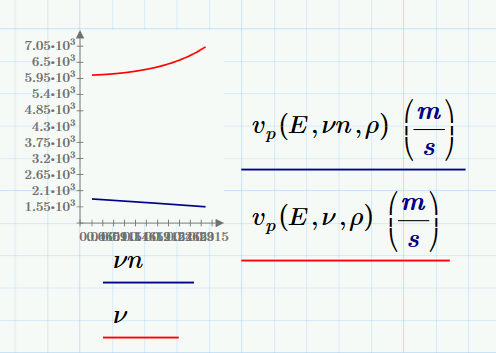
And a good reason not to do this:

- Mark as New
- Bookmark
- Subscribe
- Mute
- Subscribe to RSS Feed
- Permalink
- Notify Moderator
Thanks.....but it won't help me cause I need to solve the problem.....![]()
- Mark as New
- Bookmark
- Subscribe
- Mute
- Subscribe to RSS Feed
- Permalink
- Notify Moderator
Well, maybe it does.
I built a vector the usual way (using indices. Then I plotted all three, then I tried vectorized the range vector:

- Mark as New
- Bookmark
- Subscribe
- Mute
- Subscribe to RSS Feed
- Permalink
- Notify Moderator
Fred Kohlhepp wrote:
Well, maybe it does.
I built a vector the usual way (using indices. Then I plotted all three, then I tried vectorized the range vector:
It has nothing to do with the way, the vector is created. It works also perfectly using the inline evaluation trick.
The problem was just the missing vectorization, which should always be done in cases like this, just to be on the safe side.

- Mark as New
- Bookmark
- Subscribe
- Mute
- Subscribe to RSS Feed
- Permalink
- Notify Moderator
Fred Kohlhepp wrote:
Congratulations! I believe you've found a bug!
Or the problem arises because the function call with vn was not vectorized !?
If not vectorized, the product (1-ny)*(1-2 ny) is calculated as vector product and not element by element, as expected!
- Mark as New
- Bookmark
- Subscribe
- Mute
- Subscribe to RSS Feed
- Permalink
- Notify Moderator
or that
- Mark as New
- Bookmark
- Subscribe
- Mute
- Subscribe to RSS Feed
- Permalink
- Notify Moderator
Fred Kohlhepp wrote:
or that
Yes. It was only after adding my reply when I saw that you had found out the problem, too.
So we cannot blame the undocumented "vector := range = " trick 😉
- Mark as New
- Bookmark
- Subscribe
- Mute
- Subscribe to RSS Feed
- Permalink
- Notify Moderator
Thanks a lot everyone......I really appreciate your time towards my concern


