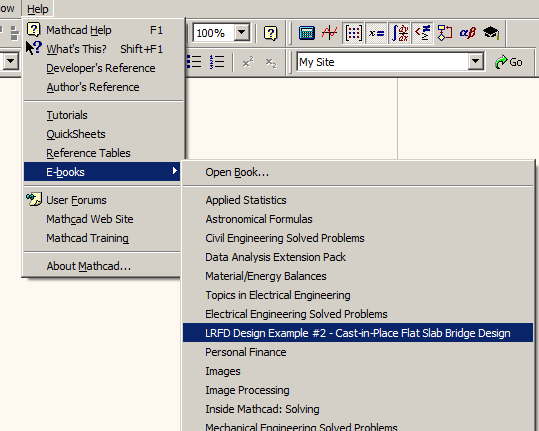Community Tip - Learn all about the Community Ranking System, a fun gamification element of the PTC Community. X
- Subscribe to RSS Feed
- Mark Topic as New
- Mark Topic as Read
- Float this Topic for Current User
- Bookmark
- Subscribe
- Mute
- Printer Friendly Page
Opening a file
- Mark as New
- Bookmark
- Subscribe
- Mute
- Subscribe to RSS Feed
- Permalink
- Notify Moderator
Opening a file
I am trying to work on a Florida Department of Transportation file to design a flat slab bridge, Ex2_FlatSlab.HBK, but cannot do so. I've opened the document but all I get is a blank page, none of the file is shown. What am I doing wrong?.
Solved! Go to Solution.
- Labels:
-
Other
Accepted Solutions
- Mark as New
- Bookmark
- Subscribe
- Mute
- Subscribe to RSS Feed
- Permalink
- Notify Moderator
The file you posted is not a file you are supposed to open in Mathcad. Its part of a so called mathcad e-book. This *.hbk file is simple text file and represents sort of an index. It lists the names of all the mathcad-files which belongs to that handbook (in your case it consists of 13 files).
The *.hbk file should be located in the subdir "Handbook" of the installation directory of Mathcad (15 or below). The Mathcad files this handbook consists of, should be in a further subdir of handbook with the same name as the hbk-file, so e.g. they should be in "C:\program files\Mathcad\mathcad 15\Handbook\Ex2 FlatSlab\"
If the handbook is installed that way on your computer, from within Mathcad go to Help/E-Books and in the list you should find your handbook to browse. While they are normal MC sheets they are protected in some way to help preventing changing them. They are supposed for reference and you can copy expressions from there to your worksheet.
- Mark as New
- Bookmark
- Subscribe
- Mute
- Subscribe to RSS Feed
- Permalink
- Notify Moderator
The file you posted is not a file you are supposed to open in Mathcad. Its part of a so called mathcad e-book. This *.hbk file is simple text file and represents sort of an index. It lists the names of all the mathcad-files which belongs to that handbook (in your case it consists of 13 files).
The *.hbk file should be located in the subdir "Handbook" of the installation directory of Mathcad (15 or below). The Mathcad files this handbook consists of, should be in a further subdir of handbook with the same name as the hbk-file, so e.g. they should be in "C:\program files\Mathcad\mathcad 15\Handbook\Ex2 FlatSlab\"
If the handbook is installed that way on your computer, from within Mathcad go to Help/E-Books and in the list you should find your handbook to browse. While they are normal MC sheets they are protected in some way to help preventing changing them. They are supposed for reference and you can copy expressions from there to your worksheet.
- Mark as New
- Bookmark
- Subscribe
- Mute
- Subscribe to RSS Feed
- Permalink
- Notify Moderator
Where did you get this file? A Google search returns the following, but I don't get a worksheet (or book).
http://www.dot.state.fl.us/structures/StructuresManual/CurrentRelease/FlatSlabExample.pdf
- Mark as New
- Bookmark
- Subscribe
- Mute
- Subscribe to RSS Feed
- Permalink
- Notify Moderator
The contents of your file (the contents of e-books for Mathcad):
For flat slab design you need "202FlatSlab.mcd" worksheet. In attachment can be found PDF file "Cast-in-Place Flat Slab Bridge Design" with the listing of the program (from Florida Department of Transportation site): http://www.dot.state.fl.us/structures/StructuresManual/CurrentRelease/FlatSlabExample.pdf
- Mark as New
- Bookmark
- Subscribe
- Mute
- Subscribe to RSS Feed
- Permalink
- Notify Moderator
- Mr. Werner: This is what I’ve been told, that I have to go to the “handbook” option. I’ve gone back and re-installed the program from the FDOT site, “download example as Mathcad”. Then, from the Mathcad file, I try to open the program in the “handbook” page – but nothing happens.
When I open Mathcad, the list of possibilities across the top are “File, Edit, View, Insert, Format, Tools, Symbolic, Windows, Help. When I’m in the “handbook” Mathcad, I know because instead of “Windows” it says “Book”.
Thanks very much
Antonio M. Garcia, P.E.
President
Garcia Bridge Engineers, P.A.
1018 Thomasville Road, Suite 105A
Tallahassee, FL 32303
(850)531-0005, Fax (850)531-0002
- Mark as New
- Bookmark
- Subscribe
- Mute
- Subscribe to RSS Feed
- Permalink
- Notify Moderator
- Mr. Yeh: You’re almost there. Go to the Structures Manual, you’ll see a series of Volume
- 1. Click on Volume 5, LRFD Design Example (External Link)
- 2. Under this file there are three programs:
- a. Prestressed Precast Concrete Bridge Design
- b. Cast-in-place Flat Slab Bridge Design
- c. Adhesive Anchor Example
- 3. Under 2b, Cast-in-place Flat Slab, there are two options:
- a. View Example in PDF format; and,
- b. Download example in Mathcad worksheet
I’ve tried both. There are a series of files with different activities. One is design parameters. I’ve input the design parameters. From the FDOT, I’ve been instructed to use Ctrl-F9, twice, to save the changes, a light bulb comes up and when it goes off, the information, I assume, is fixed. However, when I want to go to the next file, I’m asked to save. When I do so, I notice that it is saved as a new file. But when I go to the next file, none of the information I’ve saved shows up. Not only that but I cannot change any of the design parameters in the new file. I’ve been told that I need to be in the file with the “handbook” extension, but I don’t know how to get there.
Thanks very much
Antonio M. Garcia, P.E.
President
Garcia Bridge Engineers, P.A.
1018 Thomasville Road, Suite 105A
Tallahassee, FL 32303
(850)531-0005, Fax (850)531-0002
- Mark as New
- Bookmark
- Subscribe
- Mute
- Subscribe to RSS Feed
- Permalink
- Notify Moderator
Ok, so when I download and install it, it copies files into the 'c:\fdot_str\designexamples\flatslab' directory.
Open up Mathcad. File > Open > change File Type to 'Mathcad Books' > browse to the aforementioned directory > choose Ex2_FlatSlab.HBK
You should now see something like:
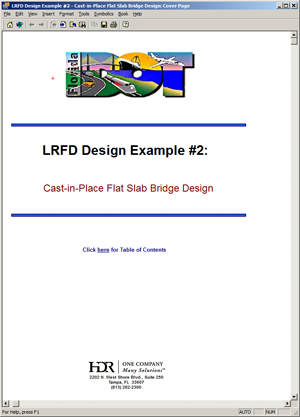
- Mark as New
- Bookmark
- Subscribe
- Mute
- Subscribe to RSS Feed
- Permalink
- Notify Moderator
Mr. Yeh: Thank you very much we are a lot closer now. I was able, as you instructed, to open the file in the *.hbk format. I went to the first part, 1.03 Design Parameters and made all the changes as per my project. Pressed ctrl-F9 accordingly to apply the changes.
Then comes the problem: the changes made do not transfer to the next step! What do I need to do to make sure the changes made in the earlier file are transfered to the following file?
- Mark as New
- Bookmark
- Subscribe
- Mute
- Subscribe to RSS Feed
- Permalink
- Notify Moderator
You need to resave the file (in maim menu of this ebook select "File" -> "Save As" -> "Mathcad 11 Worksheet (*.mcd)"):
- Mark as New
- Bookmark
- Subscribe
- Mute
- Subscribe to RSS Feed
- Permalink
- Notify Moderator
Then comes the problem: the changes made do not transfer to the next step! What do I need to do to make sure the changes made in the earlier file are transfered to the following file?
As I already stated in a prior post - handbooks/E-books are not meant to be written to permamently. They are meant as reference and (in the case of the FlatSlab_Ex2) as an example, you may call it kind of a template. You will have to create your own file to keep but you can copy portions out of the E-Book to your file or even save the handbook file under a difgfernt name and use this file as yours.
If you don't like to be forced to browse your disk for the handbook file every time you may copy the files (the "Ex2_FlatSlab.HBK" and the subdirectory "Ex2_FlatSlab" which are by default installed in "C:\fdot_str\designexamples\flatslab\" to the "Handbook" directory in the Mathcad installation directory as indicated in my first post. The next time you start Mathcad and go to Help/E-Books you will see in the list the entry with the short name "LRFD Design Example #2 - Cast-in-Place Flat Slab Bridge Design".