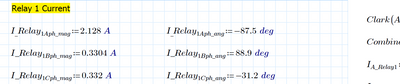Community Tip - Learn all about PTC Community Badges. Engage with PTC and see how many you can earn! X
- Subscribe to RSS Feed
- Mark Topic as New
- Mark Topic as Read
- Float this Topic for Current User
- Bookmark
- Subscribe
- Mute
- Printer Friendly Page
PRINT TO PDF - NOT PRINTIING SHEET ON THE RIGHT
- Mark as New
- Bookmark
- Subscribe
- Mute
- Subscribe to RSS Feed
- Permalink
- Notify Moderator
PRINT TO PDF - NOT PRINTIING SHEET ON THE RIGHT
My print to PDF does not fully print Pages on the right side. Chops off most of the right-hand side of the sheet.
This is what the PDF looks like.
Eg:
The visible part when I try to print is: This is what the Prime 7screen looks like.
Any particular settings I have to enable?
Thanks
- Labels:
-
Mathcad Usage
- Mark as New
- Bookmark
- Subscribe
- Mute
- Subscribe to RSS Feed
- Permalink
- Notify Moderator
@ppal wrote:
My print to PDF does not fully print Pages on the right side. Chops off most of the right-hand side of the sheet.
This is what the PDF looks like.
Eg:
<images>.....
The visible part when I try to print is: This is what the Prime 7screen looks like.
Any particular settings I have to enable?
Thanks
As far as I'm aware, in Prime, you can only print the "left-hand side" of your worksheet.
PTC changed the way that a Mathcad worksheet is perceived by going from a "whiteboard" model to a "sheet of paper" model. In Mathcad ⩽15, Mathcad paginated all parts of the worksheet that contained regions. Mathcad Prime only effectively paginates the LHS. The right-hand part of the worksheet, the Draft Area, isn't part of the printable document.
An option I've used is to change the paper size and/or orientation, together with judicious use of font sizes to squeeze text into the LHS.
Stuart