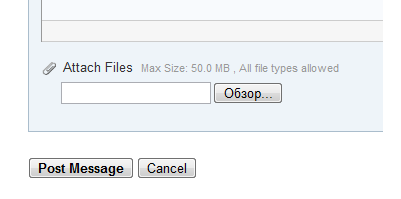Community Tip - You can Bookmark boards, posts or articles that you'd like to access again easily! X
- Subscribe to RSS Feed
- Mark Topic as New
- Mark Topic as Read
- Float this Topic for Current User
- Bookmark
- Subscribe
- Mute
- Printer Friendly Page
Problems saving Mathcad files
- Mark as New
- Bookmark
- Subscribe
- Mute
- Subscribe to RSS Feed
- Permalink
- Notify Moderator
Problems saving Mathcad files
Hi all,
I'm experiencing some problems saving large mathca- 14 files. My files are ~20M on disk and once loaded on Mathcad they use ~200M of RAM. When I attempt to save the file I see a surge in RAM usage up to 500M-700M depending on Mathcads mood! I get and error once the RAM usage exceeds 800M, the save aborts and I get error message "A generic error occurred in GDI+". If I'm lucky enough, it takes a good 3-5 mins to have the save operation completed. There are lots of text regions and also lots of string comments in my functions but I'm not sure if that is what causes the problem(I notice slow operations when I have large text regions in the spreadsheet).
I use Mathcad 14 on Windows XP with 4G RAM. Your help is appreciate since this problem is really frustrating. Is this a Mathcad limitation or system limitation? I try to run Mathcad stand alone to make sure the system has enough free RAM but without much luck.
Thanks, Mike
- Labels:
-
Other
- Mark as New
- Bookmark
- Subscribe
- Mute
- Subscribe to RSS Feed
- Permalink
- Notify Moderator
Go to "File", "Properties", "XML Options", and make sure "Don't store large evaluated results" is checked.
Also, do you have a lot of bitmap images pasted into the worksheet?
- Mark as New
- Bookmark
- Subscribe
- Mute
- Subscribe to RSS Feed
- Permalink
- Notify Moderator
The File=>XML Options has the "Don't store large evaluated results" checked. (I guess it's the default setting since I didn't know about this option). I do have few small bit map images but I dont think that is the problem since I cannot save the file even when they are removed.
I sometimes just have to add a single new text line and the file cannot be save any more. Sometimes I delete some content and the file cannot be saved any more. I aslo sometimes just re-arrange the order of the spreadsheet's content and the file cannot be saved anymore.
Thanks, Mike
- Mark as New
- Bookmark
- Subscribe
- Mute
- Subscribe to RSS Feed
- Permalink
- Notify Moderator
Mike Calabasaa wrote:
...and the file cannot be saved anymore...
Can you provide Mathcad worksheet?
- Mark as New
- Bookmark
- Subscribe
- Mute
- Subscribe to RSS Feed
- Permalink
- Notify Moderator
OK. I am trying to figure out why your files should be so large. How many pages are they?
One problem with MC12 and later is that the default .xmcd file format is grossly inefficient (although even with that inefficiency 20Mb is very big). Try saving it in .xmcdz format and in .mcd format. To save it in .mcd format you will need to save back to version 12. That means you may lose a couple of things in the file, but don't worry about that right now. I just want to know what happens.
If either the .xmcdz or .mcd files are a reasonable size could you post them here.
- Mark as New
- Bookmark
- Subscribe
- Mute
- Subscribe to RSS Feed
- Permalink
- Notify Moderator
Hi Richard,
I think my files are pretty large. As an example, the above mentioned 20M file (on disk) is ~720 pages long (most of the editing takes place in left most printable column of each page). Half of the file (page wise) is function definitions and text documentation and the other half is calculations and function calls.
I’ve tried your suggestions (btw, thank you for your tips). I used the 20M .xmcd file as a test case. Here are some of the results:
-saving a file in .xmcdz produces a 7M file, IF saving is successful. Failing to save a file in .xmcd format also leads to saving failures in .xmcdz format.
-deleting pages from a file can lead to a save failure in .xmcd format. Small sized files tend to have less problems (I’m not sure if it’s due to the smaller size or due to the smaller probability of a ‘bad’ combination of editing in a smaller file)
-saving the file in .mcd(12) format produces a 3.5M file. Saving in .mcd(12) format seems to be successful (so far) and is much faster(the saving)
Saving in .xmcd(15) or .xmcdz format is very erratic. Sometimes adding a single text character to a file leads to a save failure. Sometimes I save a file and few minutes later I cannot resave (seems to get affected by other processes running (office etc) maybe though I try to avoid that.
What will I be missing when I save is .mcd(12) format and run on Mathcad15 engine?
I don’t think I can post the files as they are due to IP reasons (need to get approval from legal). I could try to replicate the save problem by creating an IP insensitive file but that might take some effort.
Any thoughts/suggestions are highly appreciated.
Thanks, Mike
- Mark as New
- Bookmark
- Subscribe
- Mute
- Subscribe to RSS Feed
- Permalink
- Notify Moderator
I suggest you break the files up and link them together using Insert>Reference>file name.
I typically have a main file with function definitions, etc. referenced in. On longer jobs, at some point I start a new file and reference in the last one. Sometimes I can branch off the main stream of calculations for designs that do not effect other areas. That way I can do very large projects that are linked together, but don't have problems as you are having, as well as avoiding the excessively long computation time (especially when making revisions).
- Mark as New
- Bookmark
- Subscribe
- Mute
- Subscribe to RSS Feed
- Permalink
- Notify Moderator
I think my files are pretty large. As an example, the above mentioned 20M file (on disk) is ~720 pages long (most of the editing takes place in left most printable column of each page). Half of the file (page wise) is function definitions and text documentation and the other half is calculations and function calls.
That's a big file! I don't have any worksheets even close to that length. What's in it? The entire design of the Space Shuttle?
What will I be missing when I save is .mcd(12) format and run on Mathcad15 engine?
Anything that was not supported by the version 12 file format. Certain graph formatting features, including the second y-axis. All Unicode support (may affect graphs). The allowed length of string variables was much smaller. Some options for the number format of symbolic results. Maybe all metadata (I am not sure about that though). I can't think of anything else, but there probably are some other things.
I don’t think I can post the files as they are due to IP reasons (need to get approval from legal). I could try to replicate the save problem by creating an IP insensitive file but that might take some effort.
You can't post a file that big here anyway. I expect that someone at PTC would like to see one of these files though, especially if you can provide an example where adding one character cause the problem.
- Mark as New
- Bookmark
- Subscribe
- Mute
- Subscribe to RSS Feed
- Permalink
- Notify Moderator
mike_calabasas wrote:
...I don’t think I can post the files as they are due to IP reasons (need to get approval from legal). I could try to replicate the save problem by creating an IP insensitive file but that might take some effort...
Well, in this case, you can print your worksheet in PDF format or provide an screenshots.
P.S. The limit on uploaded files here on PlanetPTC Community is: "Max Size: 50.0 MB".