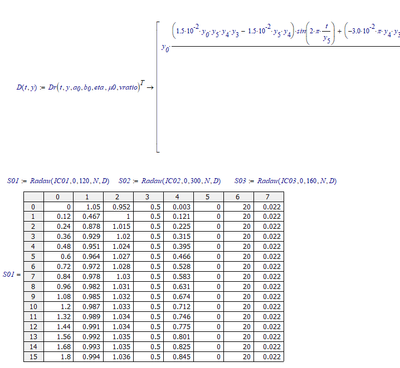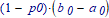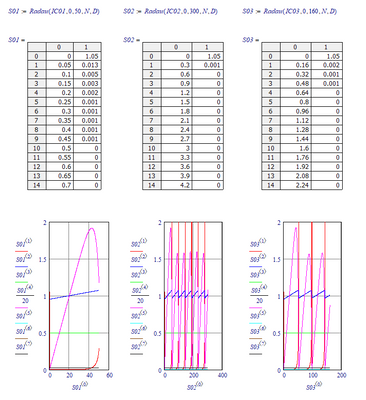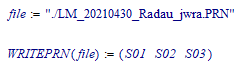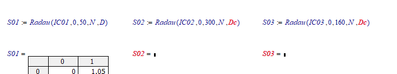Community Tip - Did you know you can set a signature that will be added to all your posts? Set it here! X
- Subscribe to RSS Feed
- Mark Topic as New
- Mark Topic as Read
- Float this Topic for Current User
- Bookmark
- Subscribe
- Mute
- Printer Friendly Page
Return Value of this function must match the problem size
- Mark as New
- Bookmark
- Subscribe
- Mute
- Subscribe to RSS Feed
- Permalink
- Notify Moderator
Return Value of this function must match the problem size
What does this mean? I could not find it in the list of error messages. The attached program was working until I set a_1, b_1 and d_1 = 0.
- Labels:
-
Calculus_Derivatives
-
Mathcad Usage
- Mark as New
- Bookmark
- Subscribe
- Mute
- Subscribe to RSS Feed
- Permalink
- Notify Moderator
Can you save the file as a Mathcad 11 .mcd file and attach?
Luc
- Mark as New
- Bookmark
- Subscribe
- Mute
- Subscribe to RSS Feed
- Permalink
- Notify Moderator
Saved as MC11. Sorry, Luc, I forgot that you are even further behind on versions that I am. Thanks for taking a look.
- Mark as New
- Bookmark
- Subscribe
- Mute
- Subscribe to RSS Feed
- Permalink
- Notify Moderator
After some fumbling this works:
Note that Mathcad 11's Radau only knows 5 parameters, not 6.
Success!
Luc
- Mark as New
- Bookmark
- Subscribe
- Mute
- Subscribe to RSS Feed
- Permalink
- Notify Moderator
That worked until I made a (I thought, fairly innocuous) change in the second row of Dr. Then I got the same problem with S02 and S03 (though S01 still worked).
- Mark as New
- Bookmark
- Subscribe
- Mute
- Subscribe to RSS Feed
- Permalink
- Notify Moderator
So you multiplied the second row with
Mathcad11 has no problems with that.
The results are:
Attached is a PRN file from:
(Zipped of course, due to the forum not supporting .PRN files)
Also attached is the Mathcad 11 file with a copy of the D(t,y) set of expressions.
Success!
Luc
- Mark as New
- Bookmark
- Subscribe
- Mute
- Subscribe to RSS Feed
- Permalink
- Notify Moderator
Maybe I misunderstood your suggestion but when I ran your file with MC14 using Dc instead of D, the same problem occured
The numerator of the first line was too long to check, but otherwise the expressions for D and Dc were equivalent. When I changed the solver from Radau to BDF the file ran and appeared to give solutions of the expected form. Not the most satisfying solution, but it works. Unless you have other suggestions for sorting this out, I will go with it. Also, if you have some explanation for what is going on here, I would like to hear it.
Thanks for your help.
- Mark as New
- Bookmark
- Subscribe
- Mute
- Subscribe to RSS Feed
- Permalink
- Notify Moderator
I'm no expert on Mathcad 14. All I can assume is that Mathcad 14 has a different Radau algorithm, different from the one in Mathcad 11. And/or it probably runs into a problem when it needs to determine the functions for a longer time, or another initial condition than what you set for the first, S01.
Can you run S01 for tend=160 (like what S03 is trying)?
Otherwise, can you run S02 until tend=50?
Another option is the step size, determined from start and end time and the number of points. Can you run S01 with 1/6th of the value of N?
Success!
Luc
- Mark as New
- Bookmark
- Subscribe
- Mute
- Subscribe to RSS Feed
- Permalink
- Notify Moderator
@LucMeekes wrote:
I'm no expert on Mathcad 14. All I can assume is that Mathcad 14 has a different Radau algorithm, different from the one in Mathcad 11. And/or it probably runs into a problem when it needs to determine the functions for a longer time, or another initial condition than what you set for the first, S01.
Can you run S01 for tend=160 (like what S03 is trying)?
Yes S01 still works
Otherwise, can you run S02 until tend=50?
Yes. S02 still gives the same error.
Another option is the step size, determined from start and end time and the number of points. Can you run S01 with 1/6th of the value of N?
Tried N/5 (needed to be an integer). S01 still works.
Initial conditions definitely matter. Note that for S01 IC, the coefficient of the oscillatory terms are zero. It is not for S02 and S03. (But those are the cases I am most interested in. S01 is for comparison) This seems to be what is causing the problem. I tried with that coefficient = 0.0001 (S04) and a shorter end time (50) but got the same error.
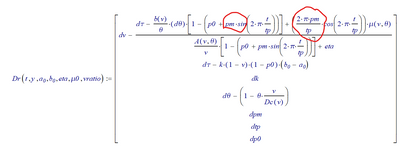
- Mark as New
- Bookmark
- Subscribe
- Mute
- Subscribe to RSS Feed
- Permalink
- Notify Moderator
No surprise: Mathcad 11 calculates all your set-ups.
What if you play with tolerance (the additional parameter to the Radau function)?
Otherwise, I'm willing to calculate one or more setup's for you, if you provide the Mathcad file including a WRITEPRN for whatever result data you need.
Success!
Luc
- Mark as New
- Bookmark
- Subscribe
- Mute
- Subscribe to RSS Feed
- Permalink
- Notify Moderator
@LucMeekes wrote:
No surprise: Mathcad 11 calculates all your set-ups.
Hmm. That is interesting.
What if you play with tolerance (the additional parameter to the Radau function)?
Tried it, but no success
Otherwise, I'm willing to calculate one or more setup's for you, if you provide the Mathcad file including a WRITEPRN for whatever result data you need.
That is a very generous offer, but I have too many cases I need to explore. And BDF is working with the cases I have looked at so far. Maybe I will try to see what Matlab gives if I can get someone to help with programming. In any case, thanks for taking a look at this.
Success!
Luc