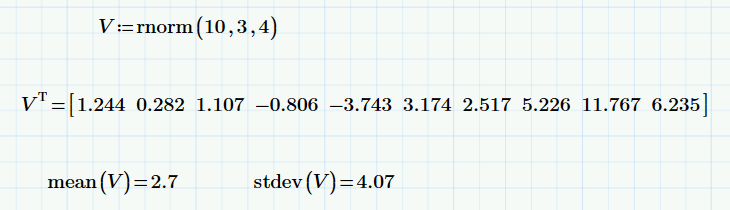Community Tip - Learn all about the Community Ranking System, a fun gamification element of the PTC Community. X
- Subscribe to RSS Feed
- Mark Topic as New
- Mark Topic as Read
- Float this Topic for Current User
- Bookmark
- Subscribe
- Mute
- Printer Friendly Page
enter a table of numbers in mathcad
- Mark as New
- Bookmark
- Subscribe
- Mute
- Subscribe to RSS Feed
- Permalink
- Notify Moderator
enter a table of numbers in mathcad
Hello Everyone,
I need to insert some random numbers in table and to do so there was an option in earlier versions of ptc mathcad which is demonstrated in given link -
https://www.mathcadhelp.com/entering-a-table-of-numbers-12248
but right now it is not working in my ptc mathcad prime 4.0. Need some suggestions on how to insert the x values to each point in a defined range.
Thanks
- Labels:
-
Mathcad Usage
- Mark as New
- Bookmark
- Subscribe
- Mute
- Subscribe to RSS Feed
- Permalink
- Notify Moderator
@Shaikh_Naushad wrote:
Hello Everyone,
I need to insert some random numbers in table and to do so there was an option in earlier versions of ptc mathcad which is demonstrated in given link -
https://www.mathcadhelp.com/entering-a-table-of-numbers-12248
but right now it is not working in my ptc mathcad prime 4.0. Need some suggestions on how to insert the x values to each point in a defined range.
Thanks
The function rnorm(n,s,v) will create a vector of n elements that have a normal distribution about a mean of s with a standard deviation of v.
If all you need is to enter a list of numbers in a vector, cntrl M will start a vector, enter the first number. the tab key will jump to the next row, or "shift space" will move to the next column.
They Prime editor is different from your example, but the functions are all (mostly) still there.
- Mark as New
- Bookmark
- Subscribe
- Mute
- Subscribe to RSS Feed
- Permalink
- Notify Moderator
The method described in the article you refer to sure is not the preferred on in MC 15 and below.
In Mathcad and also in Prime you can use a syntax like x:=stack(1,3,5,-1,2.45) to create a vector with a few values.
In Prime entering a vector an changing its size during editing was made much easier and more convenient than it used to be and you can do it as Fred suggested by pressing Ctrl-M and entering values, followed by Shift-Enter or Tab to go to the next row. If you want to create a matrix you press Shift-space to create a new column. Also deleting columns and rows are rather intuitive and easy and can also be done using the appropriate actions from the menu ribbon.
Was PTC implemented much worse that it used to be is the scrolling in a larger matrix. It unbelievably that somebody at PTC could have come up with the way its implemented in Prime now and really thought that might be a good idea!
For entering more data, maybe by copying the data from a spreadsheet or data logger txt output, Mathcad provides data tables with "Insert-Data-Table". Unfortunately this convenient feature of saving large data inside a worksheet without taking up much space, without having to read in the data every time on startup and without having to embed an Excel component is missing in Prime.