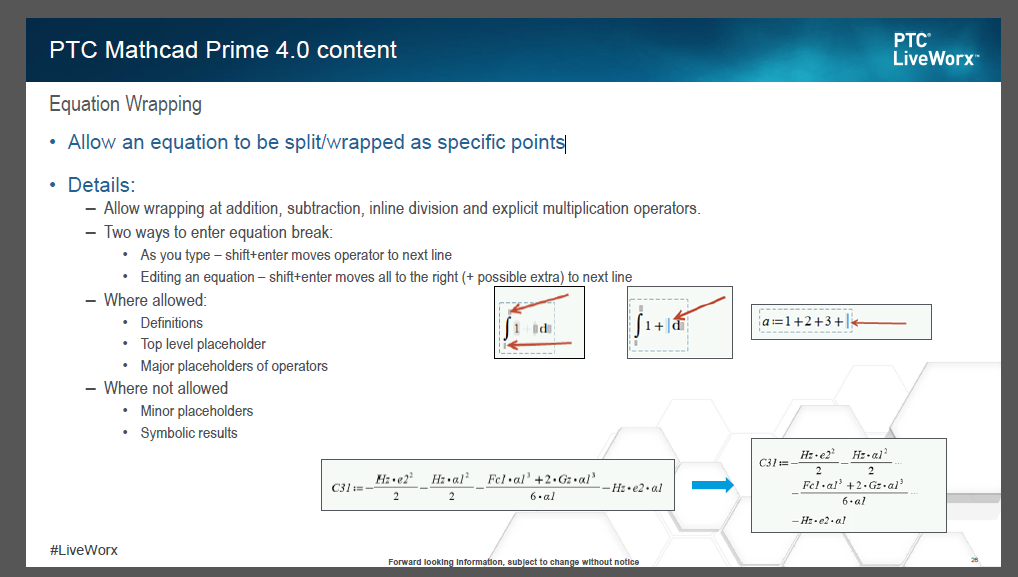Community Tip - Want the oppurtunity to discuss enhancements to PTC products? Join a working group! X
- Subscribe to RSS Feed
- Mark Topic as New
- Mark Topic as Read
- Float this Topic for Current User
- Bookmark
- Subscribe
- Mute
- Printer Friendly Page
entering multiline expressions
- Mark as New
- Bookmark
- Subscribe
- Mute
- Subscribe to RSS Feed
- Permalink
- Notify Moderator
entering multiline expressions
Sorry if this has already been asked/answered. I did look ![]()
I want to enter a long expression and have it wrap so that it stays within the page margins.
In older versions of MC one could use control-enter to wrap to the next line but that does not seem to work in MathCAD Prime...
Is there a way to create a multiline expression in MC Prime?
--D
- Labels:
-
Other
- Mark as New
- Bookmark
- Subscribe
- Mute
- Subscribe to RSS Feed
- Permalink
- Notify Moderator
not yet.
"promised" for Prime 4.0
- Mark as New
- Bookmark
- Subscribe
- Mute
- Subscribe to RSS Feed
- Permalink
- Notify Moderator
- Mark as New
- Bookmark
- Subscribe
- Mute
- Subscribe to RSS Feed
- Permalink
- Notify Moderator
Any timetable for when Prime 4.0 will be released?
- Mark as New
- Bookmark
- Subscribe
- Mute
- Subscribe to RSS Feed
- Permalink
- Notify Moderator
Mathcad Prime 4.0 is coming in December 2016 and check this themes too:
- Mark as New
- Bookmark
- Subscribe
- Mute
- Subscribe to RSS Feed
- Permalink
- Notify Moderator
I think "is coming"is a too bold statement.
I'd suggest: "is promised"...
- Mark as New
- Bookmark
- Subscribe
- Mute
- Subscribe to RSS Feed
- Permalink
- Notify Moderator
Just let them in...
- Mark as New
- Bookmark
- Subscribe
- Mute
- Subscribe to RSS Feed
- Permalink
- Notify Moderator
One solution
A:=.............................+..............................
B:=.............................
C:=.............................
A:=B+C
- Mark as New
- Bookmark
- Subscribe
- Mute
- Subscribe to RSS Feed
- Permalink
- Notify Moderator
Had you searched this forum for
expression break
you would have found at least two other items on the subject.
But searching may be one of the most complex tasks, since it involves, and the results heavily depend on, choosing the right search terms, which you rarely hit upon immediately.
Luc
- Mark as New
- Bookmark
- Subscribe
- Mute
- Subscribe to RSS Feed
- Permalink
- Notify Moderator
Yup... not using the right search string is frequently the problem...
I tried "expression wrap", "equation wrap", and "multiline expression".
I did get some hits but they were for the old ctrl-enter that worked in the pre-Prime version. ![]()