Community Tip - New to the community? Learn how to post a question and get help from PTC and industry experts! X
- Subscribe to RSS Feed
- Mark Topic as New
- Mark Topic as Read
- Float this Topic for Current User
- Bookmark
- Subscribe
- Mute
- Printer Friendly Page
text declaration - help needed
- Mark as New
- Bookmark
- Subscribe
- Mute
- Subscribe to RSS Feed
- Permalink
- Notify Moderator
text declaration - help needed
Hi,
I am pretty new to this group.
I hope one of the Mathcad experts can help me.
say I have two variables with text as output
a1 = "text1"
a2 = " text2"
How can I decalre these two text variables side by side in programming
a3 = "text1" "text2" if ....
this doesnt work. is there any specific syntax to declare a1 and a2 side by side
Cheers
Solved! Go to Solution.
- Labels:
-
Other
Accepted Solutions
- Mark as New
- Bookmark
- Subscribe
- Mute
- Subscribe to RSS Feed
- Permalink
- Notify Moderator
Look in help, the index, under string functions.
You're looking for "concat"
- Mark as New
- Bookmark
- Subscribe
- Mute
- Subscribe to RSS Feed
- Permalink
- Notify Moderator
Hello!
You need to use the built-in function "if":
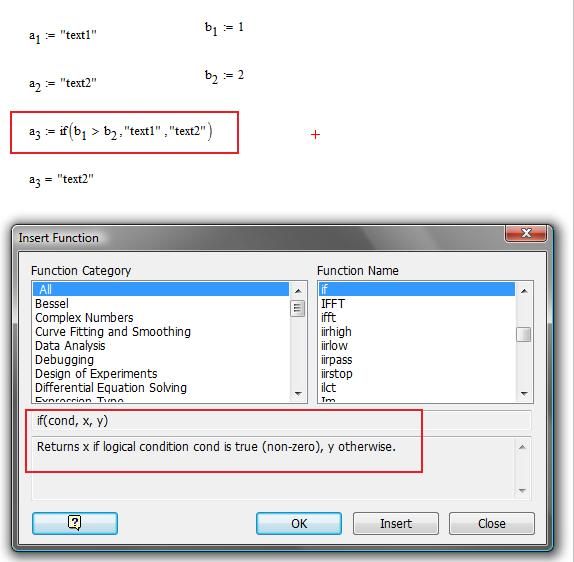
- Mark as New
- Bookmark
- Subscribe
- Mute
- Subscribe to RSS Feed
- Permalink
- Notify Moderator
- Mark as New
- Bookmark
- Subscribe
- Mute
- Subscribe to RSS Feed
- Permalink
- Notify Moderator
Thanks for the quick response
But that is not what I am looking for
I need an output with two text variables side-by side
say a1= "Hello"
a2 = "I am fine"
then the output should be
a3= Hello- I am fine
not just "Hello" or either "I am fine". Want both variables.
I guess there must be some syntax to declare the text variables side by side
- Mark as New
- Bookmark
- Subscribe
- Mute
- Subscribe to RSS Feed
- Permalink
- Notify Moderator
Look in help, the index, under string functions.
You're looking for "concat"
- Mark as New
- Bookmark
- Subscribe
- Mute
- Subscribe to RSS Feed
- Permalink
- Notify Moderator
Hi Fred,
Awesome, thanks a lot. That fixed my problem
Cheers ![]()
- Mark as New
- Bookmark
- Subscribe
- Mute
- Subscribe to RSS Feed
- Permalink
- Notify Moderator
As an aside, if you prefer the look of the VB "&" string concatenation operator, you can define a function named "&" in Mathcad and use it in a visually similar fashion to VB by means of the infix operator (nesting the infix operator as required).
Using "&" means using the "text in math" facility .... type a letter (doesn't matter what), then press ctl-shft-k - the cursor should turn red. Now type "&" and the & character will appear (rather than an integral operator as normal), press ctl-shft-k again to end "text in math" mode and delete the first letter. Now type "(a,b), ":" to get the definition operator, followed by "concat(a,b)". You now have a function called & that does the same thing as concat (except that it can only take 2 arguments).
The infix operator (available from the Evaluation toolbar) allows you define function f(x,y) in the form "x f y" (eg, the vector cross multiplication function x(a,b) could be written a x b). Similarly, you can use "str1 concat str2" or, with the new & function, "str1 & str2".
Stuart
- Mark as New
- Bookmark
- Subscribe
- Mute
- Subscribe to RSS Feed
- Permalink
- Notify Moderator
Guys, you are awesome,so much technical helpful stuff. Thanks Bruff for this suggestion
Cheers


