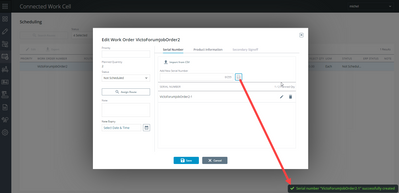Community Tip - Did you get an answer that solved your problem? Please mark it as an Accepted Solution so others with the same problem can find the answer easily. X
- Community
- IoT
- Mfg Solutions & Apps
- Thingworx CWC 3.1.1 : How to import the SerialNumb...
- Subscribe to RSS Feed
- Mark Topic as New
- Mark Topic as Read
- Float this Topic for Current User
- Bookmark
- Subscribe
- Mute
- Printer Friendly Page
Thingworx CWC 3.1.1 : How to import the SerialNumbers ?
- Mark as New
- Bookmark
- Subscribe
- Mute
- Subscribe to RSS Feed
- Permalink
- Notify Moderator
Thingworx CWC 3.1.1 : How to import the SerialNumbers ?
I'm doing the demo case on Thingworx CWC 3.1.1 . and try to import the SerialNumbers
Refer this link :
https://support.ptc.com/help/thingworx_applications_setup/r1.0/en/?_gl=1*6fhmig*_ga*NzY0OTIxOTMuMTY3MzYyOTMyOQ..*_ga_1QBT6P6HR1*MTY4ODEzODcyOC43OS4xLjE2ODgxMzk3NTAuMC4wLjA.*_ga_CBN5QVB9VJ*MTY4ODEzODcyOC4xMy4xLjE2ODgxMzk3NTAuMC4wLjA.#page/applications_setup/Common_Endpoints_Config_SN_Cust_Service.htm...
I don't found the Things name and the Service name to import the JSON value
{
"SerialNumbers":["Serial1","Serial2"],
"WorkOrder": "WorkOrder1",
"ErrorCode": 0,
"ErrorMessage": "Success"
}
Please recommend how to import SerialNumbers.
Note: I saw "Job Order Import" using the Things Name : PTC.FSU.CORE.JobOrder.EndPoint_TG
and service name : ImportJobOrder_END from this link and work well
Thanks you very much,
Solved! Go to Solution.
- Labels:
-
Conn Work Cell App
Accepted Solutions
- Mark as New
- Bookmark
- Subscribe
- Mute
- Subscribe to RSS Feed
- Permalink
- Notify Moderator
Hi MP
Serial Numbers are part of the Job Order. So they can be included in the Job Order import endpoint. You can see an example of this here, in this example they have 3 serial numbers. Note that you can also re-run your import and add the missing serial numbers (don't forget to update the quantity accordingly), but be careful keeping the correct information in the other fields like the status.
In the CWC - Scheduling screen, we have the list of Job Orders. You can edit one and see & modify its list of serial numbers. You can use the box & button over the list to manually create them :
You'll notice over the list there's also an "Import from CSV" button. This also lets you download a template. It's pretty simple : you get an Excel template file (essentially 1 cell with the word Value) and you can write all your serial numbers under it, save the file and click on the Choose File & Upload buttons. Those serial numbers will be added to the list for that Job Order.
- Mark as New
- Bookmark
- Subscribe
- Mute
- Subscribe to RSS Feed
- Permalink
- Notify Moderator
Hi MP
Serial Numbers are part of the Job Order. So they can be included in the Job Order import endpoint. You can see an example of this here, in this example they have 3 serial numbers. Note that you can also re-run your import and add the missing serial numbers (don't forget to update the quantity accordingly), but be careful keeping the correct information in the other fields like the status.
In the CWC - Scheduling screen, we have the list of Job Orders. You can edit one and see & modify its list of serial numbers. You can use the box & button over the list to manually create them :
You'll notice over the list there's also an "Import from CSV" button. This also lets you download a template. It's pretty simple : you get an Excel template file (essentially 1 cell with the word Value) and you can write all your serial numbers under it, save the file and click on the Choose File & Upload buttons. Those serial numbers will be added to the list for that Job Order.