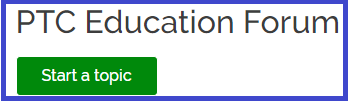Community Tip - Need to share some code when posting a question or reply? Make sure to use the "Insert code sample" menu option. Learn more! X
- Community
- PTC Education
- PTC Education Forum
- Re: Creo Student v10 free license
- Subscribe to RSS Feed
- Mark Topic as New
- Mark Topic as Read
- Float this Topic for Current User
- Bookmark
- Subscribe
- Mute
- Printer Friendly Page
Creo Student v10 free license
- Mark as New
- Bookmark
- Subscribe
- Mute
- Subscribe to RSS Feed
- Permalink
- Notify Moderator
Creo Student v10 free license
Creo 10 Student has been available now. How to download the license?
Solved! Go to Solution.
- Labels:
-
Creo Student Edition
Accepted Solutions
- Mark as New
- Bookmark
- Subscribe
- Mute
- Subscribe to RSS Feed
- Permalink
- Notify Moderator
Product code:
BK100908EDSTUDENTEDUNI
Link to download:
https://www.ptc.com/appserver/auth/it/esd/academicFree.jsp
I will soon make a post with the installation instruction.
~Alex
- Mark as New
- Bookmark
- Subscribe
- Mute
- Subscribe to RSS Feed
- Permalink
- Notify Moderator
- Mark as New
- Bookmark
- Subscribe
- Mute
- Subscribe to RSS Feed
- Permalink
- Notify Moderator
Please, can anyone provide a product code for the Creo 10 Student License?
"Errare humanum est"
- Mark as New
- Bookmark
- Subscribe
- Mute
- Subscribe to RSS Feed
- Permalink
- Notify Moderator
Product code:
BK100908EDSTUDENTEDUNI
Link to download:
https://www.ptc.com/appserver/auth/it/esd/academicFree.jsp
I will soon make a post with the installation instruction.
~Alex
- Mark as New
- Bookmark
- Subscribe
- Mute
- Subscribe to RSS Feed
- Permalink
- Notify Moderator
Does this work? Has anyone tried?
I tried in the same way by changing the license code of Creo 9.0 to this mentioned above and it did not work.
Interested to learn from anyone if they are successful for Creo 10 with this code.
- Mark as New
- Bookmark
- Subscribe
- Mute
- Subscribe to RSS Feed
- Permalink
- Notify Moderator
No, it doesn't work. The product code does obtain the license, but there is a problem with the license for which Creo crashes on every startup. Unfortunately, the license is unusable.
"Errare humanum est"
- Mark as New
- Bookmark
- Subscribe
- Mute
- Subscribe to RSS Feed
- Permalink
- Notify Moderator
Hi,
sometimes Creo 10.0 crashes during startup even if license file is correct. Yesterday I met this problem. I used solution mentioned in https://www.ptc.com/en/support/article/CS398358 document. It says that there is a workaround:
Workaround: copy the files "_ifx_start_mdl.cfg", "ifx_options.xml", "ifx_pin_data.cfg", "ifx_screw_data.cfg" from <Creo Parametric load point>\Common Files\ifx\configuration directory to C:\Users\<user name>\Documents\buw\IFX\10.0 directory.
Martin Hanák
- Mark as New
- Bookmark
- Subscribe
- Mute
- Subscribe to RSS Feed
- Permalink
- Notify Moderator
Install worked for me! Thanks!
- Mark as New
- Bookmark
- Subscribe
- Mute
- Subscribe to RSS Feed
- Permalink
- Notify Moderator
@Alex_Cazacu are the hardware minimum requirements the same as for Creo 9? I have no problem installing Creo 9, and it works fine. Creo 10 installs without problems but crashes every time it starts-up. I have a Windows 10 Pro, i7, 8BG RAM, NVidia GeForce, and over 300GB free space. All drivers are updated. I have noticed in the task manager, as soon as the ZBrowser starts loading Creo crashes.
Please advise
"Errare humanum est"
- Mark as New
- Bookmark
- Subscribe
- Mute
- Subscribe to RSS Feed
- Permalink
- Notify Moderator
Hi,
please next time create new discussion.
On https://community.ptc.com/t5/PTC-Education-Forum/bd-p/PTCEducation page click Start a topic button.
My tip how to resolve your problem follows...
I guess that you have two installations on your computer - Creo 9.0 and Creo 10.0.
By default these installations share directory containing some settings. This can cause problems.
Solution:
- create C:\PTC directory and assign to it Full control permissions for you
- go to Creo 9.0 installation directory, locate Parametric\bin subdirectory
- open parametric.psf in Notepad and add following line at the end of the file
ENV=PTC_WF_ROOT=C:\PTC\PTC_WF_ROOT_Creo9
- go to Creo 10.0 installation directory, locate Parametric\bin subdirectory
- open parametric.psf in Notepad and add following line at the end of the file
ENV=PTC_WF_ROOT=C:\PTC\PTC_WF_ROOT_Creo10
Test starting Creo 9.0 and Creo 10.0.
Martin Hanák
- Mark as New
- Bookmark
- Subscribe
- Mute
- Subscribe to RSS Feed
- Permalink
- Notify Moderator
@MartinHanak Thanks for the info. Unfortunately, it does not apply to this case. I have uninstalled PTC Creo 9 prior to installing PTC Creo 10. I also applied for a license from two different accounts on PTC. A license for one account makes Creo 10 crash during startup, but the license for the other account gets Creo up and running with a warning that the CREOPMA6 license not found?! When I close the dialog, Creo shuts down immediately. Hence, I assume there could be a problem with the license.
"Errare humanum est"
- Mark as New
- Bookmark
- Subscribe
- Mute
- Subscribe to RSS Feed
- Permalink
- Notify Moderator
@DuskoRadakovic wrote:
@MartinHanak Thanks for the info. Unfortunately, it does not apply to this case. I have uninstalled PTC Creo 9 prior to installing PTC Creo 10. I also applied for a license from two different accounts on PTC. A license for one account makes Creo 10 crash during startup, but the license for the other account gets Creo up and running with a warning that the CREOPMA6 license not found?! When I close the dialog, Creo shuts down immediately. Hence, I assume there could be a problem with the license.
Hi,
please do following
1.] go to C:\ProgramData\PTC\Licensing directory and show me files saved in it
2.] upload license files located in C:\ProgramData\PTC\Licensing directory -OR- make their screenshots and publish them
3.] use my advice related to PTC_WF_ROOT variable
Martin Hanák
- Mark as New
- Bookmark
- Subscribe
- Mute
- Subscribe to RSS Feed
- Permalink
- Notify Moderator
Hello,
Your system should run properly Creo 10.0.
You are experiencing a license issue, due to the fact that you had the old Creo 9.0 license on your computer when you installed Creo 10.0.
Please go to C:\ProgramData\PTC\Licensing and delete the old license (keep only the Creo 10.0 one if any is there. Reinstall Creo 10.0 and it should run properly.
Thanks,
Alex
- Mark as New
- Bookmark
- Subscribe
- Mute
- Subscribe to RSS Feed
- Permalink
- Notify Moderator
@Alex_Cazacu and @MartinHanak Thank you both for your advice. Unfortunately, I am still experiencing the same problem - Creo crashes during launch. Prior to the new installation I have uninstalled all versions, removed all licenses, cleaned the registry. Please find hereunder a JPG of my license file attached (the system would not allow the dat file itself to be attached). It is the only file within the folder C:\ProgramData\PTC\Licensing.
"Errare humanum est"
- Mark as New
- Bookmark
- Subscribe
- Mute
- Subscribe to RSS Feed
- Permalink
- Notify Moderator
@DuskoRadakovic wrote:
@Alex_Cazacu and @MartinHanak Thank you both for your advice. Unfortunately, I am still experiencing the same problem - Creo crashes during launch. Prior to the new installation I have uninstalled all versions, removed all licenses, cleaned the registry. Please find hereunder a JPG of my license file attached (the system would not allow the dat file itself to be attached). It is the only file within the folder C:\ProgramData\PTC\Licensing.
Hi,
in the picture there is license CREOPMA_Student6 which is intended for all Creo releases up to 10.0.
The license is generated for MAC address 1C-B7-2C-23-2E-42.
Next step:
Open Command prompt window and run ipconfig /all > ip.txt command. The command creates ip.txt file. Please upload it. It will enable me to check whether network card with MAC address 1C-B7-2C-23-2E-42 is in proper state.
Martin Hanák
- Mark as New
- Bookmark
- Subscribe
- Mute
- Subscribe to RSS Feed
- Permalink
- Notify Moderator
Hi Martin,
hereunder attached is the IP.TXT file.
Dusko Radakovic
"Errare humanum est"
- Mark as New
- Bookmark
- Subscribe
- Mute
- Subscribe to RSS Feed
- Permalink
- Notify Moderator
@MartinHanak and @Alex_Cazacu ,
I managed to solve the problem. It appears that Creo 10 needs to launch in an elevated mode. I launched Creo with the option "Run as administrator" and everything works fine. Originally, I installed Creo 10 in elevated mode (with the "run as administrator" option.) Maybe I should reinstall again, but without the elevated mode. Or maybe I could boot Windows in safe mode and run "sfc /scannow" to replace if any corrupt files and eventually solve the elevatedmode issue?
Whatever, thanks guys!
"Errare humanum est"
- Mark as New
- Bookmark
- Subscribe
- Mute
- Subscribe to RSS Feed
- Permalink
- Notify Moderator
@DuskoRadakovic wrote:
Hi Martin,
hereunder attached is the IP.TXT file.
Dusko Radakovic
Hi,
following set of lines tells me that you are not connected to network using Ethernet network card. In such case Creo is not able to detect this network card.
Ethernet adapter Ethernet:
Media State . . . . . . . . . . . : Media disconnected
Connection-specific DNS Suffix . :
Description . . . . . . . . . . . : Realtek PCIe GBE Family Controller
Physical Address. . . . . . . . . : 1C-B7-2C-23-2E-42
DHCP Enabled. . . . . . . . . . . : Yes
Autoconfiguration Enabled . . . . : YesBy default Windows turn off Ethernet network card if it is not connected to switch using LAN cable.
You can change this property using information published on https://answers.microsoft.com/en-us/windows/forum/windows_7-desktop/how-to-disable-media-sense-in-windows-7/18277955-3f2c-4328-bd87-d3567579b645 page.
It works on Windows 10, too.
Martin Hanák
- Mark as New
- Bookmark
- Subscribe
- Mute
- Subscribe to RSS Feed
- Permalink
- Notify Moderator
Thanks, @Alex_Cazacu, The Product code now works for me too.
The basic steps are:
uninstall Creo 9x --> install Creo 10 --> run for the first time as Administrator & say "Yes" to popup prompt --> Close Creo --> start using Creo 10 normally.