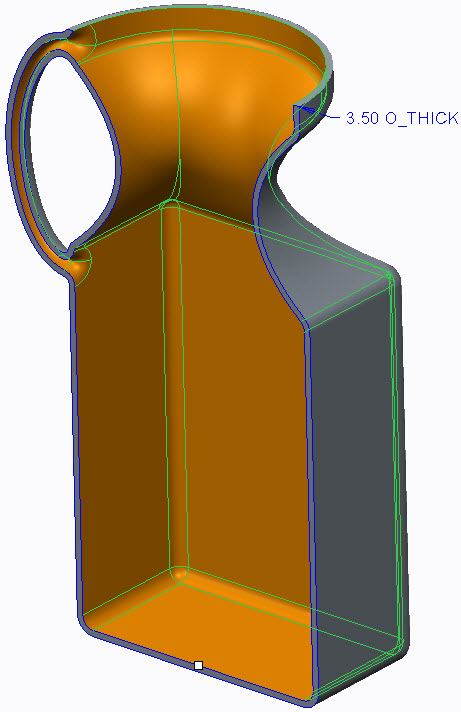Community Tip - Did you get an answer that solved your problem? Please mark it as an Accepted Solution so others with the same problem can find the answer easily. X
- Community
- PTC Education
- PTC Education Forum
- Shell tool failure
- Subscribe to RSS Feed
- Mark Topic as New
- Mark Topic as Read
- Float this Topic for Current User
- Bookmark
- Subscribe
- Mute
- Printer Friendly Page
Shell tool failure
- Mark as New
- Bookmark
- Subscribe
- Mute
- Subscribe to RSS Feed
- Permalink
- Notify Moderator
Shell tool failure
I drew a bottle by starting with a rectangle and then did a circle to square sweep. The top circle was then extruded and the bottom square also extruded. I select the top and shell but Creo fails to perform the operation. It doesn't say why. Any ideas on how to make this a shell?
Solved! Go to Solution.
- Tags:
- shell tool
Accepted Solutions
- Mark as New
- Bookmark
- Subscribe
- Mute
- Subscribe to RSS Feed
- Permalink
- Notify Moderator
Valid values for the shell thickness are 1.5-3.75 based on the geometry you have. The handle is very small compared to the rest of the bottle and is the limiting factor in the shell thickness. Overall, your geometry is clean, has no error and should shell quite easily. Try suppressing the handle and its rounds and you’ll see the difference.
If you need the wall thickness larger than 3.75, just increase the size of your sketch for the handle sweep.
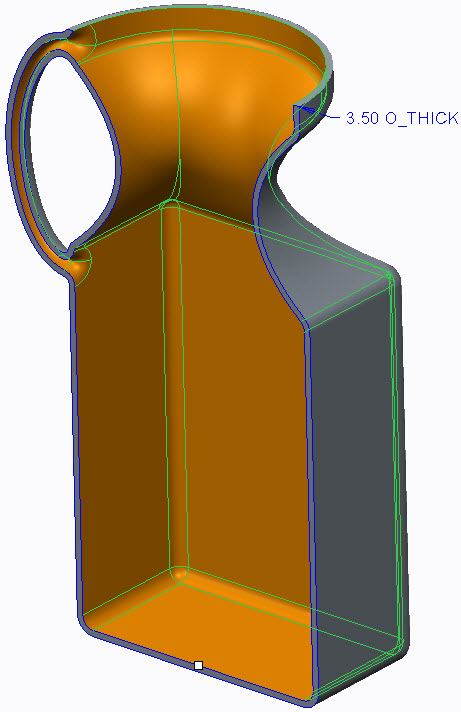
- Mark as New
- Bookmark
- Subscribe
- Mute
- Subscribe to RSS Feed
- Permalink
- Notify Moderator
Valid values for the shell thickness are 1.5-3.75 based on the geometry you have. The handle is very small compared to the rest of the bottle and is the limiting factor in the shell thickness. Overall, your geometry is clean, has no error and should shell quite easily. Try suppressing the handle and its rounds and you’ll see the difference.
If you need the wall thickness larger than 3.75, just increase the size of your sketch for the handle sweep.