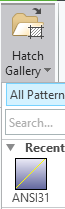Community Tip - Visit the PTCooler (the community lounge) to get to know your fellow community members and check out some of Dale's Friday Humor posts! X
- Community
- Creo+ and Creo Parametric
- System Administration, Installation, and Licensing topics
- Creo 9 hatch patterns lessons learned
- Subscribe to RSS Feed
- Mark Topic as New
- Mark Topic as Read
- Float this Topic for Current User
- Bookmark
- Subscribe
- Mute
- Printer Friendly Page
Creo 9 hatch patterns lessons learned
- Mark as New
- Bookmark
- Subscribe
- Mute
- Subscribe to RSS Feed
- Permalink
- Notify Moderator
Creo 9 hatch patterns lessons learned
We are close to rolling out Creo 9 and I have opened up a bunch of tickets regarding the hatch patterns here are the highlights:
1. There is a bug in Creo 9 where cross hatching shows up as solid:
You can change this by editing the values in the hatch_pattern_scale.cfg file which is located at \Common Files\text\crosshatch. However, if you make the scale large enough so that the hatch isn't solid then the preview becomes so large you can't differentiate between the hatches. It sounds like this is getting fixed in Creo 9.0.6 (SPR 14461770). You can manually adjust the scale in the hatch edit dialog box but I was trying to avoid making my users do this for every hatch.
2. The only way to remove all of the default hatch patterns if you aren't going to use them is to edit the .pat files in the load point (or overwrite them with a startup script). You can not remove ANSI31 as that is the default pattern in the model space. If you remove that one then hatch patterns will revert to xch and you will get a warning notice when you place it in drawing mode. There is a new config.pro option in 9.0.5 which hides the system pat files (system_patterns_in_hatch_gal hide). Unclear if this applies to drawings as well as models.
3. The pro_crosshatch_dir option adds to the system pat files, it doesn't set the only location where they get loaded from.
- Labels:
-
System Administration