Community Tip - Did you know you can set a signature that will be added to all your posts? Set it here! X
- Community
- Creo+ and Creo Parametric
- System Administration, Installation, and Licensing topics
- Graphic Error(or Crash) in Creo Parametric 2.0
- Subscribe to RSS Feed
- Mark Topic as New
- Mark Topic as Read
- Float this Topic for Current User
- Bookmark
- Subscribe
- Mute
- Printer Friendly Page
Graphic Error(or Crash) in Creo Parametric 2.0
- Mark as New
- Bookmark
- Subscribe
- Mute
- Subscribe to RSS Feed
- Permalink
- Notify Moderator
Graphic Error(or Crash) in Creo Parametric 2.0
Hello, i'm in trouble so i begging you help me to solve this problems.
the problems are shown below:
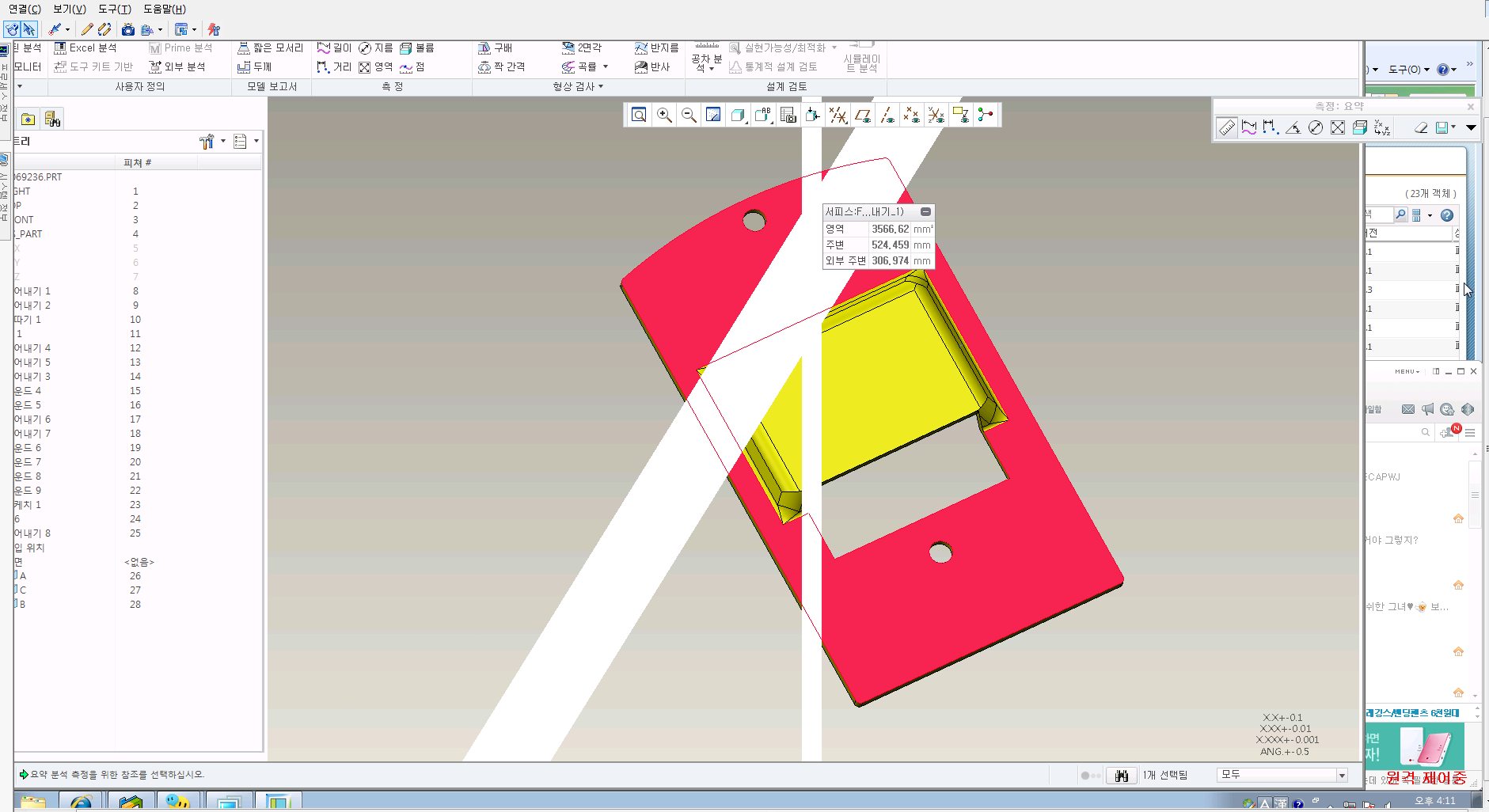
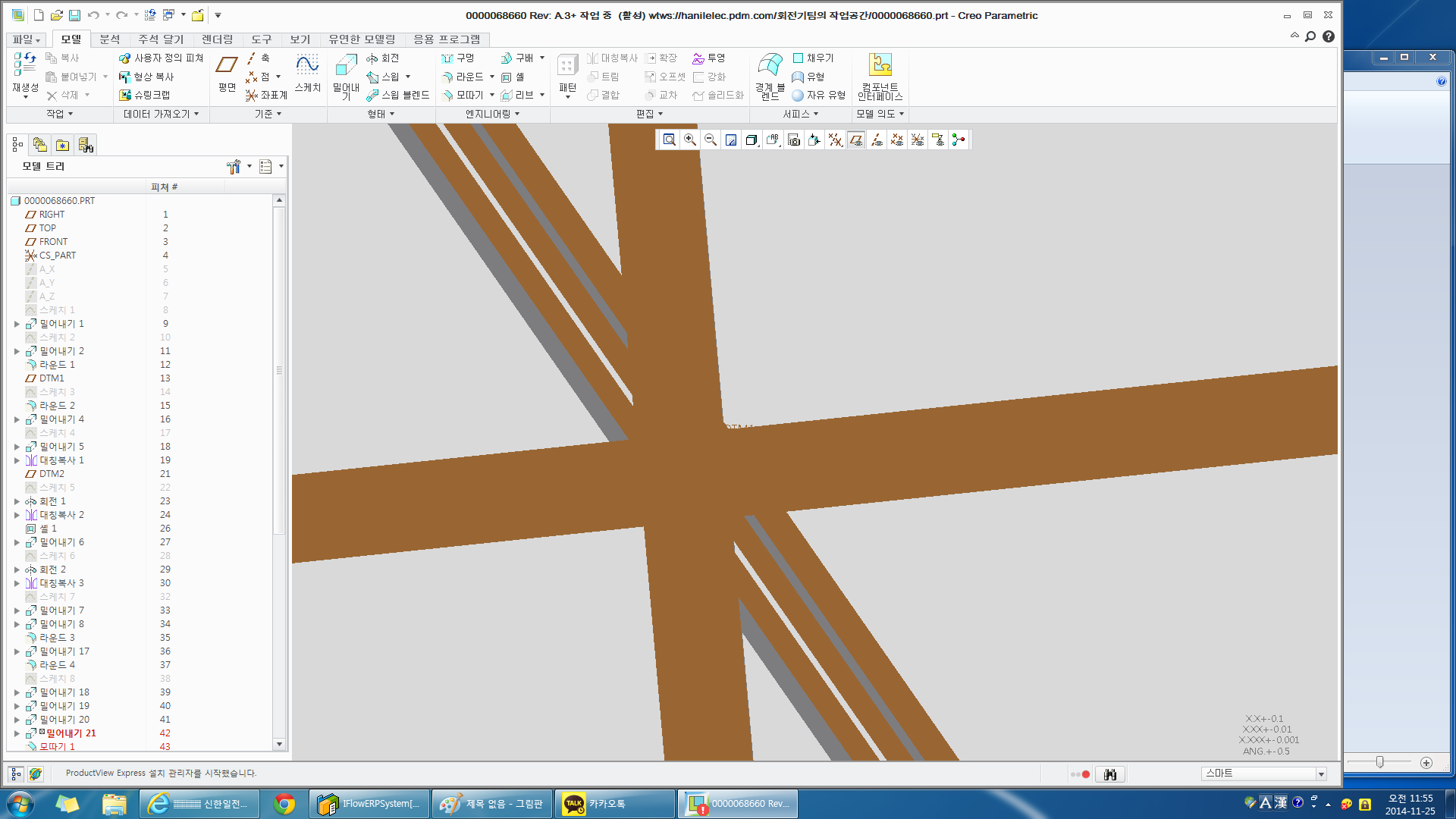
some lines are appearing in graphic area(two white lines in picture 1, and three brown lines in picture 2). when i rotate or zoom in&out the model, that wierd lines are not removed and rotate or zoom together.
sometimes it happens in Part models & 2D Drawings, but i can't find the reasons.
i tried to applying the option "graphics win32_gdi" but it doesn't work.
we have windchill 10.1 and my Creo Parametric's datecode is M130.
VGA is geforce GTX550 and other PC spec is enough to run Creo Parametric.
Win7 Pro ver, 64bit, 8GB RAM, nothing seems bad. but that problems keep bothering me.
plz somebody help me...
This thread is inactive and closed by the PTC Community Management Team. If you would like to provide a reply and re-open this thread, please notify the moderator and reference the thread. You may also use "Start a topic" button to ask a new question. Please be sure to include what version of the PTC product you are using so another community member knowledgeable about your version may be able to assist.
- Labels:
-
General
- Mark as New
- Bookmark
- Subscribe
- Mute
- Subscribe to RSS Feed
- Permalink
- Notify Moderator
The problem may be your graphics card. Geforce cards are generally not considered suitable for CAD - the Quadro series is preferred.
You could try changing your graphics drivers (either update to the latest version or backdate to an older version) but this may not make any difference.
- Mark as New
- Bookmark
- Subscribe
- Mute
- Subscribe to RSS Feed
- Permalink
- Notify Moderator
i thought that once, but some of other PC occur that problems. and the VGA of that PC is Quadro K600.
- Mark as New
- Bookmark
- Subscribe
- Mute
- Subscribe to RSS Feed
- Permalink
- Notify Moderator
Hi,
try following config.pro options:
enable_opengl_fbo no
enable_opengl_vbo no
Martin Hanak
Martin Hanák
- Mark as New
- Bookmark
- Subscribe
- Mute
- Subscribe to RSS Feed
- Permalink
- Notify Moderator
Hi Martin,
I am not able to see these config options.
I could find only enable_opengl_shader for opengl.
Is this config option depends on the make of graphics card?
Thanks,
Sachin Mahajan
- Mark as New
- Bookmark
- Subscribe
- Mute
- Subscribe to RSS Feed
- Permalink
- Notify Moderator
Sachin,
maybe these options are hidden ones. Simply open your config.pro in Notepad and add two lines containing options into it. Then restart Creo.
Martin Hanak
Martin Hanák
- Mark as New
- Bookmark
- Subscribe
- Mute
- Subscribe to RSS Feed
- Permalink
- Notify Moderator
Hanak,
thanks for your help, but it didn't work.
can you give me other solution?
thanks anyway.
- Mark as New
- Bookmark
- Subscribe
- Mute
- Subscribe to RSS Feed
- Permalink
- Notify Moderator
Hi,
I am sorry I do not have any other suggestion.
Martin Hanak
Martin Hanák
- Mark as New
- Bookmark
- Subscribe
- Mute
- Subscribe to RSS Feed
- Permalink
- Notify Moderator
i guess i found the solution, but not proved yet.
i'll write another thread. i hope you to see that later. thanks
-pwj
- Mark as New
- Bookmark
- Subscribe
- Mute
- Subscribe to RSS Feed
- Permalink
- Notify Moderator
Hi,
can you upload picture showing properties of your graphic card ? See my example.
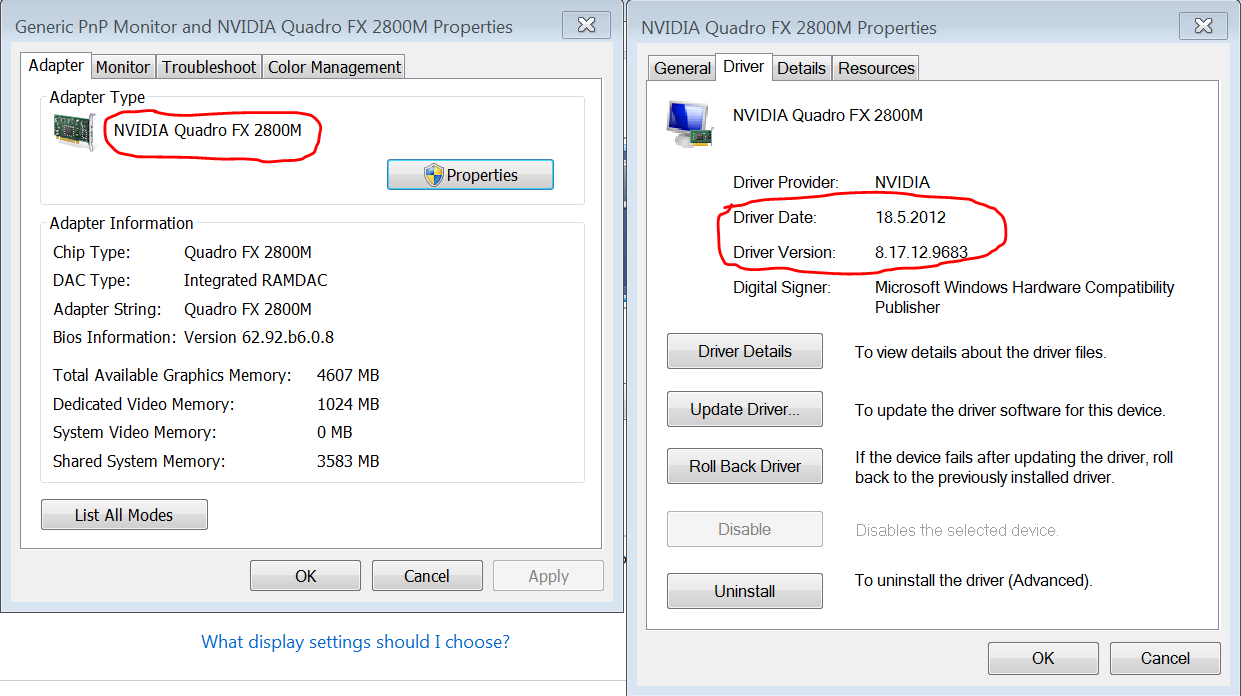
Martin Hanak
Martin Hanák
- Mark as New
- Bookmark
- Subscribe
- Mute
- Subscribe to RSS Feed
- Permalink
- Notify Moderator
Hi, Hanak
i uploaded the picture that you said,
but not only that one PC but many other PC also has same problem.
and i guess we found a solution.
http://communities.ptc.com/thread/58418
will you read that thread if you don't mind?
i can't understand how that options can blow error off.
thanks.
- Mark as New
- Bookmark
- Subscribe
- Mute
- Subscribe to RSS Feed
- Permalink
- Notify Moderator
Hi,
I already read relations between Graphic crash and Creo embedded browser discussion. I think it does not solve your problem, because Creo will crash after some time (if I understood you well).
In the past I met the situation when current version of graphic drivers did not work correctly.
Currently you use 9.18.13.4106 version released on 2014-10-24.
If I was you I would try little bit older driver version, for example from year 2013.
Go to http://www.nvidia.com/Download/Find.aspx?lang=en-us, download and install some version.
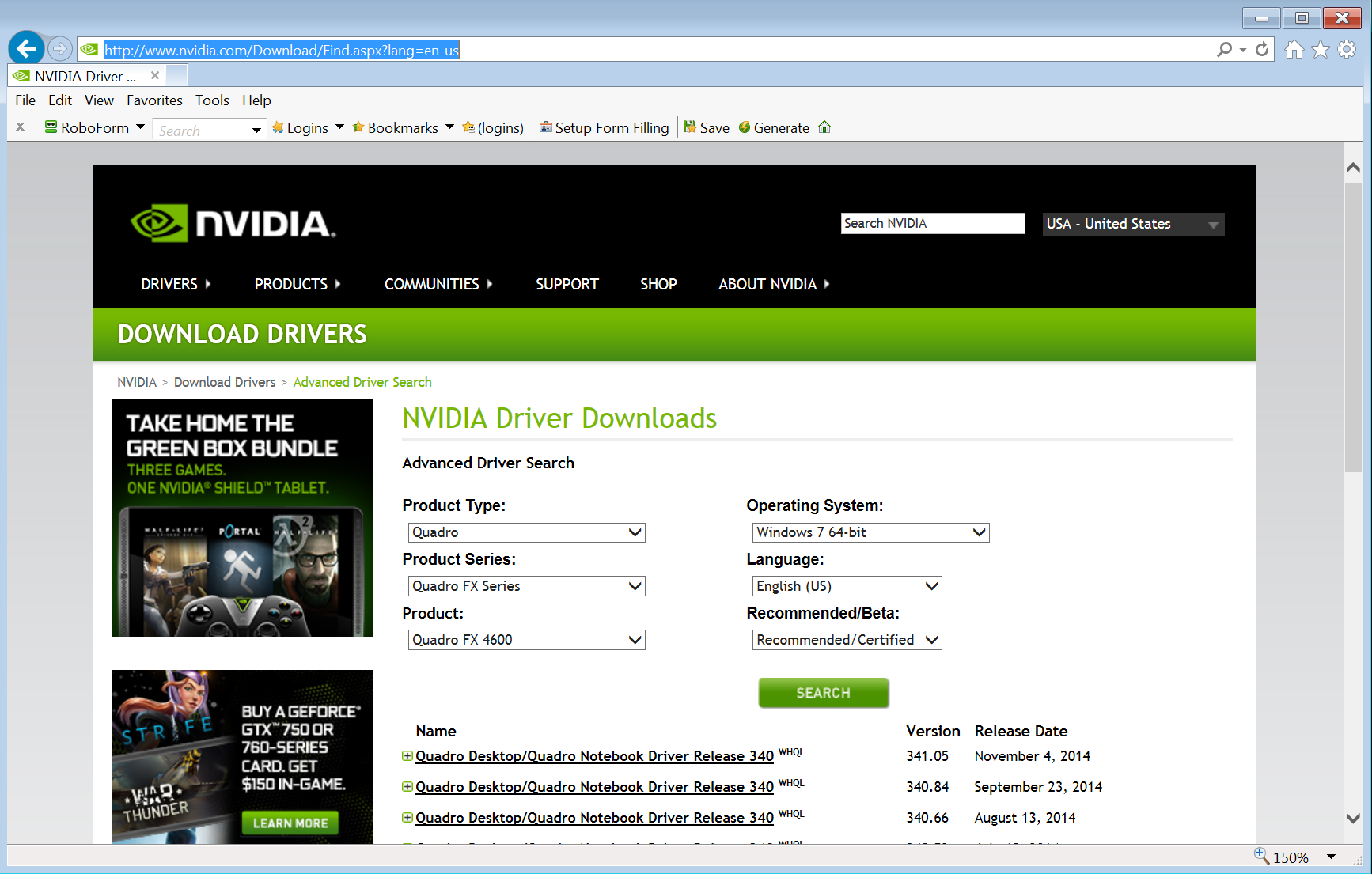
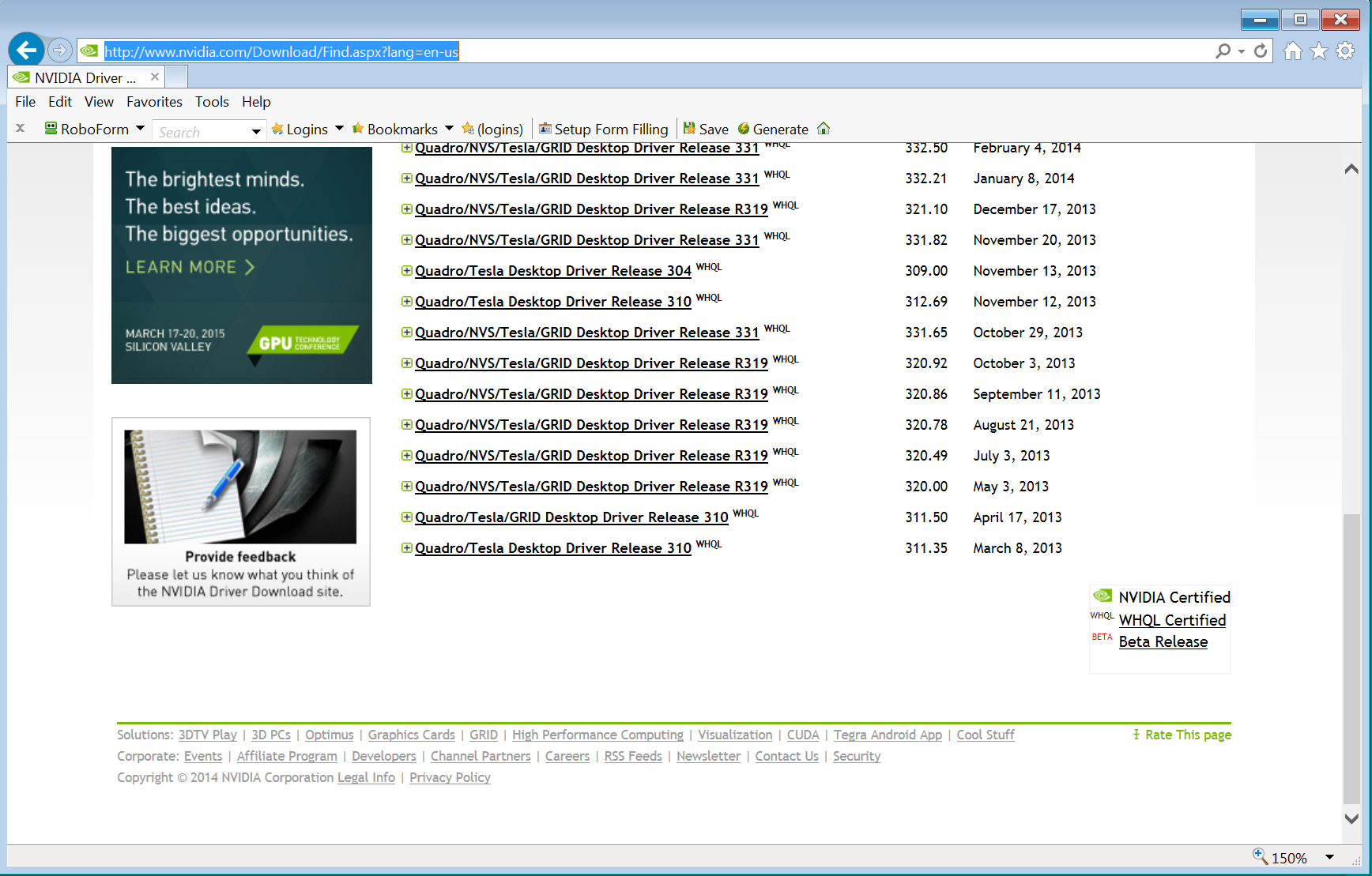
Martin Hanak
Martin Hanák
- Mark as New
- Bookmark
- Subscribe
- Mute
- Subscribe to RSS Feed
- Permalink
- Notify Moderator
Hi Hanak,
we already did the work you said, but that was not effective.
And we find another symptoms.
when i read the creo model/drawing files in local(the file i stored in my HDD), the graphics is fine.
in this situation, i just open the other files from windchill cabinet or workspace, all of files in session is being to crash.(whatever it opened from local or Windchill commonspace/workspace)
so i think it is not about H/W or Drivers problem. i think it causes from Windchill server or vault.
we logged the case to the PTC TS yesterday night and they said to me give the Windchill log files.
thanks
pwj
- Mark as New
- Bookmark
- Subscribe
- Mute
- Subscribe to RSS Feed
- Permalink
- Notify Moderator
I had problems similar to that in Wildfire 5. In my case, the brown lines were actually the datum planes. Also, my entire screen would turn red when I highligted an object. I would have to quit and restart Proe. My problem ended up being an incompatibility with my monitor and my AMD graphics card. I switched to a newer monitor and the problem went away.
- Mark as New
- Bookmark
- Subscribe
- Mute
- Subscribe to RSS Feed
- Permalink
- Notify Moderator
Hi Tim,
yes, you're right.
that brown lines disappeared when i turn all datums off.
and in our PCs, we saw red, green, blue lines also. it was the spin center.
but in our case, it didn't work simply changing VGA/VGADriver/Moniter, etc...
anyway, i'm so glad to find the people who suffered the problem what i'm suffering. we got hope.
thanks, Tim
pwj

