Community Tip - Visit the PTCooler (the community lounge) to get to know your fellow community members and check out some of Dale's Friday Humor posts! X
- Community
- Creo+ and Creo Parametric
- System Administration, Installation, and Licensing topics
- Improving Performance
- Subscribe to RSS Feed
- Mark Topic as New
- Mark Topic as Read
- Float this Topic for Current User
- Bookmark
- Subscribe
- Mute
- Printer Friendly Page
Improving Performance
- Mark as New
- Bookmark
- Subscribe
- Mute
- Subscribe to RSS Feed
- Permalink
- Notify Moderator
Improving Performance
Hi everyone
Development have advised me that the performance of Creo would be improved if I changed my power options. I have been advised to change my power options from Balanced to High Performance.
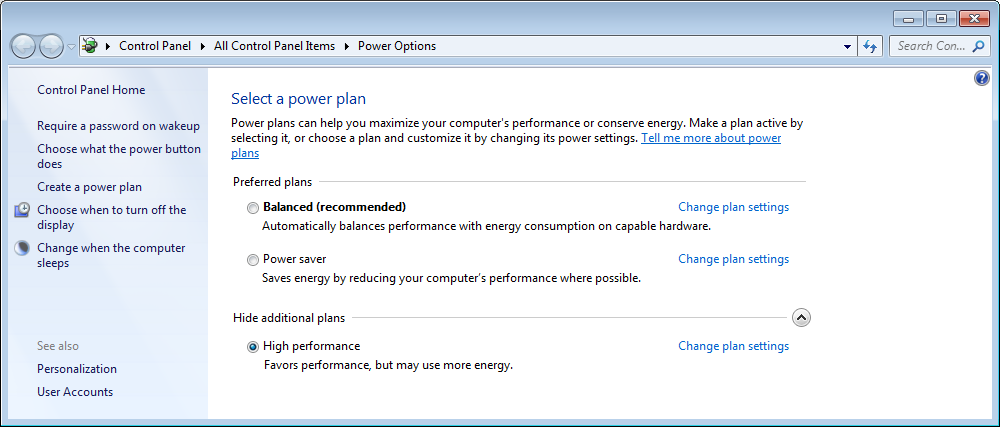
Give it a try!
cheers, Jim
- Tags:
- performance;
- Mark as New
- Bookmark
- Subscribe
- Mute
- Subscribe to RSS Feed
- Permalink
- Notify Moderator
Mine was already set to High Performance per outside IT guys. - Was hoping for more.
- Mark as New
- Bookmark
- Subscribe
- Mute
- Subscribe to RSS Feed
- Permalink
- Notify Moderator
What are your machine specs?
- Mark as New
- Bookmark
- Subscribe
- Mute
- Subscribe to RSS Feed
- Permalink
- Notify Moderator
Mfg/Model: Dell Precision T3500
Processor: Intel Xeon CPU W3503 @ 2.40Ghz 2.40 Ghz
RAM 12.0GB
64-bit
Rating 6.0
Windows 7
- Mark as New
- Bookmark
- Subscribe
- Mute
- Subscribe to RSS Feed
- Permalink
- Notify Moderator
Time for an upgrade, I think - the W3503 is not a fast CPU by any current standards. A change to something modern could literally double your performance.
- Mark as New
- Bookmark
- Subscribe
- Mute
- Subscribe to RSS Feed
- Permalink
- Notify Moderator
I'll give it a try.
Does PTC have more performance tips like this one?
- Mark as New
- Bookmark
- Subscribe
- Mute
- Subscribe to RSS Feed
- Permalink
- Notify Moderator
Can we have more details on which processes will be improved with this modification?

