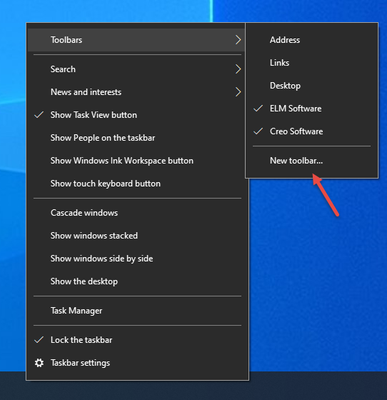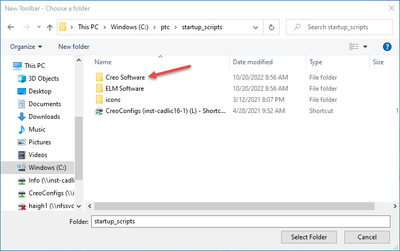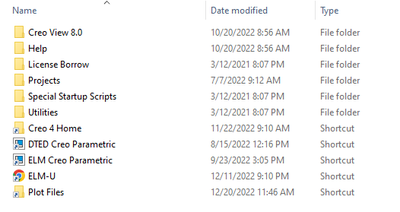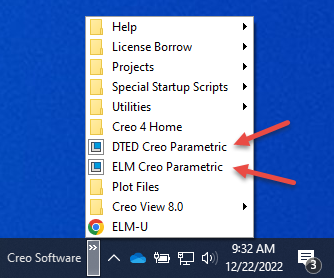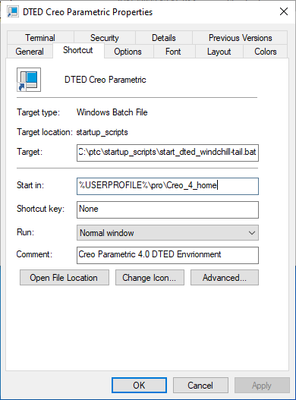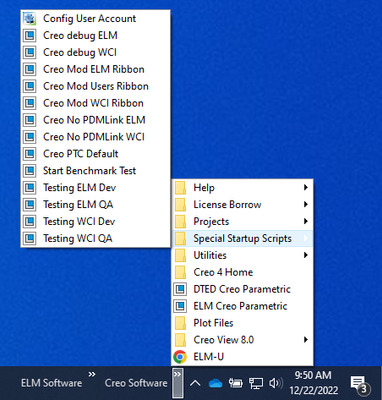Community Tip - Did you get an answer that solved your problem? Please mark it as an Accepted Solution so others with the same problem can find the answer easily. X
- Community
- Creo+ and Creo Parametric
- System Administration, Installation, and Licensing topics
- Windows 11 - Toolbars no longer working - Looking ...
- Subscribe to RSS Feed
- Mark Topic as New
- Mark Topic as Read
- Float this Topic for Current User
- Bookmark
- Subscribe
- Mute
- Printer Friendly Page
Windows 11 - Toolbars no longer working - Looking for alternatives.
- Mark as New
- Bookmark
- Subscribe
- Mute
- Subscribe to RSS Feed
- Permalink
- Notify Moderator
Windows 11 - Toolbars no longer working - Looking for alternatives.
I was informed by the guy that I trained to take over my job, that in Windows 11, the ability to create custom toolbars has been removed. Since I’m still working part time, I continue to be interested in the system setup and making sure things continue to work for the end users. I saw some rumors on the web that they removed this because of security concerns. I don’t understand what could be of concern, and why they didn’t just fix whatever concerns there were.
I think it’s important to describe how we use custom Task manager toolbars in windows to standardize the environment for all the users. I’ll use our older toolbar for Creo 4 as an example because it’s a bit more streamlined, than the Creo 8 toolbar.
To create a toolbar you right click on the task bar and pick Toolbars, New toolbar…
It brings up a explorer window and ask you to pick a folder. The name of the folder will become the name of the toolbar.
The content of that folder is just shortcuts and other folders. The folders become sub-menus in the toolbar
This is the first level of the toolbar. We have two environments the user can use to startup Creo in. Each has different start parts, formats, etc…
The shortcuts define the following:
- The Target: is the batch file to run
- Start in: is the default working directory for Creo
- Comment: is the help window that will pop up when you hover over the menu item
- And we use the Change Icon… button to select an icon for the shortcut.
The sub folders which show up as sub-menus in the tool bar contain other tools and other ways to startup Creo. For example:
We have shortcuts that run scripts to:
- startup Creo in Debug mode,
- For editing the Ribbon,
- to run without Windchill,
- to run in PTC default mode,
- etc…
Not to belabor the point here, but we use the toolbar to make tools easy for the user to access.
We simply placed the folder on the users machine during the install script, and gave them instructions on how to create the toolbar. (I would have liked to have been able to create the toolbar for the user during installation, but never could figure out how to do that. I’m not sure it’s possible.)
Previously we used to customize the Windows start menu with these tools, but that became difficult in Windows 10, so we switched to toolbars.
I’m looking for solutions that will be easy to roll out to lots of users. That will do the following:
- Run a standard windows batch file
- Set the start in directory the way a windows shortcut can
- Can utilize custom icons like a windows shortcut can
I’d prefer a solution that doesn’t require additional software. So works with what comes with Windows 11.
- Labels:
-
System Administration