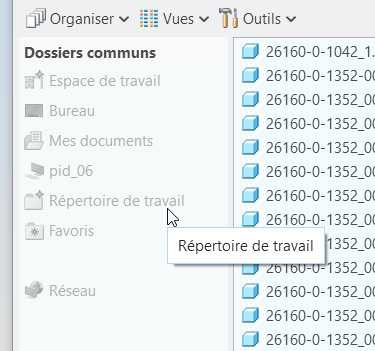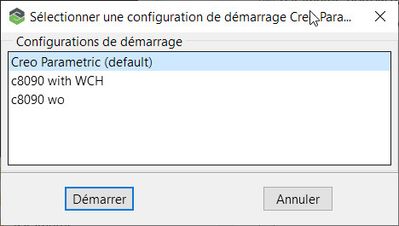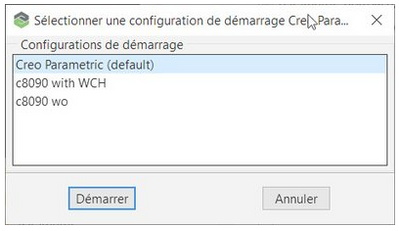Community Tip - Your Friends List is a way to easily have access to the community members that you interact with the most! X
- Community
- Creo+ and Creo Parametric
- System Administration, Installation, and Licensing topics
- Working with and without Windchill
- Subscribe to RSS Feed
- Mark Topic as New
- Mark Topic as Read
- Float this Topic for Current User
- Bookmark
- Subscribe
- Mute
- Printer Friendly Page
Working with and without Windchill
- Mark as New
- Bookmark
- Subscribe
- Mute
- Subscribe to RSS Feed
- Permalink
- Notify Moderator
Working with and without Windchill
Hello,
I'm working as external engineering company.
For few weeks, I 'm working with Creo8 for a customer on his Windchill server (with a VPN).
But I also have other customer, and I can't find how to work without Windchill.
I have Creo8 installed in c:\ptc_app\ and all its configurations.
So I've tried to install a new version of Creo8 in c:\ptc\ without any configuration.
But even in this case, Creo is connected to Windchill and I can't do local jobs.
(save as can't permit me to save on local folder, for example...)
So, is it possible to have one version of Creo for Windchill and with VPN.
And an other "stand-alone" version for my other jobs ?
Thanks
- Labels:
-
System Administration
- Tags:
- windchill
- Mark as New
- Bookmark
- Subscribe
- Mute
- Subscribe to RSS Feed
- Permalink
- Notify Moderator
The problem is likely that despite two different Creo installation there is a single Creoagent installation and that is what communicates between Creo and Windchill.. By doing a regular installation, Windows controls starting Creoagent when Creo is started. For other reasons we install Creo then copy the C:\Program Files\PTC\Creo folder to within the actual Creo Parametric installation folder. We then zip up that Creo Parametric folder to save it and THAT is what we use to put Creo onto other computers meaning we don't actually install Creo. If you are doing all this for just your single computer, you would then UNINSTALL Creo and unzip the previous Creo folder into your 2 locations. We use these 2 lines in our Parametric.psf file to tell those other computers where to find the Creoagent.and you would customize for your 2 locations.
ENV=CREO_AGENT_EXE_PATH=C:\PTC\Creo 8.0.7.0\Creo\Agent\creoagent.exe
ENV=CREO_AGENT_LDP_LIST=C:\PTC\Creo 8.0.7.0\Creo\Platform\8\manifests
by customizing your .psf files with the creoagent lines and using these lines to direct the windchill connected system to use the listed local cache customized to your location
ENV=PTC_WF_ROOT=c:\data\%USERNAME%\pdmlink.cache
ENV=PTC_WLD_ROOT=c:\data\%USERNAME%\pdmlink.cache
This also allows us to run different versions of Creo for upgrade testing, etc.
- Mark as New
- Bookmark
- Subscribe
- Mute
- Subscribe to RSS Feed
- Permalink
- Notify Moderator
Hi,
let's say you are the only user and you have one Creo8 installation ...
Option no.1
- if you want to work with Windchill then you launch Creo and connect to Windchill server
- if you do no want to work with Windchill then you launch Creo and disconnect to Windchill server
Option no.2
- inside Parametric\bin directory you locate parametric.psf file
- rename parametric.psf to parametric_withWCH.psf
- copy parametric_withWCH.psf to parametric_withoutWCH.psf
- create C:\PTC, C:\PTC\PTC_FT_ROOT_withWCH, C:\PTC\PTC_FT_ROOT_withoutWCH directories
- add line at the end of parametric_withWCH.psf
- ENV=PTC_WF_ROOT=C:\PTC\PTC_FT_ROOT_withWCH
- change text in DESC= line
- add line at the end of parametric_withoutWCH.psf
- ENV=PTC_WF_ROOT=C:\PTC\PTC_FT_ROOT_withoutWCH
- change text in DESC= line
Now you have two independent Creo start commands.
Martin Hanák
- Mark as New
- Bookmark
- Subscribe
- Mute
- Subscribe to RSS Feed
- Permalink
- Notify Moderator
Thank you Martin,
For option no.1, what I don't know how to do is disconnect Windchill server.
I can't find.
Even starting directly parametric.exe, server is displayed.
And if I'm trying to open an old part (created without any pdm), I can't "save as".
All options are greyed and I just can save in pdm cache.
For option no.2.
It works fine !
Thanks a lot !
However, I've probably misunderstood something.
Directory : C:\PTC, C:\PTC\PTC_FT_ROOT_withWCH is created and is empty.
Directory : C:\PTC, C:\PTC\PTC_FT_ROOT_withoutWCH is created and is empty.
parametric_withWCH.psf has been created as you said.
parametric_with.psf has been created as you said.
So, When I'm starting Creo, I have 3 options.
The first one connects to Windchill as I need for my customer.
2nd and 3rd allowed me to work outside Windchill. Fine.
But both options are exactly same, as both directories are empty.
What is the aim of those both options ?
Probably something I've misunderstood…
Thanks
- Mark as New
- Bookmark
- Subscribe
- Mute
- Subscribe to RSS Feed
- Permalink
- Notify Moderator
@Dom_CHENTRE wrote:
Thank you Martin,
For option no.1, what I don't know how to do is disconnect Windchill server.I can't find.
Even starting directly parametric.exe, server is displayed.
And if I'm trying to open an old part (created without any pdm), I can't "save as".
All options are greyed and I just can save in pdm cache.
For option no.2.
It works fine !
Thanks a lot !
However, I've probably misunderstood something.
Directory : C:\PTC, C:\PTC\PTC_FT_ROOT_withWCH is created and is empty.Directory : C:\PTC, C:\PTC\PTC_FT_ROOT_withoutWCH is created and is empty.
parametric_withWCH.psf has been created as you said.
parametric_with.psf has been created as you said.
So, When I'm starting Creo, I have 3 options.
The first one connects to Windchill as I need for my customer.
2nd and 3rd allowed me to work outside Windchill. Fine.
But both options are exactly same, as both directories are empty.
What is the aim of those both options ?
Probably something I've misunderstood…Thanks
Hi,
option no.1
option no.2
How do you start Creo. Do you use shortcut using parametric.exe ? If the answer is YES then C:\PTC\PTC_FT_ROOTxxx directories cannot be empty.
If you upload parametric.psf file, I will be able to tell you whether it contains some special settings.
Martin Hanák
- Mark as New
- Bookmark
- Subscribe
- Mute
- Subscribe to RSS Feed
- Permalink
- Notify Moderator
So, For my customer, I have a shortcut to his server (a lot of SET... and it works with his PDM.
For my own jobs, I'm just starting a cmd file :
"C:\ptc\Creo 8.0.9.0\Parametric\bin\parametric.bat"
- Mark as New
- Bookmark
- Subscribe
- Mute
- Subscribe to RSS Feed
- Permalink
- Notify Moderator
@Dom_CHENTRE wrote:
So, For my customer, I have a shortcut to his server (a lot of SET... and it works with his PDM.
For my own jobs, I'm just starting a cmd file :
"C:\ptc\Creo 8.0.9.0\Parametric\bin\parametric.bat"
Hi,
Windchill customer cmd
If you cannot publish this file then I am not able to give you any advice.
parametric.bat
By default it contains following lines (below is contents from my Creo 10.0 installation).
@echo off
"E:\PTC\Creo10_000\Creo 10.0.0.0\Parametric\bin\parametric.exe" "E:\PTC\Creo10_000\Creo 10.0.0.0\Parametric\bin\parametric.psf" %*
This means that in uses information saved in parametric.psf
INFO: For example, you can replace parametric.psfwith parametric_withoutWCH.psf.
Note:
I do not know how did you get following window ... I guess customer cmd calls parametric.exe
Martin Hanák