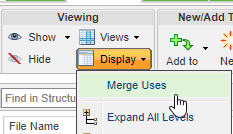Community Tip - Learn all about the Community Ranking System, a fun gamification element of the PTC Community. X
- Community
- PLM
- Windchill Customization
- Re: How to programatically get BOM for Creo assemb...
- Subscribe to RSS Feed
- Mark Topic as New
- Mark Topic as Read
- Float this Topic for Current User
- Bookmark
- Subscribe
- Mute
- Printer Friendly Page
How to programatically get BOM for Creo assembly from Windchill with correct quantity
- Mark as New
- Bookmark
- Subscribe
- Mute
- Subscribe to RSS Feed
- Permalink
- Notify Moderator
How to programatically get BOM for Creo assembly from Windchill with correct quantity
Hi,
I need to export Creo assembly multilevel BOM from Windchill programmatically. I checked IE task Query-Tree and REST Call PTC.CADDocumentMgmt.GetStructure. Both produce correct multilevel BOM, but the same Creo components in BOM are not merged (per level), so the same Creo components are listed multiple times and all quantities are equal to 1.
On the other hand, running Query-Tree on WTPart does produce correct quantities in multilevel BOM.
In both cases I run an equally structured IE task, the only difference was Type. Do I miss some parameter in IE task to produce quantity for EPM Document or is not possible at all?
Any idea is very welcome.
Thanks.
- Mark as New
- Bookmark
- Subscribe
- Mute
- Subscribe to RSS Feed
- Permalink
- Notify Moderator
I cannot speak for REST api but in UI there the default it to separate uses. There is a action to Merge Uses. There might be something similar in API.
- Mark as New
- Bookmark
- Subscribe
- Mute
- Subscribe to RSS Feed
- Permalink
- Notify Moderator
I know you can do that in UI, but have no clue, how UI function works. It could also be some JS code, doing it locally in browser.
- Mark as New
- Bookmark
- Subscribe
- Mute
- Subscribe to RSS Feed
- Permalink
- Notify Moderator
Does your QueryBuilder report show the Uses data correctly? I ask because it is possible to run a QB report programmatically.
- Mark as New
- Bookmark
- Subscribe
- Mute
- Subscribe to RSS Feed
- Permalink
- Notify Moderator
Report is an interesting idea. I tried to build a report template for it, but I was unable to add EPMMemberLink type to Tables and Joins tab.
So, I was stuck at the beginning.
- Mark as New
- Bookmark
- Subscribe
- Mute
- Subscribe to RSS Feed
- Permalink
- Notify Moderator
Take a look at this article
https://www.ptc.com/en/support/article/CS131357
Are you aware also of these documents?
https://community.ptc.com/t5/Windchill-Tips/Resource-for-reporting/ta-p/817824
https://www.ptc.com/en/support/article/CS328887
- Mark as New
- Bookmark
- Subscribe
- Mute
- Subscribe to RSS Feed
- Permalink
- Notify Moderator
Thanks for answer. I'm aware of these documents, I checked them before writing the reply here. I didn't find a similar solution there.
BTW, links to "portal.ptcuser.org" are no longer valid.
I managed to add EPMMemberLink to report template (EPMMemberLink is internal name, and it is not shown by default, display name is EPM Documents Uses Link), but I'm not proficient enough in Reports to generate multilevel BOM table. And it is a strong chance that Merge Uses will not be possible at all.
- Mark as New
- Bookmark
- Subscribe
- Mute
- Subscribe to RSS Feed
- Permalink
- Notify Moderator
Hi @TomazJeras
I would like to just note that the QueryBuilder can not generates multilevel reports.
If you need multilevel report, you need to write some custom code to run report for multilevel.
In a Help Center is a description how to crate custom report in Product Structure Browser .<Check This>
The HelpC describes how to add custom report for WTPart and it is also applicable for EPMDocuments
Hope this can help.
PetrH
- Mark as New
- Bookmark
- Subscribe
- Mute
- Subscribe to RSS Feed
- Permalink
- Notify Moderator
Thanks for suggestion.
However, pursuing a custom Report path seems overly complicated.
I will probably develop custom code to merge uses per assembly level from Query-Tree XML.
- Mark as New
- Bookmark
- Subscribe
- Mute
- Subscribe to RSS Feed
- Permalink
- Notify Moderator