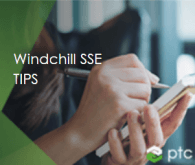Community Tip - When posting, your subject should be specific and summarize your question. Here are some additional tips on asking a great question. X
- Community
- Windchill Systems/Software Engineering
- Windchill Systems/Software Engineering
- How to find the difference in lines of source code...
- Subscribe to RSS Feed
- Mark Topic as New
- Mark Topic as Read
- Float this Topic for Current User
- Bookmark
- Subscribe
- Mute
- Printer Friendly Page
How to find the difference in lines of source code between 2 project checkpoints?
- Mark as New
- Bookmark
- Subscribe
- Mute
- Subscribe to RSS Feed
- Permalink
- Notify Moderator
How to find the difference in lines of source code between 2 project checkpoints?
1. I have a project Test\Test.pj and assuming it is checkpointed 10 times.
2. I know that there is a facility to view the differences between 2 checkpoints.
3. But, is there a facility to also view the lines of source code that is modified during these 2 checkpoints and count them?
Please suggest the best possibility in this tool.
Solved! Go to Solution.
Accepted Solutions
- Mark as New
- Bookmark
- Subscribe
- Mute
- Subscribe to RSS Feed
- Permalink
- Notify Moderator
Hi Vinayak,
with the CLI "si calculateprojectmetrics -P Test\Test.pj --projectRevision="checkpoint1"
and "si calculateprojectmetrics -P Test\Test.pj --projectRevision="checkpoint2"
you can calculate the metrics.
After that you can use "si calculateprojectmetrics -P Test\Test.pj --projectRevision="checkpoint1" and "si calculateprojectmetrics -P Test\Test.pj --projectRevision="checkpoint2" to have a look at the calculated date and see the difference.
This is also possible with the GUI:
Select Project->Views->View Project History
Select a Checkpoint and right Click->Customize (choose calculate Metrics and View Metrics).
Right Click again at the first Checkpoint an choose Calculate Metrics and then View Metrics. DO this again for the second Checkpoint.
The best solution is to make a little script with the CLI Command as a custom command in the GUI.
View the differences between your Checkpoints is not so easy. You can make a script using the si mod command (view project difference) and si rlog / si diff to show the differences or modifications.
- Mark as New
- Bookmark
- Subscribe
- Mute
- Subscribe to RSS Feed
- Permalink
- Notify Moderator
Hi Vinayak,
with the CLI "si calculateprojectmetrics -P Test\Test.pj --projectRevision="checkpoint1"
and "si calculateprojectmetrics -P Test\Test.pj --projectRevision="checkpoint2"
you can calculate the metrics.
After that you can use "si calculateprojectmetrics -P Test\Test.pj --projectRevision="checkpoint1" and "si calculateprojectmetrics -P Test\Test.pj --projectRevision="checkpoint2" to have a look at the calculated date and see the difference.
This is also possible with the GUI:
Select Project->Views->View Project History
Select a Checkpoint and right Click->Customize (choose calculate Metrics and View Metrics).
Right Click again at the first Checkpoint an choose Calculate Metrics and then View Metrics. DO this again for the second Checkpoint.
The best solution is to make a little script with the CLI Command as a custom command in the GUI.
View the differences between your Checkpoints is not so easy. You can make a script using the si mod command (view project difference) and si rlog / si diff to show the differences or modifications.
- Mark as New
- Bookmark
- Subscribe
- Mute
- Subscribe to RSS Feed
- Permalink
- Notify Moderator
Trying to run the suggested solution I get the following error:
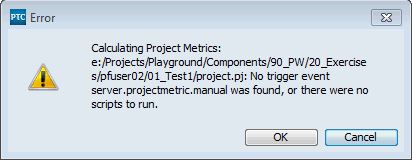
In our installation I haven't found such a manuel.
How to solve this problem?
Best regards,
Klaus