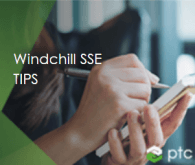Community Tip - Want the oppurtunity to discuss enhancements to PTC products? Join a working group! X
- Subscribe to RSS Feed
- Mark Topic as New
- Mark Topic as Read
- Float this Topic for Current User
- Bookmark
- Subscribe
- Mute
- Printer Friendly Page
MKS125274
- Mark as New
- Bookmark
- Subscribe
- Mute
- Subscribe to RSS Feed
- Permalink
- Notify Moderator
MKS125274
I am using Source Integrity (v11 build 11.1.0.961) and want to see file differences. So I right click on the file in my sandbox and choose "View Differences". Unfortunately this give me the error
MKS125274: Unable to launch the VDiff application using command: vdiff32.exe. Please ensure the application is properly installed in your system path.
This happens not always but very often when PTC has been opend in the background for a longer period without being used. I am admin on this and several other PCs and I have seen this problem on every PC I am using and I have seen other users who have the same problem. When I close PTC and reopen it and then do the diff, it works. Pretty inconvenient, though.
The hints from the documentation are no help, as they all seem to target some access rights problems, which I don't have being local admin. I even got word that people using a third party tool for the file diff, sometimes get the same error code MKS125274. But they say it is less frequent as with the built in vdiff32.exe.
Any suggestions?
- Labels:
-
Lifecycle Manager
-
Other
- Mark as New
- Bookmark
- Subscribe
- Mute
- Subscribe to RSS Feed
- Permalink
- Notify Moderator
Hi thorpend,
If you haven't already, I'd suggest opening a Support case with the Integrity support folks (Windchill RV&S).
This is probably the article you were referring to:
https://www.ptc.com/en/support/article/CS276200
There is also this knowledge article, which seems to be linked to an SPR:
https://www.ptc.com/en/support/article/CS301913
...basically, the SPR (defect) would be that a more meaningful message get surfaced, to help aid when this issue happens.
But I think a Support case would be the way to go here.