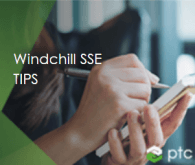Community Tip - Learn all about PTC Community Badges. Engage with PTC and see how many you can earn! X
- Community
- Windchill Systems/Software Engineering
- Windchill Systems/Software Engineering
- Noticed a difference between si mods and the proje...
- Subscribe to RSS Feed
- Mark Topic as New
- Mark Topic as Read
- Float this Topic for Current User
- Bookmark
- Subscribe
- Mute
- Printer Friendly Page
Noticed a difference between si mods and the project differences view in the client gui
- Mark as New
- Bookmark
- Subscribe
- Mute
- Subscribe to RSS Feed
- Permalink
- Notify Moderator
Noticed a difference between si mods and the project differences view in the client gui
Hi.
I'm experimenting with the si CLI command and stumbled upon a difference in th output of this command and the respective project difference view in the client gui.
I was using this command:
>si mods --recurse -Y --project=/work/products/whatever/shared/ClockLib/posix/project.pj --projectRevision=1.169.1.3 --projectRevision=1.161 --showAppliedCPList --showChangePackages
This command comes back empty.
The GUI however does indeed show a difference for this subproject and these checkpoints. It says:
/work/products/whatever/shared/ClockLib/posix/project.pj Subproject changed from checkpoint 1.161 to checkpoint 1.169.1.3
tmLib.c Member revision changed from 1.10 to 1.10.1.1
Possible peculiarities:
- The subproject in question is a shared subproject. The gui shows the target path: /work/products/whatever/shared/ClockLib/posix/project.pj
While the source path would be /work/shared/something/ClockLib/posix/project.pj
The output of si mods is empty, no matter which path I use, though.
- The checkpoints in question are not on the same branch
Why is this difference not shown by using the CLI command?
Additionally, when I try to show the differences of the projects several levels higher, the si mods command will not even get the right resulting checkpoint of the subproject in question.
I was using this command:
>si mods --recurse -Y --project=/work/products/whatever/project.pj --projectRevision=1.59.1.4 --projectRevision=1.59 --showAppliedCPList --showChangePackages
As stated above, the gui shows the correct values: Subproject changed from checkpoint 1.161 to checkpoint 1.169.1.3
The si mods command however comes back with Subproject checkpoint changed: /work/products/whatever/shared/ClockLib/posix/project.pj from 1.161 to 1.171
How comes si mods gets lost in the project tree and takes the wrong branch?
Solved! Go to Solution.
- Tags:
- si mods
Accepted Solutions
- Mark as New
- Bookmark
- Subscribe
- Mute
- Subscribe to RSS Feed
- Permalink
- Notify Moderator
I also noticed the behaviour with the command coming back empty.
While playing around having the CLI-Reference-Guide (10.4) at hand,
I found out that at least for this command --projectrevision=1.2 and -r 1.2 have different effects.
Yout might try
>si mods --recurse -Y --project=/work/products/whatever/project.pj -r 1.59.1.4 -r 1.59 --showAppliedCPList --showChangePackages
for your case.
It seems that si mods expects the project revision information(s) beeing supplied by -r (maybe also --revision?).
I just wonder what --projectRevision=XX means for this command and in general.
(While searching --projectRevision in the Reference guide I got a little confused ![]() )
)
HTH Jürgen
BTW: If you dont want to depend on the magic of si mods
>si viewproject --recurse --project=/.../project.pj --projectRevision=1.169.1.3 > pj_1_169_1_3.txt
>si viewproject --recurse --project=/.../project.pj --projectRevision=1.161 > pj_1_161.txt
>si difffiles --gui pj_1_169_1_3.txt pj_1_161.txt
![]()
- Mark as New
- Bookmark
- Subscribe
- Mute
- Subscribe to RSS Feed
- Permalink
- Notify Moderator
I also noticed the behaviour with the command coming back empty.
While playing around having the CLI-Reference-Guide (10.4) at hand,
I found out that at least for this command --projectrevision=1.2 and -r 1.2 have different effects.
Yout might try
>si mods --recurse -Y --project=/work/products/whatever/project.pj -r 1.59.1.4 -r 1.59 --showAppliedCPList --showChangePackages
for your case.
It seems that si mods expects the project revision information(s) beeing supplied by -r (maybe also --revision?).
I just wonder what --projectRevision=XX means for this command and in general.
(While searching --projectRevision in the Reference guide I got a little confused ![]() )
)
HTH Jürgen
BTW: If you dont want to depend on the magic of si mods
>si viewproject --recurse --project=/.../project.pj --projectRevision=1.169.1.3 > pj_1_169_1_3.txt
>si viewproject --recurse --project=/.../project.pj --projectRevision=1.161 > pj_1_161.txt
>si difffiles --gui pj_1_169_1_3.txt pj_1_161.txt
![]()
- Mark as New
- Bookmark
- Subscribe
- Mute
- Subscribe to RSS Feed
- Permalink
- Notify Moderator
I can confirm the different behaviour of --projectrevision and -r.
So far the output with -r looks more realistic compared to the gui than with --projectrevision. I will check that thoroughly.
And regarding your btw.: Unfortunately, this will become part of a bigger automation project, so I can't fall back to the gui for diffs. ![]()