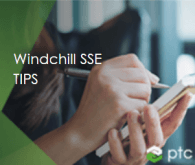Community Tip - Visit the PTCooler (the community lounge) to get to know your fellow community members and check out some of Dale's Friday Humor posts! X
- Community
- Windchill Systems/Software Engineering
- Windchill Systems/Software Engineering
- Presenting Multiple Languages in same Integrity 10...
- Subscribe to RSS Feed
- Mark Topic as New
- Mark Topic as Read
- Float this Topic for Current User
- Bookmark
- Subscribe
- Mute
- Printer Friendly Page
Presenting Multiple Languages in same Integrity 10.4 Prod Server
- Mark as New
- Bookmark
- Subscribe
- Mute
- Subscribe to RSS Feed
- Permalink
- Notify Moderator
Presenting Multiple Languages in same Integrity 10.4 Prod Server
Hello All,
I searched the forum and did not see any threads addressing this question, please refer me to a previous thread if this has already been discussed.
Our group is looking to extend use of a single Integrity 10.4 Production Server instance to groups who do not speak english or have trouble with english. Our build of Integrity has been developed/configured in English only. I've been tasked with brainstorming ways to present all field names on all item types in different languages, within the same Integrity instance. By this, I mean that Users must have a means of viewing a ticket and having the ability to see the field names in languages other than English. Field values are currently out of scope. My current thoughts are rather basic:
- Present each field name in all possible languages on the same item presentation template.
- Example (English, Spanish, French): Field Name | Nombre del Campo | Nom de domaine = Field Value
- Cons:
- stretches out the field names of each field
- makes the presentation template very busy looking
- significantly reduces item presentation real estate
- Once we need to support 5 or more langauges, none of the fields will fit on the screen.
- Create functionality for user to select language from a "Select Language" pick value field.
- User views ticket/item, edits the "Select Language" pick field value, sets it to language of choice.
- Functionality exists to support changing item presentation relevance rules so that the field name is presented only in the language chosen.
- Cons:
- Once "Select Language" is changed and committed on item ID 123456, the item presentation for item ID 123456 is changed to the language for all users. Users who come to view item 123456 later will see it presented in the language last specified in "Select Langauge".
- Non-English reading users have to change "Select Language" on all items they visit. This is inefficient and not a good user experience.
If there was a way to associate individual users with their respective languages, and then identify the language to present to each user based on this relationship, then it would be a lot more effective and professional. Has anyone else ever approached this issue or have thoughts/comments/ideas?
Thanks,
Bryan
- Mark as New
- Bookmark
- Subscribe
- Mute
- Subscribe to RSS Feed
- Permalink
- Notify Moderator
Hello Bryan,
Please keep in mind, the following are untested ideas. I am not in a position to access any servers to test any of the following thoughts.
The option that I immediately thought of was number 2, but I would consider investigating: is it possible to determine the user ID, and then choose the language based on that? Possibly with an IBPL that maps a type to a user's preferred language. I believe we have done this internally in the past for other functionality.
If you could tie that functionality to the Item Template Presentation (IPT) rules or relevance rules that you are using, you could have the item automatically adjust the language on the IPT to be appropriate to the viewing user.
Even if you can make this work, I expect maintaining the item presentation templates will be challenging on dynamic item types.
How many users do you have working in non-English languages? Are they altering the item types, or are they simply looking at the item types to get information? If the latter, it might be possible to make a "translation type" with FVAs as well. This method is very limited compared to your other options, though.
Regards,
Kael
Kind Regards,
Kael Lizak
Senior Technical Support Engineer
PTC Integrity Lifecycle Manager