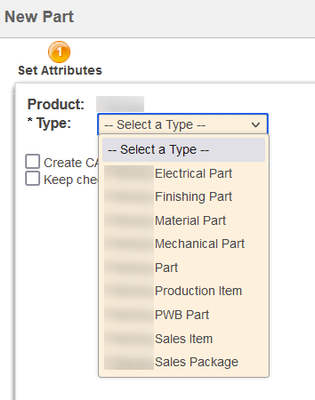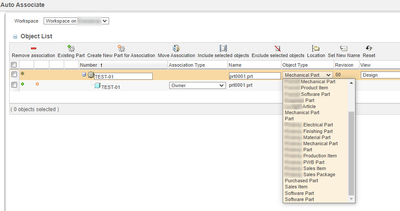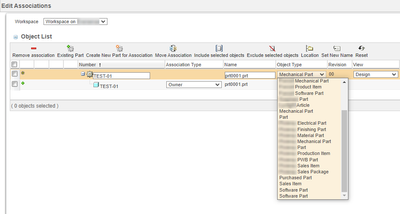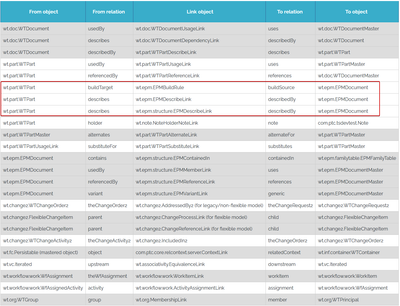Community Tip - You can change your system assigned username to something more personal in your community settings. X
- Community
- PLM
- Windchill Discussions
- Auto associate / Edit associations not checking OI...
- Subscribe to RSS Feed
- Mark Topic as New
- Mark Topic as Read
- Float this Topic for Current User
- Bookmark
- Subscribe
- Mute
- Printer Friendly Page
Auto associate / Edit associations not checking OIR or ACL
- Mark as New
- Bookmark
- Subscribe
- Mute
- Subscribe to RSS Feed
- Permalink
- Notify Moderator
Auto associate / Edit associations not checking OIR or ACL
Is it normal that Windchill does not consider Object Initialization Rules (or Access Control List) at all when creating parts with edit associations or auto associate? Or do I just have some kind of configuration issue?
I have hidden some subtypes of parts in different organizations and contexts from the part creation drop down menu by defining a non-existing lifecycle template in the OIR of those types that I want to hide.
When I'm creating a part in Commonspace or Workspace, the OIR is checked before showing what types I can create and the dropdown list of type selection filters out the ones that I cannot create:
But when I'm using "Edit associations" or "Auto associate" on an existing CAD document, it seems that Windchill just shows *all* subtypes which have "Instantiable" flag on and doesn't consider the context-specific OIR.
Auto associate:
And same thing with "Edit associations":
I can create and associate any of those types of parts in Workspace. But when I try to check in, the ACL and OIR are checked and the check in fails.
Is there any way to get Windchill to consider the context/organization specific settings when using auto associate or edit associations? Or do I just need to submit a Windchill Idea and hope that PTC looks at it in the coming decades.
- Labels:
-
CAD Data Mgmt
- Mark as New
- Bookmark
- Subscribe
- Mute
- Subscribe to RSS Feed
- Permalink
- Notify Moderator
Hi,
As far as my best of memories are considered, I think there is a Context level preference for "Auto Associate Part type". Please check that.
Cheers
Hari
- Mark as New
- Bookmark
- Subscribe
- Mute
- Subscribe to RSS Feed
- Permalink
- Notify Moderator
Hi,
That setting is on the CAD document sybtype. It just tells which of these types is automatically selected, but it won't affect the drop-down menus in these association dialogs.
Our users need to select one of those types in the first screenshot for associating and I don't want them to get confused about all the other types. Automatically selecting the most used type helps a bit, but it does not solve the problem.
- Mark as New
- Bookmark
- Subscribe
- Mute
- Subscribe to RSS Feed
- Permalink
- Notify Moderator
Hi,
I think among your part types , can you please segregrate on which ones will be auto associated to CAD?
Then use a CAD designer Role and have an ACL for that role that prevents other part types to be created.
This could be one idea.
Let me know.
Thanks
Hari
- Mark as New
- Bookmark
- Subscribe
- Mute
- Subscribe to RSS Feed
- Permalink
- Notify Moderator
The problem is that ACL is not checked in those dialogs. Windchill lets me create any of those types in my Workspace even though I don't have rights to create them. The ACL is checked when I try to check them in and then it tells me that I don't have authorization to create them.
Other way to disable part subtypes in a context is by defining a non-existing life cycle in the OIR for that type in the context. But it seems that auto associate / edit associations does not check OIR so that doesn't help either.
- Mark as New
- Bookmark
- Subscribe
- Mute
- Subscribe to RSS Feed
- Permalink
- Notify Moderator
Hi,
Understood.
What happens if you pre-determine the Part type in the CAD Document's setting (Type and Attribute)?
Because , in my experience CAD Documents only are associated to leaf nodes or sub assemblies of mechanical parts and never to other part types like Electrical part, Material part, etc.,
Iam afraid that you need to do some solutioning as unlikely you are going to have PTC resolve this in your Windchill Version, but may be in future versions.
Cheers
Hari
- Mark as New
- Bookmark
- Subscribe
- Mute
- Subscribe to RSS Feed
- Permalink
- Notify Moderator
Then the pre-determined type is the just default selection in the auto associate / edit associations dialog, but all the other types are still in the drop-down menu and selectable.
In this case, we are also associating CAD documents to other types than mechanical parts. Most of them will be mechanical parts but some of them will be associated to other types also.
I think I need to create a Windchill Idea for this, but I'm not too confident that it will be fixed because I don't think this is a problem for 99% of Windchill customers. We just have some pretty unique stuff going on in our Windchill.
- Mark as New
- Bookmark
- Subscribe
- Mute
- Subscribe to RSS Feed
- Permalink
- Notify Moderator
Hi,
Yes, I know that it will be shown as default option, after making that setting in CAD Document. May be it can give you some cushion before finding a permanent solution.
Yes your system might have some unique requirements and you are right that most of Windchill systems dont have your kind of scenario.
I was thinking if you can use "Relationship Constraints" to arrive at the solution.
Please check the type " EPMDOcument-Part linkage", and check if you can constraint on which Parts can be allowed to have CAD Documents.
My last resort thinking before thinking about customization.
Good luck
Cheers
Hari
- Mark as New
- Bookmark
- Subscribe
- Mute
- Subscribe to RSS Feed
- Permalink
- Notify Moderator
I took a quick look and at least to me, it looks like they cannot be used for that purpose.
Here is a table I found from here: https://www.ptc.com/en/support/article/CS131357
There seems to be just three types of links between WTPart and EPMDocument and none of those seem to be the association link. I might not understand something correctly in these links and their purpose but I'll have to test them a bit in our DEV environment.
Thanks for the tip, at least now I have a new possibility to investigate.