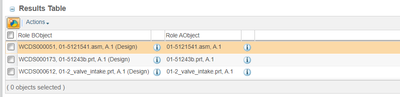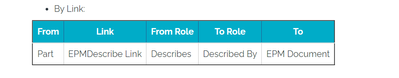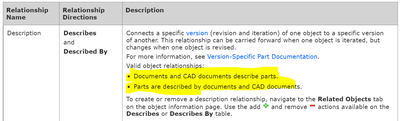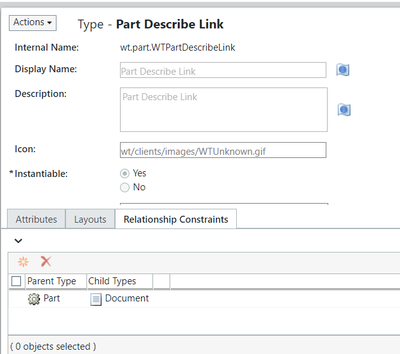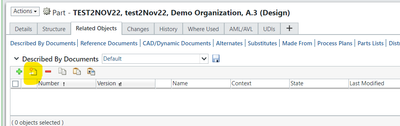Community Tip - Learn all about the Community Ranking System, a fun gamification element of the PTC Community. X
- Community
- PLM
- Windchill Discussions
- Describes and DescribedBy relationship
- Subscribe to RSS Feed
- Mark Topic as New
- Mark Topic as Read
- Float this Topic for Current User
- Bookmark
- Subscribe
- Mute
- Printer Friendly Page
Describes and DescribedBy relationship
- Mark as New
- Bookmark
- Subscribe
- Mute
- Subscribe to RSS Feed
- Permalink
- Notify Moderator
Describes and DescribedBy relationship
Is it possible to add CAD Documents in the 'Description' relationship? The help center suggests so.
However, we could only create/search for WTDocs in the described by table of a part.
Any insights will be helpful
Solved! Go to Solution.
- Labels:
-
Document Mgmt
Accepted Solutions
- Mark as New
- Bookmark
- Subscribe
- Mute
- Subscribe to RSS Feed
- Permalink
- Notify Moderator
The links between , EPM and part are different and more complicated
the given link WTPartDescribeLink is using roles as below
| wt.doc.WTDocument | describedBy | wt.part.WTPartDescribeLink | describes | wt.part.WTPart |
The link between parts and cad can be for different associations (image,owner,content..) and it is created by actions like build structure (starting from CAD assembly or from Part BOM) or by auto-associate ..
One of the tables that holds cad-part is EPMBuildHistory
EPMBuildHistory has two roles one is to WTPart, the other is to EPM
For content association we have below table
Hope this helps,
- Mark as New
- Bookmark
- Subscribe
- Mute
- Subscribe to RSS Feed
- Permalink
- Notify Moderator
The links between , EPM and part are different and more complicated
the given link WTPartDescribeLink is using roles as below
| wt.doc.WTDocument | describedBy | wt.part.WTPartDescribeLink | describes | wt.part.WTPart |
The link between parts and cad can be for different associations (image,owner,content..) and it is created by actions like build structure (starting from CAD assembly or from Part BOM) or by auto-associate ..
One of the tables that holds cad-part is EPMBuildHistory
EPMBuildHistory has two roles one is to WTPart, the other is to EPM
For content association we have below table
Hope this helps,
- Mark as New
- Bookmark
- Subscribe
- Mute
- Subscribe to RSS Feed
- Permalink
- Notify Moderator
Thanks Fadel.
I agree with your explanation above and thats my understanding on the part-EPM doc associations.
I am however trying to understand the reference of the CAD(EPM) documents in the Description relationship details in help center.
- Mark as New
- Bookmark
- Subscribe
- Mute
- Subscribe to RSS Feed
- Permalink
- Notify Moderator
this an issue with the help center , kindly open a support case , one of my colleagues will raise a documentation SPR to correct it .
The WTPartDescribeLink is WTDoc<-> WTPart
even on that table the insert new is offing only WTDoc, and if you try to customize the table view , you will see only
WTdoc and its subtypes
- Mark as New
- Bookmark
- Subscribe
- Mute
- Subscribe to RSS Feed
- Permalink
- Notify Moderator
Cool, I will go ahead with raising a case for the correction. Thank you for the prompt responses.
- Mark as New
- Bookmark
- Subscribe
- Mute
- Subscribe to RSS Feed
- Permalink
- Notify Moderator
Thank you for confirming , would you also mark this thread as resolved