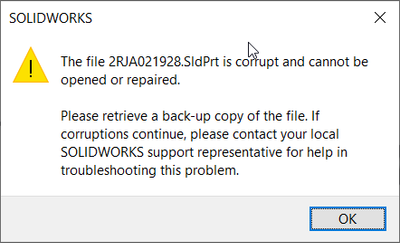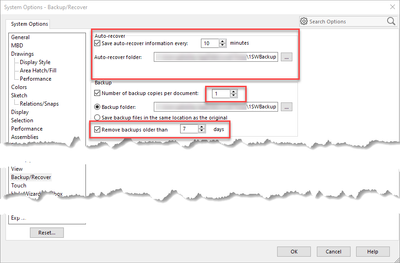Community Tip - Stay updated on what is happening on the PTC Community by subscribing to PTC Community Announcements. X
- Community
- PLM
- Windchill Discussions
- Don't we have a backup and restore system that all...
- Subscribe to RSS Feed
- Mark Topic as New
- Mark Topic as Read
- Float this Topic for Current User
- Bookmark
- Subscribe
- Mute
- Printer Friendly Page
Don't we have a backup and restore system that allows us to restore files that have been corrupted
- Mark as New
- Bookmark
- Subscribe
- Mute
- Subscribe to RSS Feed
- Permalink
- Notify Moderator
Don't we have a backup and restore system that allows us to restore files that have been corrupted
. Don't we have a backup and restore system that allows us to restore files that have been corrupted by Windchill (and not by the user)?
- Mark as New
- Bookmark
- Subscribe
- Mute
- Subscribe to RSS Feed
- Permalink
- Notify Moderator
Hi @NB_10021874
Your question should be forwarded to your IT responsible person.
Windchill System does not have any backup function OOTB this is responsible of your IT department to keep your system safe.
There are many backup scenarios but if you've never create a backup you can not restore any corrupted files from the backup.
One of the scenario is with a script WTBackup that crates a copy of vaults, configuration and database backup which is Cold backup...
Resource > Windchill Backup and Recovery Planning
PetrH
- Mark as New
- Bookmark
- Subscribe
- Mute
- Subscribe to RSS Feed
- Permalink
- Notify Moderator
Can't tell if this is a Solidworks issue or Windchill issue. If the object has iterations, you can try opening an earlier iteration and see if its ok. It might be close enough for you to repair issues and move on (leap frog older iteration to latest). If you have a concern about data corruption of files in your vaults, I suggest you run wt.fv.tools.WContentVerify which can look for corrupt files. It will check for existence of the files, if their size and other attributes match the database records and if the CRC is correct. Are you seeing this on a bunch of files?
- Mark as New
- Bookmark
- Subscribe
- Mute
- Subscribe to RSS Feed
- Permalink
- Notify Moderator
Was this file pulled directly from Windchill? If so, is there a previous iteration that could be pulled? If not, you are kind of at the behest of how Solidworks manages files (even if using the Workgroup Manager). Solidworks doesn't store "iterations" locally, even using WGM. It uses a local file location. There is, however, a Solidworks setting to save a backup of up to the last 10 copies of a file. That is the best I have found.