Community Tip - When posting, your subject should be specific and summarize your question. Here are some additional tips on asking a great question. X
- Community
- PLM
- Windchill Discussions
- Getting a file out of PDMLink
- Subscribe to RSS Feed
- Mark Topic as New
- Mark Topic as Read
- Float this Topic for Current User
- Bookmark
- Subscribe
- Mute
- Printer Friendly Page
Getting a file out of PDMLink
- Mark as New
- Bookmark
- Subscribe
- Mute
- Subscribe to RSS Feed
- Permalink
- Notify Moderator
Getting a file out of PDMLink
Back in 2010, we had an AutoCAD WGM to allow us to directly put AutoCAD .dwg files in PDMLink. Then IT upgraded AutoCAD and we lost that capability since the newer AutoCAD was not supported by PDMLink. We have done other upgrades on both sides but never to the point where the WGM could be reestablished.
We know need to get a .dwg file out of PDMLink so it can be revised in AutoCAD and need some help in figuring what is the best and easiest method to accomplish this? On newer files, we put a PDF in as the primary content and attach the .dwg file as a secondary content attachment.
Ben
Windchill 10.0 m040
- Labels:
-
BOM_Platform Mgmt
- Mark as New
- Bookmark
- Subscribe
- Mute
- Subscribe to RSS Feed
- Permalink
- Notify Moderator
Hi Ben,
Have you tried using "Product/Site Utilities>Import/Export Management"? You can use Export for the required cad document & you will get the drawing file exported to your local location inside zip file which you can use it down the line as per your requirement.
You mentioned <<We have done other upgrades on both sides but never to the point where the WGM could be re-established.>>
Can you please let me know, why WGM could not be re-established? Or is there any specific issue that you are observing with connection of AutoCAD WGM with Windchill?
Regards,
Pankaj Mooteri
Product Manager, PTC
- Mark as New
- Bookmark
- Subscribe
- Mute
- Subscribe to RSS Feed
- Permalink
- Notify Moderator
The reason we have not reestablished the AutoCAD WGM is version incompatibility. IT keeps updating AutoCAD to newer versions that are no longer supported by the WGM for our version of Windchill.
- Mark as New
- Bookmark
- Subscribe
- Mute
- Subscribe to RSS Feed
- Permalink
- Notify Moderator
We're running into the same problem with SolidWorks. Our vendors keep updating their installations the to the latest version of SolidWorks but PTC lags behind 6 - 9 months on updating the workgroup manager. (No, we're not nearly big enough to tell these suppliers what CAD software they can run.) This is forcing us to keep SolidWorks data out of Windchill until the workgroup manger is updated and really makes it hard to leverage our PDM/PLM system the way it was intended. By the time PTC does finally release an updated workgroup manager, SolidWorks has already released the beta build of their next major release. Sure enough, three months later when they officially release (and the vendors update) we lose connectivity to Windchill all over again. Very frustrating.
- Mark as New
- Bookmark
- Subscribe
- Mute
- Subscribe to RSS Feed
- Permalink
- Notify Moderator
I wondered if maybe I was being too hard on PTC, so I just built a quick matrix to compare. Turns out I wasn't. For the dates I can find, the average delay between new SolidWorks releases and workgroup manager support is 10 months. (This drops to 8 months if only comparing Windchill 10.2 - 11.0.)
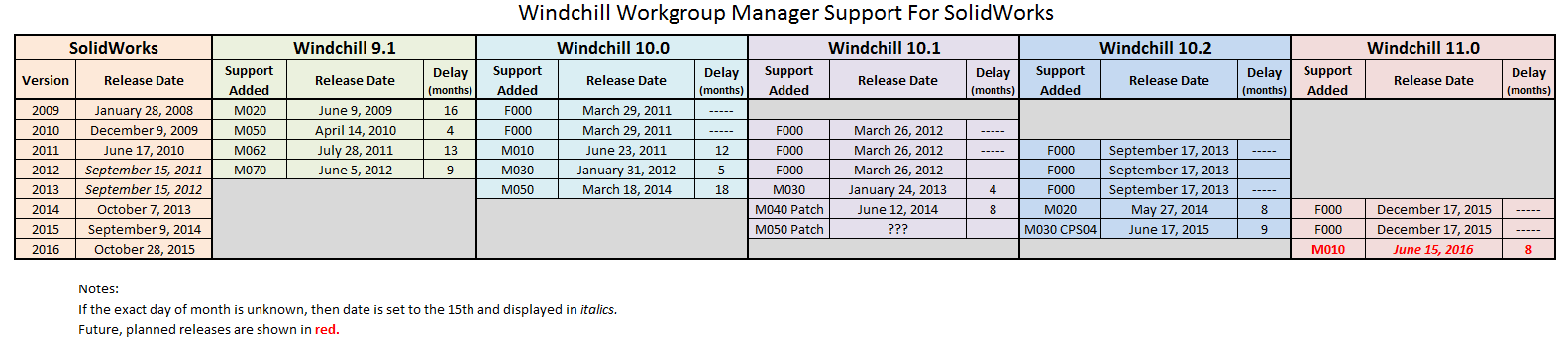
I know there was talk from PTC about being able to update the workgroup managers faster by putting them in the critical patch sets instead of maintenance releases, but based on the above, I'm not sure the time to release has shortened that much. At least not yet... It would be interesting to see a similar matrix for AutoCAD. (hint hint) ![]()


