Community Tip - Have a PTC product question you need answered fast? Chances are someone has asked it before. Learn about the community search. X
- Community
- PLM
- Windchill Discussions
- Going from intralink to windchill want to know wh...
- Subscribe to RSS Feed
- Mark Topic as New
- Mark Topic as Read
- Float this Topic for Current User
- Bookmark
- Subscribe
- Mute
- Printer Friendly Page
Going from intralink to windchill want to know where Export to "Workspace" is in Windchill
- Mark as New
- Bookmark
- Subscribe
- Mute
- Subscribe to RSS Feed
- Permalink
- Notify Moderator
Going from intralink to windchill want to know where Export to "Workspace" is in Windchill
We just started using Windchill with minimal training , was wondering where export to "Workspace" is in Windchill?
Solved! Go to Solution.
- Labels:
-
Other
Accepted Solutions
- Mark as New
- Bookmark
- Subscribe
- Mute
- Subscribe to RSS Feed
- Permalink
- Notify Moderator
- Mark as New
- Bookmark
- Subscribe
- Mute
- Subscribe to RSS Feed
- Permalink
- Notify Moderator
in your workspace view.. there is a "Tools" pull down. it is located in there.
- Mark as New
- Bookmark
- Subscribe
- Mute
- Subscribe to RSS Feed
- Permalink
- Notify Moderator
I want to go from one workspace to another I dont this will achieve that but correct me if im wrong.
- Mark as New
- Bookmark
- Subscribe
- Mute
- Subscribe to RSS Feed
- Permalink
- Notify Moderator
what you can try..
hit the checkbox, to select all items you want to export. if you want the whole workspace, just the top checkbox, to select all.
the next window that pops up, you can browse to a target directory, browse to say.. a folder you created on the desktop. or somewhere.. then click OK. it will export the items to the folder
then, in your target workspace, go to tools, import, and browse to that folder. and they should be there. highlight all, and hit ok.
- Mark as New
- Bookmark
- Subscribe
- Mute
- Subscribe to RSS Feed
- Permalink
- Notify Moderator
it will bring the items into the workspace as new items. if they exist in commonspace already, you can select all, select update icon, and update. then do a synchronise. this will make sure the items have the correct revision, and correct folder location for checking in.
- Mark as New
- Bookmark
- Subscribe
- Mute
- Subscribe to RSS Feed
- Permalink
- Notify Moderator
Thanks Daniel somehow I think Intralink was better. What we do here is machine design & our machines are very similiar so we Duplicate and change names etc.. in a temp workspace then Export to the correct Workspace
- Mark as New
- Bookmark
- Subscribe
- Mute
- Subscribe to RSS Feed
- Permalink
- Notify Moderator
Ray, I'm not sure what you're gaining by exporting from a workspace and then importing into a new one. Windchill is very capable of duplicating right within the workspace. Wildcard renaming works wonderful and you can mass edit attributes (parameters) all at once. I would recommend that you create your new workspace, add the existing design to it, then duplicate it right in that workspace. After the copy is present, simply remove the previous design from the workspace.
- Mark as New
- Bookmark
- Subscribe
- Mute
- Subscribe to RSS Feed
- Permalink
- Notify Moderator
Tom we just starting using Windchill , where did they hide the "Duplicate" button?
- Mark as New
- Bookmark
- Subscribe
- Mute
- Subscribe to RSS Feed
- Permalink
- Notify Moderator
Save-As.
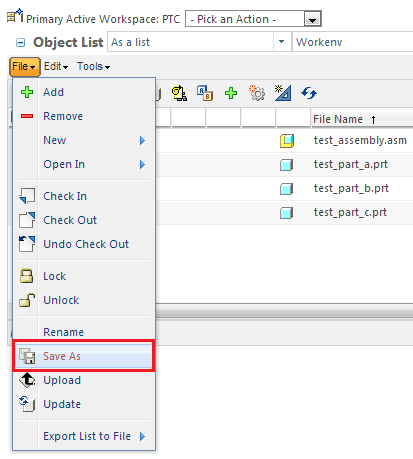
- Mark as New
- Bookmark
- Subscribe
- Mute
- Subscribe to RSS Feed
- Permalink
- Notify Moderator
Thanks Tom, our resident professional is off sick the exact day we went from PRO-E W3/Intralink to Creo3/Windchill.
- Mark as New
- Bookmark
- Subscribe
- Mute
- Subscribe to RSS Feed
- Permalink
- Notify Moderator
in the save as window, you will rename your part, to whatever it is you want it to be.. then click OK.. the next window gives you the option to update the parent by reusing or replacing the component parts.
i just learned that today myself.
- Mark as New
- Bookmark
- Subscribe
- Mute
- Subscribe to RSS Feed
- Permalink
- Notify Moderator
we are in teh process of switching from Intralink to Windchill ourselves. and sofar.. im in the same boat as you. there are things in Intralink i like much better. the reason i know how this export stuff works, is, i have manually, exported from Intralink and manually imported into Creo thousands upon thousands of part files, and done a manual rename of everything, and a manual revision set on everything as well. been working on it during downtime for months now.
we have the same work practice as well. duplicate parts, rename. also we had some workarounds in intralink that i dont know if we will be able to do with windchill either.
- Mark as New
- Bookmark
- Subscribe
- Mute
- Subscribe to RSS Feed
- Permalink
- Notify Moderator
I actually like Creo alot now that its similar to SW
- Mark as New
- Bookmark
- Subscribe
- Mute
- Subscribe to RSS Feed
- Permalink
- Notify Moderator
Hi Ray, I see that you've gotten a lot of good advice on how to export and do a workspace Save As. Was the information provided here able to get you what you needed?
- Mark as New
- Bookmark
- Subscribe
- Mute
- Subscribe to RSS Feed
- Permalink
- Notify Moderator
Yup were good.


