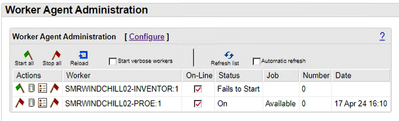Community Tip - You can Bookmark boards, posts or articles that you'd like to access again easily! X
- Community
- PLM
- Windchill Discussions
- Multi-CAD Worker (Configuration at Single Server)
- Subscribe to RSS Feed
- Mark Topic as New
- Mark Topic as Read
- Float this Topic for Current User
- Bookmark
- Subscribe
- Mute
- Printer Friendly Page
Multi-CAD Worker (Configuration at Single Server)
- Mark as New
- Bookmark
- Subscribe
- Mute
- Subscribe to RSS Feed
- Permalink
- Notify Moderator
Multi-CAD Worker (Configuration at Single Server)
Hi Guys,
How to run the Multi-CAD softwares in CAD worker at single server.
I done a CAD Worker configuration for Creo & Inventor - site.xconf & Adapter, but i installed both in single server and if i run the both Inventor and Creo only Creo is active and other one shown Fails to Start.
But if i set a individual Inventor or Creo Path in site.xconf it's working without issue.
Main Folder Name is CAD_Workers
site.xconf
<Property name="worker.exe.allowlist.prefixes"
overridable="true"
targetFile="codebase/WEB-INF/conf/wvs.properties"
value="D:\CAD_Workers|nohup /CAD_Workers"/>
<Property name="publish.usesPublishRules" overridable="true"
targetFile="codebase/wvs.properties"
value="ARBORTEXT PROE INVENTOR"/>
agent.ini
localpath=\\SMRWINDCHILL02\CAD_Workers\Autodesk_Inventor
exe=D:\CAD_Workers\Autodesk_Inventor\inventorworker.bat
exe=D:\CAD_Workers\Creo_Parametric\proeworker.bat
localpath=\\SMRWINDCHILL02\CAD_Workers\Creo_Parametric
Regards,
Aj
Solved! Go to Solution.
- Labels:
-
Other
Accepted Solutions
- Mark as New
- Bookmark
- Subscribe
- Mute
- Subscribe to RSS Feed
- Permalink
- Notify Moderator
I raised the case from PTC to check, and they said whatever you did, that configuration is correct. PTC suggested changing the 'Worker Domain' services to manual.
Start 'workerdomain.exe' as manual, then both CAD workers will run parallel without any issues.
Regards,
AJ
- Mark as New
- Bookmark
- Subscribe
- Mute
- Subscribe to RSS Feed
- Permalink
- Notify Moderator
Follow the chain and look at the logs to see where its failing. Are they using same worker daemon and port? Ports open in firewall config? Is there any evidence that the Inventor batch file is being executed? If so, it will confirm all of the previous questions and I would focus on why it could not create a connection back to the server.
- Mark as New
- Bookmark
- Subscribe
- Mute
- Subscribe to RSS Feed
- Permalink
- Notify Moderator
Thanks for the replay @avillanueva
As you said, I restarted the CAD Worker server and checked now. I don't get a status of failed to start. But now I got the status 'OFF'.
same worker daemon - No it's NT Machine & for port we need a two different port for two different CAD Software's.
And if I checked the log, I got this.
Logging level set to 0x001 from command argument.
[2024-04-18 14:51:22] timestamps added to logging from command argument.
[2024-04-18 14:51:22] workerhelper - Version : 20.0.0.0-P5KNN2 x86e_win64
[2024-04-18 14:51:22] Connecting to server "smrwindchill01.sanmar.com" on port 5600
[2024-04-18 14:51:22] Connection established
[2024-04-18 14:51:22] Helper keep alive set - 300000 milliseconds
[2024-04-18 14:51:22] Started worker
[2024-04-18 14:53:22] Worker process 12836 has exited unexpectedly. Shutting down helper.
[2024-04-18 14:53:22] Worker helper shutting down.
[2024-04-18 14:53:22] WorkerHelper completed, exiting.
Regards,
Aj
- Mark as New
- Bookmark
- Subscribe
- Mute
- Subscribe to RSS Feed
- Permalink
- Notify Moderator
I raised the case from PTC to check, and they said whatever you did, that configuration is correct. PTC suggested changing the 'Worker Domain' services to manual.
Start 'workerdomain.exe' as manual, then both CAD workers will run parallel without any issues.
Regards,
AJ