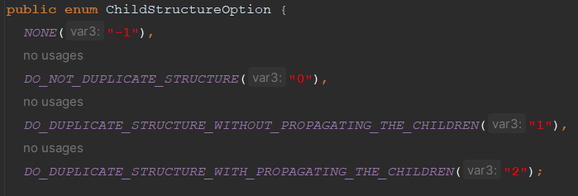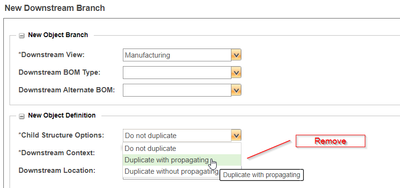Community Tip - If community subscription notifications are filling up your inbox you can set up a daily digest and get all your notifications in a single email. X
- Community
- PLM
- Windchill Discussions
- Operating when accidentally created manufacturing ...
- Subscribe to RSS Feed
- Mark Topic as New
- Mark Topic as Read
- Float this Topic for Current User
- Bookmark
- Subscribe
- Mute
- Printer Friendly Page
Operating when accidentally created manufacturing view part/assembly
- Mark as New
- Bookmark
- Subscribe
- Mute
- Subscribe to RSS Feed
- Permalink
- Notify Moderator
Operating when accidentally created manufacturing view part/assembly
Hi,
Asking for references how have you operated in the following situation.
Version I use is 12.0.2
In BOM-transformer, MPMlink:
If parts is created by mistake to manufacturing view that should be in design. (Accidentally click duplicate with propagating, when I should just allocate the design as design to manufacturing side)
What is the back up plan?
Is it possible to just remove the manufacturing views of those parts if you detect it immediately? Will the connection link between design - manufacturing view even allow it (admin rights).
This is important because if manufacturing view have been created, it will always use it instead of design, and this is not what I want by accidentally created components.
Thanks in Advance.
- Mark as New
- Bookmark
- Subscribe
- Mute
- Subscribe to RSS Feed
- Permalink
- Notify Moderator
You can use reassign view to fix:
- Mark as New
- Bookmark
- Subscribe
- Mute
- Subscribe to RSS Feed
- Permalink
- Notify Moderator
Yes, I know I can reassign the lifecycle state but It will not solve what I'm looking for. The parts would will still be in system. Please ask if my explanation wasn't clear enough.
- Mark as New
- Bookmark
- Subscribe
- Mute
- Subscribe to RSS Feed
- Permalink
- Notify Moderator
Hi @VVII
Reassign view is not reassign life cyccel.
If the WTPart was created by mistake as a manufacturing, you can change the view from MFG to design.
If the WTPart was created in the BOM Transformer by mistake, you can delete the Manufacturing version.
PetrH
- Mark as New
- Bookmark
- Subscribe
- Mute
- Subscribe to RSS Feed
- Permalink
- Notify Moderator
Thanks for the answer. If I'm right reassign view can only be used when only one view exists for the part number. In my example if I click "duplicate with propagating" by accident, there is design + manufacturing view for the part. But yes I can remove them, but need admin rights.
Can you look for my latest question in this topic. Can the "duplicate with propagating" default option be removed from BOM transformer?
- Mark as New
- Bookmark
- Subscribe
- Mute
- Subscribe to RSS Feed
- Permalink
- Notify Moderator
Hi @VVII
Just add that user doesn't need the admin rights
If ACL are well defined, then the user who create the view can delete it in the initial lifecycle state.
PetrH
- Mark as New
- Bookmark
- Subscribe
- Mute
- Subscribe to RSS Feed
- Permalink
- Notify Moderator
Hi @VVII
To your question, I can not locate any configuration option in the system.
So the options are not covered by configuration.
I've just found a class where the options are defined
com.ptc.windchill.associativity.client.ChildStructureOption
So rewriting the class could be a way but I can not recommend it because who knows what that change could case.
PetrH
- Mark as New
- Bookmark
- Subscribe
- Mute
- Subscribe to RSS Feed
- Permalink
- Notify Moderator
Yes, it may not be the best idea to modify the class. I will continue to explore potential solutions to this issue. I will update this topic if I manage to find a resolution.
- Mark as New
- Bookmark
- Subscribe
- Mute
- Subscribe to RSS Feed
- Permalink
- Notify Moderator
Hi, edited a bit my original post.
But I got a idea that solves my problem in most cases. I tested that I can remove manufacturing view part right after it is created. It does not raise an error that there is an equivalent link between the design view. This is Good thing for me.
My main concern was that someone click in MBOM transformer the child option " duplicate with propagating " and it would create many unnecessary manufacturing view objects to my system, I came up with idea that why not remove the default option from the menu, because I'm not planning to use it. I always use do not duplicate or duplicate without propagating.
How do I remove this default button?
Any help related to this?
-VVII-
- Mark as New
- Bookmark
- Subscribe
- Mute
- Subscribe to RSS Feed
- Permalink
- Notify Moderator
Hi,
You can play around ACL to avoid this in first place.
If user personas in your company has Design Engineer and Mfg Engineer separately to different persons, then ACL will do the trick for you to avoid the issue.
For Design Engineer, do not Grant access to "Create New Version".
For Mfg Engineer, Grant this access.
Not sure if this approach helps you, just thinking out loud here!
Cheers
Hari
- Mark as New
- Bookmark
- Subscribe
- Mute
- Subscribe to RSS Feed
- Permalink
- Notify Moderator
Hi @Hari_Vara
It does not help if the user who is responsible for creating the MFG version does a mistake.
PetrH
- Mark as New
- Bookmark
- Subscribe
- Mute
- Subscribe to RSS Feed
- Permalink
- Notify Moderator
Yes as Petr said, there is still room for error when person have the manufacturing view creation rights.
By creating different lifecycle for ( parts)manufacturing view vs design view --> It will be limited by this way who is capable to even create manufacturing views.
If error is made I can move the "by accident made" manufacturing view parts to example state "obsolete" and then delete.
I have not tested the functionality to remove multiple parts by example moving to folder and deleting that. Hopefully that is possible in Windchill 12.0, this article refers that in older version there have not been the bulk delete utility? https://www.ptc.com/en/support/article/CS146894