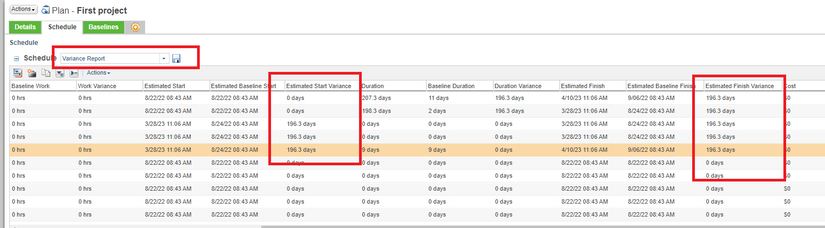Community Tip - Have a PTC product question you need answered fast? Chances are someone has asked it before. Learn about the community search. X
- Community
- PLM
- Windchill Discussions
- ProjectLink - Estimated Start and End date changes...
- Subscribe to RSS Feed
- Mark Topic as New
- Mark Topic as Read
- Float this Topic for Current User
- Bookmark
- Subscribe
- Mute
- Printer Friendly Page
ProjectLink - Estimated Start and End date changes to actual start and actual end dates
- Mark as New
- Bookmark
- Subscribe
- Mute
- Subscribe to RSS Feed
- Permalink
- Notify Moderator
ProjectLink - Estimated Start and End date changes to actual start and actual end dates
In the automatically executed project plan, the Estimated Start date is getting set to the Actual Start date when the activity starts and the Estimated End date is getting set to Actual end date when the activity is completed.
Due to this the estimated start and end dates are always same as the actual start and end dates for running or completed activities.
Because of this behavior we are not able to track delayed activities.
Is there any solution to this?
Solved! Go to Solution.
- Labels:
-
Project_Program Mgmt
Accepted Solutions
- Mark as New
- Bookmark
- Subscribe
- Mute
- Subscribe to RSS Feed
- Permalink
- Notify Moderator
HI @RaviM
1. I know, it is difficult to find the best solution. I would create some custom automation to do so if the plan is started. (I 've never done it)
2. it is not so complicated, Just set active baseline and check Variances
Variances shows difference between baseline estimated Start and actual estimated start also estimated end.
PetrH
- Mark as New
- Bookmark
- Subscribe
- Mute
- Subscribe to RSS Feed
- Permalink
- Notify Moderator
Hello @RaviM
If you need to control the delay activities, you need to use plan baselines.
If you use plan baseline, then you can compare it and check what is delayed from the baseline to actual date.
Important point is to create baseline when the project plan is started.
PetrH
- Mark as New
- Bookmark
- Subscribe
- Mute
- Subscribe to RSS Feed
- Permalink
- Notify Moderator
Thank you PetrH.
We have 2 challenges in this approach
1. Windchill does not create the plan baseline automatically and the user may miss creating it manually
2. Difficult to show the ontime / delayed activities on the reports
- Mark as New
- Bookmark
- Subscribe
- Mute
- Subscribe to RSS Feed
- Permalink
- Notify Moderator
HI @RaviM
1. I know, it is difficult to find the best solution. I would create some custom automation to do so if the plan is started. (I 've never done it)
2. it is not so complicated, Just set active baseline and check Variances
Variances shows difference between baseline estimated Start and actual estimated start also estimated end.
PetrH
- Mark as New
- Bookmark
- Subscribe
- Mute
- Subscribe to RSS Feed
- Permalink
- Notify Moderator
Thank you PetrH,
Looking forward to hearing from you about the development of the solution.
Meanwhile, we have asking the users to ensure they create baseline manually before starting the project.
We are also exploring customization to capture estimated start and estimated end dates into 2 attributes and use them for calculating the project delays.
Thanks and regards
Ravi
- Mark as New
- Bookmark
- Subscribe
- Mute
- Subscribe to RSS Feed
- Permalink
- Notify Moderator
We have tried to work with the baseline, but not had much success. The users do not always create the baselines and the reports using the baselines become unreliable.
We are working out alternate approach to manage this, but its still work under progress.