Community Tip - Your Friends List is a way to easily have access to the community members that you interact with the most! X
- Community
- PLM
- Windchill Discussions
- Step exporting and importing
- Subscribe to RSS Feed
- Mark Topic as New
- Mark Topic as Read
- Float this Topic for Current User
- Bookmark
- Subscribe
- Mute
- Printer Friendly Page
Step exporting and importing
- Mark as New
- Bookmark
- Subscribe
- Mute
- Subscribe to RSS Feed
- Permalink
- Notify Moderator
Step exporting and importing
Hello, this is about a problem I am facing when exporting a assembly as a STEP through my creo 3.0 and opening g it again in creo it shows a number of coordinate systems. how to import that STEP assembly without a bunch of CYS.
- Labels:
-
Other
- Mark as New
- Bookmark
- Subscribe
- Mute
- Subscribe to RSS Feed
- Permalink
- Notify Moderator
Hello, I know there is a config option that controls that behavior but cannot remember the name.
PTC support would know. Hope this might help you a bit.
- Mark as New
- Bookmark
- Subscribe
- Mute
- Subscribe to RSS Feed
- Permalink
- Notify Moderator
Hello Leopold
Can we customize this CSYS export wile saving as .stp file ?
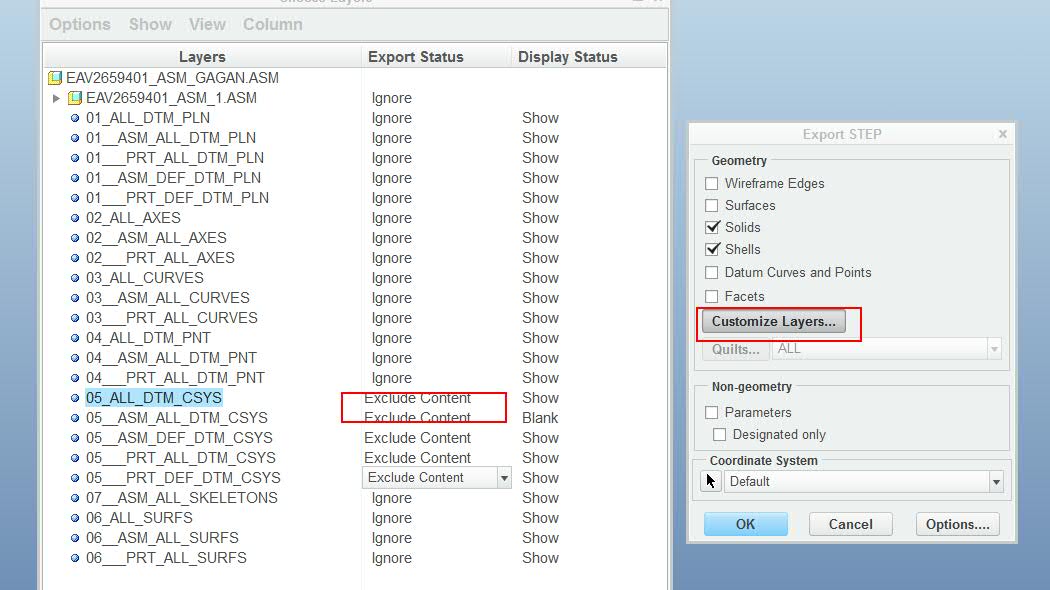
or try by modifying the option "Step_out_suppl_geom" config.pro file ,refer below image
Regards
- Mark as New
- Bookmark
- Subscribe
- Mute
- Subscribe to RSS Feed
- Permalink
- Notify Moderator
Hello Gagan,
I’m not sure about the Csys.
About geomtrie, have a look at the following lines extracted from working code:
GeometryFlags flags = pfcExport.GeometryFlags_Create();
flags.SetAsSolids ( true );
//flags.SetAsSurfaces(true);
//flags.SetAsQuilts(true);
//flags.SetAsWireframe(true);
inSession.IsConfigurationSupported(ExportType.EXPORT_STEP, AssemblyConfiguration.EXPORT_ASM_ASSEMBLY_PARTS)
step_instrs = pfcExport.STEP3DExportInstructions_Create( AssemblyConfiguration.EXPORT_ASM_FLAT_FILE , flags );
model.Export(path, step_instrs);
i also found method:
pfcExport.LayerExportOptions_Create(); ///but I never used it. -- think you should give it a try.
Have a nice day


