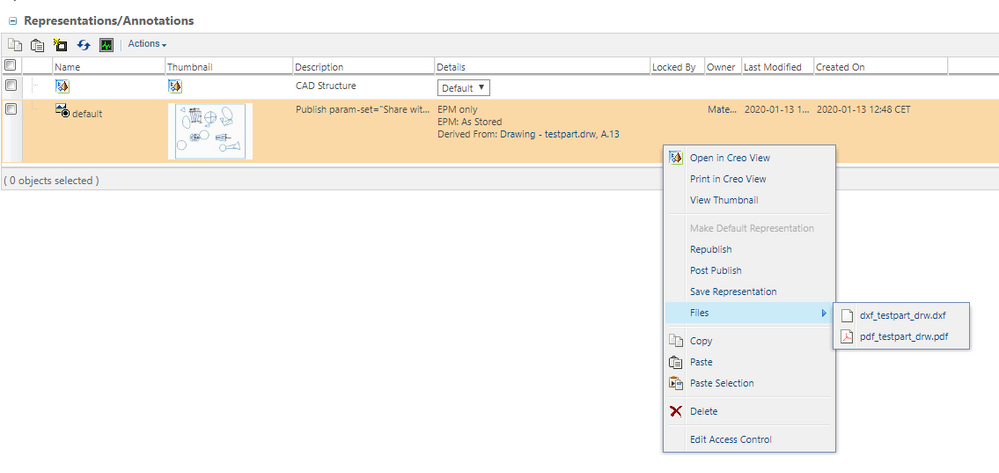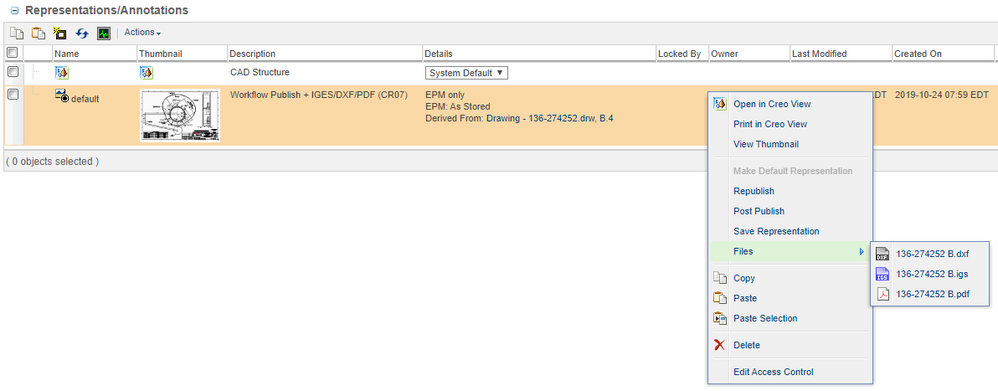Community Tip - Did you know you can set a signature that will be added to all your posts? Set it here! X
- Community
- PLM
- Windchill Discussions
- Windchill publish rule without prefix from DRW
- Subscribe to RSS Feed
- Mark Topic as New
- Mark Topic as Read
- Float this Topic for Current User
- Bookmark
- Subscribe
- Mute
- Printer Friendly Page
Windchill publish rule without prefix from DRW
- Mark as New
- Bookmark
- Subscribe
- Mute
- Subscribe to RSS Feed
- Permalink
- Notify Moderator
Windchill publish rule without prefix from DRW
Hi,
My client wants that generated PDF and DXF from DRW should have the same name as the primary file. Now it looks like this:
Files should be named testpart.dxf and testpart.pdf without prefix "dxf_" and suffix "_drw".
My publish rule look like this:
<rules xmlns="http://www.ptc.com" xmlns:xsi="http://www.w3.org/2001/XMLSchema-instance" xsi:schemaLocation="http://www.ptc.com/PublishRulesSchema.xsd">
<authoring-application name="PROE">
<additional-files name="DrawingPDF">
<file display-label="PDF" type="pdf" default="true" output-prefix="pdf"/>
<file display-label="DXF" type="dxf" default="true" output-prefix="dxf"/>
</additional-files>
<param-set name="Share with WTDocumentReleased Drawing">
<post-publish name="delegate">com.ptc.wvs.server.publish.AdditionalFilesPostPublishDelegate</post-publish>
<post-publish name="published-content-link">pdf</post-publish>
<post-publish name="name">{EPM_NAME}</post-publish>
<!-- <post-publish name="lifecycle-state">RELEASED</post-publish> -->
<post-publish name="lifecycle-template">Basic</post-publish>
<post-publish name="type">wt.doc.WTDocument</post-publish>
<post-publish name="folder">/default/PDFs</post-publish>
<post-publish name="additional-file-primary">.*\.pdf</post-publish>
<post-publish name="additional-file-secondary">.*\.dxf</post-publish>
</param-set>
<condition name="IS_Drawing">
<attribute name="epmdoc_name" regex=".*\.drw" />
<!-- <attribute name="epmdoc_lifeCycleState" value="Released"/> -->
</condition>
<if condition="IS_Drawing">
<publish evaluate-rules-on-republish="true" additional-files="DrawingPDF" param-set="Share with WTDocumentReleased Drawing" on="create-representation"/>
<publish evaluate-rules-on-republish="true" additional-files="DrawingPDF" param-set="Share with WTDocumentReleased Drawing" on="schedule"/>
<publish evaluate-rules-on-republish="true" additional-files="DrawingPDF" param-set="Share with WTDocumentReleased Drawing" on="checkin"/>
<publish evaluate-rules-on-republish="true" additional-files="DrawingPDF" param-set="Share with WTDocumentReleased Drawing" on="unknown-source"/>
<!-- <publish evaluate-rules-on-republish="true" additional-files="DrawingPDF" param-set="Share with WTDocumentReleased Drawing" on="manual-post"/> -->
</if>
<publish evaluate-rules-on-republish="true" on="checkin"/>
<publish evaluate-rules-on-republish="true" on="create-representation"/>
<publish evaluate-rules-on-republish="true" on="schedule"/>
<publish evaluate-rules-on-republish="true" on="unknown-source"/>
<publish evaluate-rules-on-republish="true" on="manual-post"/>
</authoring-application>
</rules> Thank you for help.
- Labels:
-
Windchill Visualization
- Mark as New
- Bookmark
- Subscribe
- Mute
- Subscribe to RSS Feed
- Permalink
- Notify Moderator
I see that value output-prefix is mandatory. Is it any way to solve it ?
- Mark as New
- Bookmark
- Subscribe
- Mute
- Subscribe to RSS Feed
- Permalink
- Notify Moderator
The only possibility I'm aware of ist to create an AfterEDRLoader like described in the case CS216668.
- Mark as New
- Bookmark
- Subscribe
- Mute
- Subscribe to RSS Feed
- Permalink
- Notify Moderator
Thank you for the quick response. Why PTC can't allow it to make in publish rule. It doesn't make sense. I have to create file and another method will only change the name of this file.
- Mark as New
- Bookmark
- Subscribe
- Mute
- Subscribe to RSS Feed
- Permalink
- Notify Moderator
Ok all is clear but this method output file names will be: source CAD file name + Windchill version number. i.e. Format: <CADName>_<IterationInfo>.extension (e.g. MYCADNAME_A.1.stp)
It's not what I'm looking for because I need only a name from drw file.
- Mark as New
- Bookmark
- Subscribe
- Mute
- Subscribe to RSS Feed
- Permalink
- Notify Moderator
You can modify the Java file provided in that KB article to meet your needs. For example, I have ours configured to use the object's file name (without extension) + space + revision:
Here is the relevant section of code:
public static String[] renameAdditionalfiles(Representable repable,
Persistable object,
Representation rep,
NavigationCriteria docCriteria,
NavigationCriteria partCriteria,
int structureType)
{
String[] ret = {"AfterEDRloader: Renaming additional files"};
if (object instanceof EPMDocument) {
Transaction trx = new Transaction();
try {
trx.start();
Representation ch = (Representation)ContentHelper.service.getContents(rep);
EPMDocument cadDoc = (EPMDocument)object;
ApplicationData appData = null;
Vector<?> appDatas = null;
String fileName = null;
String sName = null;
String fileExt = null;
String postfix = null;
InputStream is = null;
String iterationInfo = cadDoc.getVersionDisplayIdentifier().toString();
appDatas = ContentHelper.getContentList(ch);
int num_of_files = appDatas.size();
for (int i = 0; i < appDatas.size(); i++) {
appData = (ApplicationData)appDatas.get(i);
String sFileName = cadDoc.getCADName();
if (appData.getRole() != null && appData.getRole().equals(ContentRoleType.ADDITIONAL_FILES)) {
fileName = appData.getFileName();
postfix = fileName.substring(fileName.lastIndexOf("_")+1);
fileExt = fileName.substring(fileName.lastIndexOf(".")+1);
if (fileExt.equals("zip"))
{
sFileName = sFileName.substring(0, sFileName.lastIndexOf(".")).toUpperCase() + " " + iterationInfo + " " + postfix;
} else {
sFileName = sFileName.substring(0, sFileName.lastIndexOf(".")).toUpperCase() + " " + iterationInfo + "." + fileExt;
}
appData.setFileName(sFileName);
is = ContentServerHelper.service.findContentStream(appData);
ContentServerHelper.service.updateContent(ch, appData, is);
}
}
trx.commit();
trx = null;
} catch (WTPropertyVetoException e) {
e.printStackTrace();
} catch (PropertyVetoException e) {
e.printStackTrace();
} catch (IOException e) {
e.printStackTrace();
} catch (WTException e) {
e.printStackTrace();
} finally {
if (trx != null) {
trx.rollback();
trx = null;
}
}
}
return ret;
}
- Mark as New
- Bookmark
- Subscribe
- Mute
- Subscribe to RSS Feed
- Permalink
- Notify Moderator
Hi Tom,
Thank you for your help. Summarizing I have to install Afterloader hook method and after that modify the Java code of Afterloader? Sorry for my confusion but it's first time to me for making Windchill customization.
- Mark as New
- Bookmark
- Subscribe
- Mute
- Subscribe to RSS Feed
- Permalink
- Notify Moderator
Hopefully you have a test system...
Follow the steps in the KB article exactly. (In step 5, use option 1 only.) Once you have that working you can tweak the contents of the Java file, recompile (Windchill shell command), and then restart Windchill to see the changes. Repeat this process until you're happy with the results.