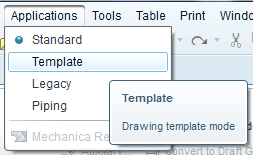Community Tip - Did you get an answer that solved your problem? Please mark it as an Accepted Solution so others with the same problem can find the answer easily. X
- Community
- Creo+ and Creo Parametric
- 3D Part & Assembly Design
- Parameters in drawing templates
- Subscribe to RSS Feed
- Mark Topic as New
- Mark Topic as Read
- Float this Topic for Current User
- Bookmark
- Subscribe
- Mute
- Printer Friendly Page
Parameters in drawing templates
- Mark as New
- Bookmark
- Subscribe
- Mute
- Subscribe to RSS Feed
- Permalink
- Notify Moderator
Parameters in drawing templates
Hi all,
I have a quick question (hopefully), I've recently been trying to sort out a new set of drawing border template for the company I work for,
I've created a small table that hides behind the logo and other bits and bobs, this has a selection of 'parameters' inside it that draw info' from the part model that the user inserts.
The problem I have is that I used the param' &todays_date thinking this would update each time the new border was used, but it doesn't so all the new drawings are stuck with the date I set the border templates up. Is there a way to get round this so that the drawing picks up the date it was created on each time its first used??
Thanks a lot. James
This thread is inactive and closed by the PTC Community Management Team. If you would like to provide a reply and re-open this thread, please notify the moderator and reference the thread. You may also use "Start a topic" button to ask a new question. Please be sure to include what version of the PTC product you are using so another community member knowledgeable about your version may be able to assist.
- Labels:
-
2D Drawing
- Mark as New
- Bookmark
- Subscribe
- Mute
- Subscribe to RSS Feed
- Permalink
- Notify Moderator
You need to set the drawing template to "template" mode when entering the &todays_date. This will keep the template from populating it immediately and allow it to populate in the future when another drawing is created from this template.
- Mark as New
- Bookmark
- Subscribe
- Mute
- Subscribe to RSS Feed
- Permalink
- Notify Moderator