- Community
- PLM
- Windchill Discussions
- Assembly with external copy geomtery and ghost obj...
- Subscribe to RSS Feed
- Mark Topic as New
- Mark Topic as Read
- Float this Topic for Current User
- Bookmark
- Subscribe
- Mute
- Printer Friendly Page
Assembly with external copy geomtery and ghost objects
- Mark as New
- Bookmark
- Subscribe
- Mute
- Subscribe to RSS Feed
- Permalink
- Notify Moderator
Assembly with external copy geomtery and ghost objects
Hi Fellow Windchillers,
Am trying to checkin an assembly with external copy geometry parts and some family table instances. Upon upload I am getting ghost objects for the external copy geometry parts.
Please let me know how to resolve these ghost objects and checkin the assembly.
Wildfire 3.0 and Windchill 8.0 M030
Thanks,
Amol
- Labels:
-
Other
- Mark as New
- Bookmark
- Subscribe
- Mute
- Subscribe to RSS Feed
- Permalink
- Notify Moderator
Hi Fellow Windchillers,
On further investigating the issue I have found that it is related to a part using external copy geometry. Am unable to checkin this part. Upon checkin the following errors are displayed in the event console: Conflict Description- "Cannot checkin place holder CAD parts" and the affected items display a long list of parts which display some ghost objects and some assembly and part files.
Thanks,
Amol
- Mark as New
- Bookmark
- Subscribe
- Mute
- Subscribe to RSS Feed
- Permalink
- Notify Moderator
Tried the following so far: 1. Checkin the assembly from workspace and chose the "auto resolve objects" 2. Tried to "replace" the ghost object with a file in the workspace. Please let me know if there is anything else which i can try. Thanks!
- Mark as New
- Bookmark
- Subscribe
- Mute
- Subscribe to RSS Feed
- Permalink
- Notify Moderator
try the following, it works in our company
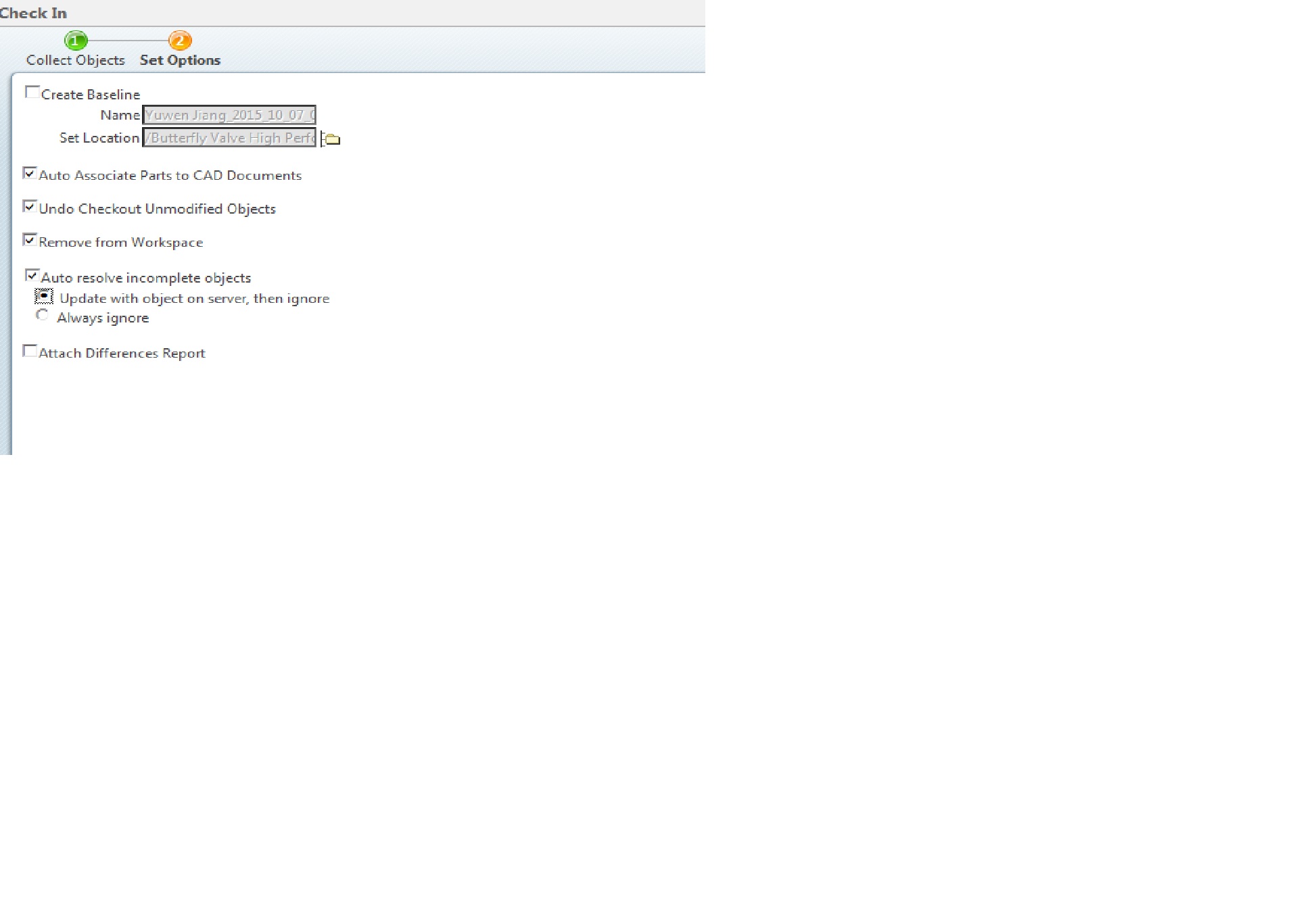
- Mark as New
- Bookmark
- Subscribe
- Mute
- Subscribe to RSS Feed
- Permalink
- Notify Moderator
Hi Claude,
Thanks for the reply. We are on Windchill 8.0 and this option is not available in it.
Best Regards,
Amol


