Community Tip - Need to share some code when posting a question or reply? Make sure to use the "Insert code sample" menu option. Learn more! X
- Community
- Creo+ and Creo Parametric
- 3D Part & Assembly Design
- Creo2 : Customization note in drawing mode
- Subscribe to RSS Feed
- Mark Topic as New
- Mark Topic as Read
- Float this Topic for Current User
- Bookmark
- Subscribe
- Mute
- Printer Friendly Page
Creo2 : Customization note in drawing mode
- Mark as New
- Bookmark
- Subscribe
- Mute
- Subscribe to RSS Feed
- Permalink
- Notify Moderator
Creo2 : Customization note in drawing mode
When i create a new note with an arrow, automaticaly the note appear with the reference line on the top of this note. Is it possible to specify that I want the reference line at the bottom of the note ?
This thread is inactive and closed by the PTC Community Management Team. If you would like to provide a reply and re-open this thread, please notify the moderator and reference the thread. You may also use "Start a topic" button to ask a new question. Please be sure to include what version of the PTC product you are using so another community member knowledgeable about your version may be able to assist.
Solved! Go to Solution.
- Labels:
-
2D Drawing
Accepted Solutions
- Mark as New
- Bookmark
- Subscribe
- Mute
- Subscribe to RSS Feed
- Permalink
- Notify Moderator
If you don't want the note underlined like what happens when you "Toggle Leader Type", you can also add "@O" at the beginning of the line that you want the leader to go to.
On left is "Toggle Leader Type". On the right, there is an "@O" in front of "LINE 3".
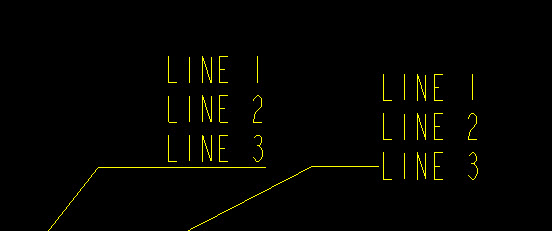
- Mark as New
- Bookmark
- Subscribe
- Mute
- Subscribe to RSS Feed
- Permalink
- Notify Moderator
Select your note then RMB and select "Toggle Leader Type"
- Mark as New
- Bookmark
- Subscribe
- Mute
- Subscribe to RSS Feed
- Permalink
- Notify Moderator
If you don't want the note underlined like what happens when you "Toggle Leader Type", you can also add "@O" at the beginning of the line that you want the leader to go to.
On left is "Toggle Leader Type". On the right, there is an "@O" in front of "LINE 3".
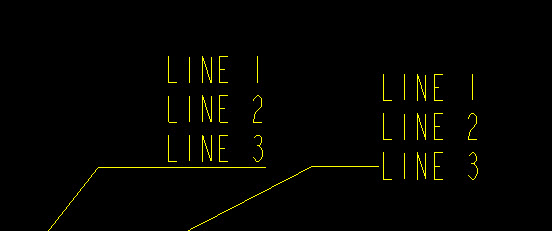
- Mark as New
- Bookmark
- Subscribe
- Mute
- Subscribe to RSS Feed
- Permalink
- Notify Moderator
Great, thank you
- Mark as New
- Bookmark
- Subscribe
- Mute
- Subscribe to RSS Feed
- Permalink
- Notify Moderator
Laurent,
You may mark Roger's reply as correct answer for the post.

