Community Tip - Visit the PTCooler (the community lounge) to get to know your fellow community members and check out some of Dale's Friday Humor posts! X
- Subscribe to RSS Feed
- Mark Topic as New
- Mark Topic as Read
- Float this Topic for Current User
- Bookmark
- Subscribe
- Mute
- Printer Friendly Page
Calculating with breakpoints
- Mark as New
- Bookmark
- Subscribe
- Mute
- Subscribe to RSS Feed
- Permalink
- Notify Moderator
Calculating with breakpoints
Hello everyone!
I'm not an experienced user of either Mathcad or this forum, so I apologize if this question is in the wrong place.
Sometimes it's needed to calculate the worksheet with attention to certain breakpoints - for example, some values may need manual adjustments.
Is it possible to make Mathcad stop calculation upon reaching such breakpoints and give user some kind of prompt?
In other words, do not return the final result until all attention points are attended.
I hope I was able to explain this clearly!
- Labels:
-
Other
- Mark as New
- Bookmark
- Subscribe
- Mute
- Subscribe to RSS Feed
- Permalink
- Notify Moderator
I am sure this can be done but will depend on the problem. Could you provide an example worksheet?
- Mark as New
- Bookmark
- Subscribe
- Mute
- Subscribe to RSS Feed
- Permalink
- Notify Moderator
Here's the example. It is completely made-up, of course, but illustrates the problem precisely.
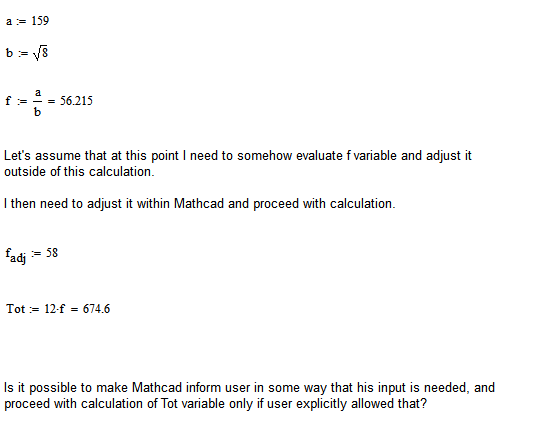
- Mark as New
- Bookmark
- Subscribe
- Mute
- Subscribe to RSS Feed
- Permalink
- Notify Moderator
Maxim Semenenko wrote:
Here's the example. It is completely made-up, of course, but illustrates the problem precisely.
Do you always require the user to enter a new value or is there some criteria that determines whether you ask for a new value?
Stuart
- Mark as New
- Bookmark
- Subscribe
- Mute
- Subscribe to RSS Feed
- Permalink
- Notify Moderator
It's more like every time. Not necessarily I have to alter the value, but still I need to be given a notice.
- Mark as New
- Bookmark
- Subscribe
- Mute
- Subscribe to RSS Feed
- Permalink
- Notify Moderator
As Mike says, an example of the kind of problem you mean would be helpful. However, there isn't a general facility for user input into a calculation (such as a pop-up dialog box)
Stuart
- Mark as New
- Bookmark
- Subscribe
- Mute
- Subscribe to RSS Feed
- Permalink
- Notify Moderator
Mathcad 15 or Prime?
- Mark as New
- Bookmark
- Subscribe
- Mute
- Subscribe to RSS Feed
- Permalink
- Notify Moderator
Mathcad 14
- Mark as New
- Bookmark
- Subscribe
- Mute
- Subscribe to RSS Feed
- Permalink
- Notify Moderator
If you are using Mathcad 15 you can use a scripted control. There's an example here: https://community.ptc.com/t5/PTC-Mathcad/Extra-Components-and-Controls/td-p/450450
If you are using Mathcad prime, there's no way to do what you want.
- Mark as New
- Bookmark
- Subscribe
- Mute
- Subscribe to RSS Feed
- Permalink
- Notify Moderator
I'm using Mathcad 14. Is it possible in that version?
- Mark as New
- Bookmark
- Subscribe
- Mute
- Subscribe to RSS Feed
- Permalink
- Notify Moderator
- Mark as New
- Bookmark
- Subscribe
- Mute
- Subscribe to RSS Feed
- Permalink
- Notify Moderator
Like this! ![]() But how to make this thing? Does it invole programming?
But how to make this thing? Does it invole programming?
- Mark as New
- Bookmark
- Subscribe
- Mute
- Subscribe to RSS Feed
- Permalink
- Notify Moderator
It requires some programming, yes. The text box is a Mathsoft control ("Insert", "Control", "Text Box") with inputs and outputs in the form of a function and a modified script (right click on the text box, select "Edit Script").
- Mark as New
- Bookmark
- Subscribe
- Mute
- Subscribe to RSS Feed
- Permalink
- Notify Moderator
Thank you! I will have a look. ![]()
- Mark as New
- Bookmark
- Subscribe
- Mute
- Subscribe to RSS Feed
- Permalink
- Notify Moderator
Richard Jackson wrote:
Sure
Nice worksheet. It is possible to use a scripted component to change one of the inputs, say a in this instance?
I have several pipeline stability programs with user inputs on the first page and results on the last page. It would be good if the input parameters could be modified at the bottom of the worksheet and collected at the top, and then the worksheet re-run.
- Mark as New
- Bookmark
- Subscribe
- Mute
- Subscribe to RSS Feed
- Permalink
- Notify Moderator
You can't use global definitions for what you want to do?
- Mark as New
- Bookmark
- Subscribe
- Mute
- Subscribe to RSS Feed
- Permalink
- Notify Moderator
Richard Jackson wrote:
You can't use global definitions for what you want to do?
I could do but I would have to remove the input from the top page.
- Mark as New
- Bookmark
- Subscribe
- Mute
- Subscribe to RSS Feed
- Permalink
- Notify Moderator
Maybe what you want is possible by modifying the XML of the inputs. I would have to try it to be sure though.
- Mark as New
- Bookmark
- Subscribe
- Mute
- Subscribe to RSS Feed
- Permalink
- Notify Moderator
I use red text to notate math areas that require user input. Until the user manually enters a value, subsequent calculations will indicate an "undefined" error.
When a user opens the calculation template, he/she scrolls through the calculations entering data where notated in red until he/she reached the bottom.
Undefined:
Defined:


