Community Tip - You can Bookmark boards, posts or articles that you'd like to access again easily! X
- Community
- Creo+ and Creo Parametric
- System Administration, Installation, and Licensing topics
- Centralizing Creo License
- Subscribe to RSS Feed
- Mark Topic as New
- Mark Topic as Read
- Float this Topic for Current User
- Bookmark
- Subscribe
- Mute
- Printer Friendly Page
Centralizing Creo License
- Mark as New
- Bookmark
- Subscribe
- Mute
- Subscribe to RSS Feed
- Permalink
- Notify Moderator
Centralizing Creo License
Dear all,
We Have Creo license and Flex service run on a client Machine. Everytime when we need to use Creo, the client machine should have been switched on.
But our server always switched on. therefore are we able to move the license to the server machine.
this server runs GNU/Linux Centos i686 2.6.18 (Nethservice). How to move the license from client machine to server?
- Labels:
-
Licensing
- Mark as New
- Bookmark
- Subscribe
- Mute
- Subscribe to RSS Feed
- Permalink
- Notify Moderator
You can search in the right upper box with a string like "license server creo".
There a lot of discussions already with an answer in the community about what you are asking.
- Mark as New
- Bookmark
- Subscribe
- Mute
- Subscribe to RSS Feed
- Permalink
- Notify Moderator
Nirosh,
http://support.ptc.com/WCMS/files/121640/en/PTC_LMS_Download.pdf contains info about supported operating systems.
GNU/Linux Centos is not supported.
MH
Martin Hanák
- Mark as New
- Bookmark
- Subscribe
- Mute
- Subscribe to RSS Feed
- Permalink
- Notify Moderator
The PTC License Server documentation (https://support.ptc.com/view?im_dbkey=121640) provides the link for the Linux distribution of the license server as well the link to the Manual installation instructions.
The license server is developed for Red Hat, therefore should be compatible with CentOS.
You will also need to update your license file for the new server. To get the PTC_HOSTID you can use the "ifconfig" command. The HOSTID is the MAC address of the network card.
- Mark as New
- Bookmark
- Subscribe
- Mute
- Subscribe to RSS Feed
- Permalink
- Notify Moderator
Hi all,
Again I am about into the topic. can the licence server be installed on clearos. Because on centos we cannot install. it says no permissions when I run the setup file.
thanks.
- Mark as New
- Bookmark
- Subscribe
- Mute
- Subscribe to RSS Feed
- Permalink
- Notify Moderator
Are you sure you got the correct files? I'm asking this because there is no setup file for the Linux license server. When you download the files from PTC website you get a zip archive containing the license server daemons (lmgrd and ptc_d) and the license management utility (lmutil).
You need to copy the license file in the same directory where you unpacked the archive and manually start the server. In my previous post I give you the link to the documentation. All steps are described on that document. Also keep in mind that the license server process need to be started as root.
The procedure should be the same for both CentOS and ClearOS.
- Mark as New
- Bookmark
- Subscribe
- Mute
- Subscribe to RSS Feed
- Permalink
- Notify Moderator
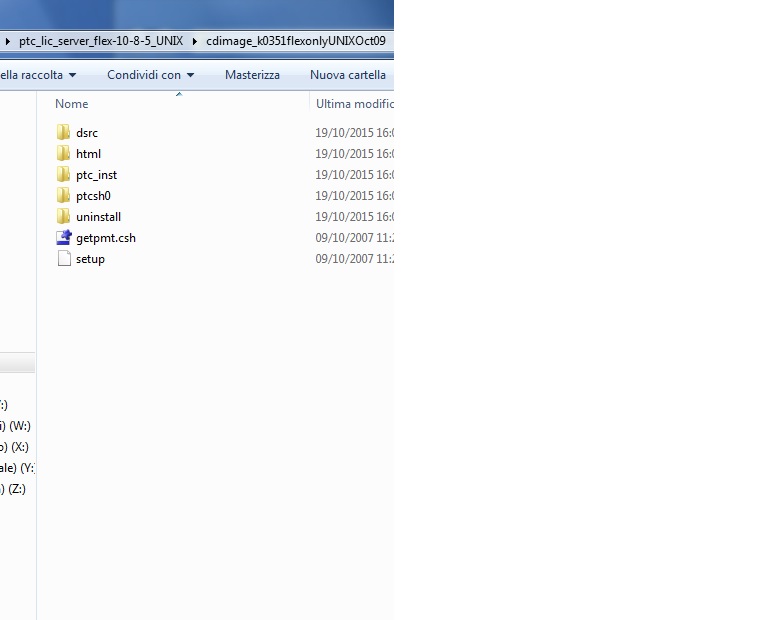
- Mark as New
- Bookmark
- Subscribe
- Mute
- Subscribe to RSS Feed
- Permalink
- Notify Moderator
Dear Gabriel,
this is the folder list I have. And I have (lmgrd and ptc_d) and the license management utility (lmutil) files as well in a different location. do i have to bring all the files to one place before it run.
- Mark as New
- Bookmark
- Subscribe
- Mute
- Subscribe to RSS Feed
- Permalink
- Notify Moderator
Ok. I see now that you are trying to install version 10.8.5 of FlexLM. Before I assumed you are trying to go with the latest version available on PTC website(11.11.1). My mistake.
First I'm a bit concern if the disk that you have contains the files required for linux. Take a look on dsrc directory. If you see a subdirectory called i486_linux then you are good to go. If i486_linux directory is missing than you have a Unix installation disk, probably for Solaris and/or HP-UX, which will not work for linux.
To run the setup command you need to be logged in as root. If I'm remember correctly the "sudo" command is not working. Also start the setup command from a terminal and not by double click on the directory window. I no longer have a linux box at hand so I'm trying to remember if there was any other thins but I think that was all.
- Mark as New
- Bookmark
- Subscribe
- Mute
- Subscribe to RSS Feed
- Permalink
- Notify Moderator
As you mentioned the i486_Linux directory is available.
obj - folder
gunzip.exe
gzip.COPING
gzip.README
those are files and folders I have.
what is the next step?
- Mark as New
- Bookmark
- Subscribe
- Mute
- Subscribe to RSS Feed
- Permalink
- Notify Moderator
what is the command to install the server?
- Mark as New
- Bookmark
- Subscribe
- Mute
- Subscribe to RSS Feed
- Permalink
- Notify Moderator
Ok. so it looks like the distribution you are trying to use included linux license server.
- login on the license server as root
- open a terminal
- navigate to the directory containing the setup file
- run the setup command
- Mark as New
- Bookmark
- Subscribe
- Mute
- Subscribe to RSS Feed
- Permalink
- Notify Moderator
Any one help me to continue?
- Mark as New
- Bookmark
- Subscribe
- Mute
- Subscribe to RSS Feed
- Permalink
- Notify Moderator
I logged on with root
navigated to the location where setup file is located.
run the setup using ./setup
but following command appears. What am i missing?
ERROR: The DISPLAY variable is not set -
Options:
o Press <cr> to set DISPLAY to mech:0.0
o Type a value to use for the DISPLAY variable
o Enter 'q' to abort prosetup
o Specify '-display <host>:0' on the command line
- Mark as New
- Bookmark
- Subscribe
- Mute
- Subscribe to RSS Feed
- Permalink
- Notify Moderator
This message is showing when you login remotely or when you use "su" command to login as root.
If you are remotely login from a Windows box (via telnet or SSH) you can't start the graphical interface. If you are login from a different linux box or if you used the su command then the first option (pressing the enter key) should work.
- Mark as New
- Bookmark
- Subscribe
- Mute
- Subscribe to RSS Feed
- Permalink
- Notify Moderator
can i run on the same linux box using su command?
- Mark as New
- Bookmark
- Subscribe
- Mute
- Subscribe to RSS Feed
- Permalink
- Notify Moderator
yes. su command will work.
Use "su -" so that the environment is set correctly and before running setup export your display:
export DISPLAY=:0.0
- Mark as New
- Bookmark
- Subscribe
- Mute
- Subscribe to RSS Feed
- Permalink
- Notify Moderator
I think all the information should be given to you. Can you support me what is saying? I think except the display problem, there is another problem with image of cd?
./setup: line 108: cd: /home/e-smith/files/users/n.chaminda/home/SOFT_STOCK/creolic/Ptc: No such file or directory
./setup: line 121: /home/e-smith/files/users/n.chaminda/home/SOFT_STOCK/creolic/Ptc: No such file or directory
ERROR: The DISPLAY variable is not set -
Options:
o Press <cr> to set DISPLAY to mech:0.0
o Type a value to use for the DISPLAY variable
o Enter 'q' to abort prosetup
o Specify '-display <host>:0' on the command line
Set it to (mech:0.0): [q to abort]
DISPLAY has been set to: mech:0.0
Starting PTC.Setup, please wait ...
ERROR: /home/e-smith/files/users/n.chaminda/home/SOFT_STOCK/creolic/Ptc Creo/ptc_lic_server_flex-10-8-5_UNIX/cdimage_k0351flexonlyUNIXOct09/dsrc//obj/ptcsetup - file is missing.
Check the name of the CD mount directory.
- Mark as New
- Bookmark
- Subscribe
- Mute
- Subscribe to RSS Feed
- Permalink
- Notify Moderator
rename /home/e-smith/files/users/n.chaminda/home/SOFT_STOCK/creolic/Ptc Creo as /home/e-smith/files/users/n.chaminda/home/SOFT_STOCK/creolic/Ptc_Creo
The error messages on line 108 and line 121 are because of the space from the Ptc Creo directory name.
Unfortunately I can only assume now but my guess is that once you fix that the file is missing will also go away
- Mark as New
- Bookmark
- Subscribe
- Mute
- Subscribe to RSS Feed
- Permalink
- Notify Moderator
I changed to Ptc_Creo
====================================
ERROR: The DISPLAY variable is not set -
Options:
o Press <cr> to set DISPLAY to mech:0.0
o Type a value to use for the DISPLAY variable
o Enter 'q' to abort prosetup
o Specify '-display <host>:0' on the command line
Set it to (mech:0.0): [q to abort]
DISPLAY has been set to: mech:0.0
Starting PTC.Setup, please wait ...
/home/e-smith/files/users/n.chaminda/home/SOFT_STOCK/creolic/Ptc_Creo/ptc_lic_server_flex-10-8-5_UNIX/cdimage_k0351flexonlyUNIXOct09/dsrc/i486_linux/obj/ptcsetup: error while loading shared libraries: libXm.so.3: cannot open shared object file: No such file or directory
- Mark as New
- Bookmark
- Subscribe
- Mute
- Subscribe to RSS Feed
- Permalink
- Notify Moderator
libXm.so.3 is a library that is included in OpenMotif. This is a desktop environment (same as Gnome or KDE) and it was required at the time when Pro/E was available for Linux (Wildfire 1 to 3)
At this point you have two options:
Install OpenMotif - considering that your installation package was released 7 or 8 years ago I wont be surprised if you run in some version conflicts
or
go with the manual installation. You will find step by step instruction here: http://support.ptc.com/appserver/wcms/standards/freefull_cskdb.jsp?&im_dbkey=123883&im_language=en
- Mark as New
- Bookmark
- Subscribe
- Mute
- Subscribe to RSS Feed
- Permalink
- Notify Moderator
Can you upload this document to follow the steps to install my creo licence server. It would be greatfull to isolate the problem we have to solve.
- Mark as New
- Bookmark
- Subscribe
- Mute
- Subscribe to RSS Feed
- Permalink
- Notify Moderator
any help from you?
- Mark as New
- Bookmark
- Subscribe
- Mute
- Subscribe to RSS Feed
- Permalink
- Notify Moderator
I have no rights to access this link. I was recently added to admin group because our company email address no longer exists. Can you tell me do i have to download openmotif
- Mark as New
- Bookmark
- Subscribe
- Mute
- Subscribe to RSS Feed
- Permalink
- Notify Moderator
I tried to install openmotif. but stall have problems
- Mark as New
- Bookmark
- Subscribe
- Mute
- Subscribe to RSS Feed
- Permalink
- Notify Moderator
/home/e-smith/files/users/n.chaminda/home/SOFT_STOCK/creolic/Ptc_Creo/ptc_lic_server_flex-10-8-5_UNIX/cdimage_k0351flexonlyUNIXOct09/dsrc/i486_linux/obj/ptcsetup: error while loading shared libraries: libXm.so.3: cannot open shared object file: No such file or directory
- Mark as New
- Bookmark
- Subscribe
- Mute
- Subscribe to RSS Feed
- Permalink
- Notify Moderator
any help?
- Mark as New
- Bookmark
- Subscribe
- Mute
- Subscribe to RSS Feed
- Permalink
- Notify Moderator
Hi,
if you want to use unsupported OS, then you can't expect many reponses. Solving of the problem is up to you ![]() .
.
MH
Martin Hanák

