Community Tip - If community subscription notifications are filling up your inbox you can set up a daily digest and get all your notifications in a single email. X
- Subscribe to RSS Feed
- Mark Topic as New
- Mark Topic as Read
- Float this Topic for Current User
- Bookmark
- Subscribe
- Mute
- Printer Friendly Page
Hai please answer this question
- Mark as New
- Bookmark
- Subscribe
- Mute
- Subscribe to RSS Feed
- Permalink
- Notify Moderator
Hai please answer this question
If
Vu=0.383*3000*(1275-d)
Vc=0.36*3000*d
Vu ≤ Vc
Then value of "d" ll be greater than equal to what ?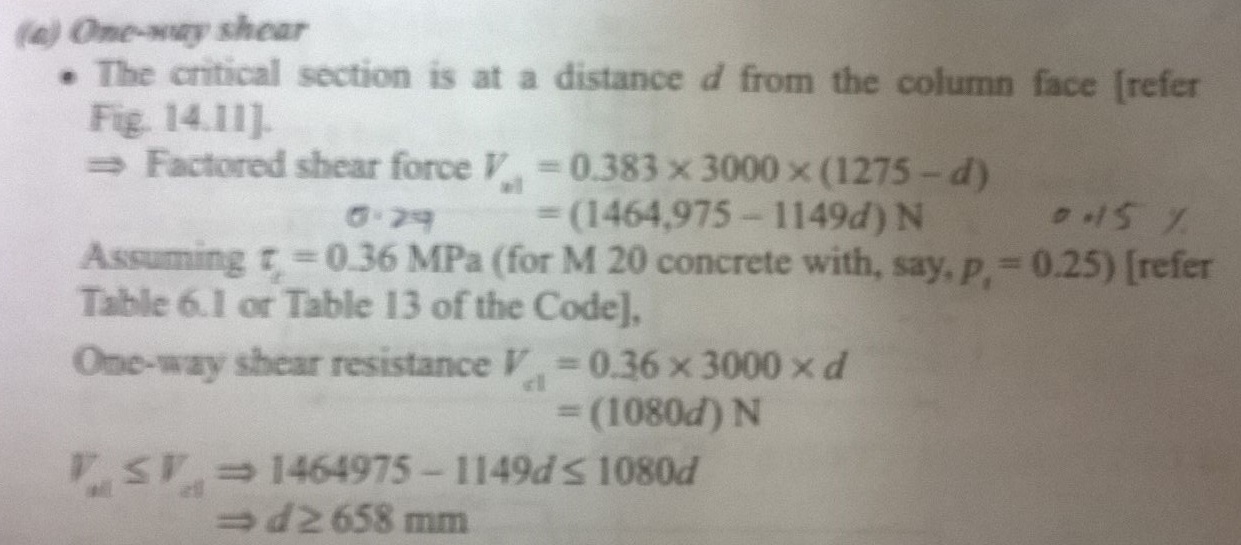
Solved! Go to Solution.
- Labels:
-
Other
Accepted Solutions
- Mark as New
- Bookmark
- Subscribe
- Mute
- Subscribe to RSS Feed
- Permalink
- Notify Moderator
You may user the symbolic "solve" to do the job:
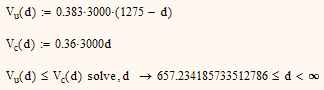
And if you don't mind the red errors thrown by the numerics, you can define Vu und Vc as variables and not as functions in d, if you prefer it that way

- Mark as New
- Bookmark
- Subscribe
- Mute
- Subscribe to RSS Feed
- Permalink
- Notify Moderator
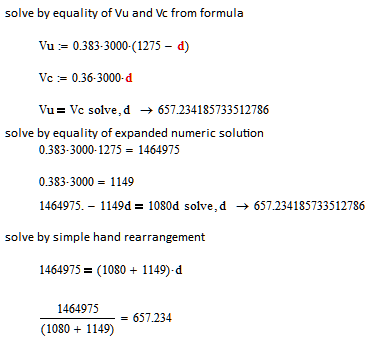
![]()
- Mark as New
- Bookmark
- Subscribe
- Mute
- Subscribe to RSS Feed
- Permalink
- Notify Moderator
Thank you. . .
- Mark as New
- Bookmark
- Subscribe
- Mute
- Subscribe to RSS Feed
- Permalink
- Notify Moderator
Hi,
It occurs to me that, as a beginner, there might be part of the above solution that you don't understand -it's quite common for some of the aspects of Mathcad to be initially a little bit confusing as it isn't quite like conventional programming languages. If this is case, can you say what it is you didn't understand (for example, how to input the expressions or what Mathcad is doing)? It would also help to know what version of Mathcad are you using (eg, Prime 3.1 or Mathcad 14/15)?
I'm reluctant to attach a worksheet, in part because I'd have to type it all in again ![]() , and in part because you typing it in will be one of the ways that you can familiarize yourself with Mathcad - the best way to learn is by doing and playing evaluating alternative approaches and methods.
, and in part because you typing it in will be one of the ways that you can familiarize yourself with Mathcad - the best way to learn is by doing and playing evaluating alternative approaches and methods.
For example, to type in the expression 1464975. - 1149 d = 1080 d solve -> you would click in a blank area of a worksheet and type the following:
1464975. - 1149 d ctl-= 1080 d ctl-> solve d
The decimal point after 1464975 is important as it is an implicit instruction to Mathcad's symbolic processor to give the answer as a floating point (decimal) number. Without the decimal point, Mathcad would return the answer in the form of a rational number (488325/743 in this case), as the symbolic processor keeps integers as integers wherever possible and leaves numbers such as e and π as symbols. This is where playing is a nice method of learning, because you can get a decimal answer a few other ways; for example, from the Symbolic toolbar (M15) or ribbon (Prime), you could use the float keyword, or you could simply type = at the end of the expression - this passes the symbolic result to the (normal) numeric processor which works in floating point only.
Stuart
- Mark as New
- Bookmark
- Subscribe
- Mute
- Subscribe to RSS Feed
- Permalink
- Notify Moderator
Dont type it again i already attach the file please edit it and attach it back. . . .
- Mark as New
- Bookmark
- Subscribe
- Mute
- Subscribe to RSS Feed
- Permalink
- Notify Moderator
You may user the symbolic "solve" to do the job:
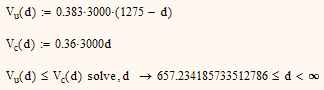
And if you don't mind the red errors thrown by the numerics, you can define Vu und Vc as variables and not as functions in d, if you prefer it that way

- Mark as New
- Bookmark
- Subscribe
- Mute
- Subscribe to RSS Feed
- Permalink
- Notify Moderator
- Mark as New
- Bookmark
- Subscribe
- Mute
- Subscribe to RSS Feed
- Permalink
- Notify Moderator
sir when i press , it is taking two parts iam not getting what to do![]()


