Community Tip - Did you know you can set a signature that will be added to all your posts? Set it here! X
- Subscribe to RSS Feed
- Mark Topic as New
- Mark Topic as Read
- Float this Topic for Current User
- Bookmark
- Subscribe
- Mute
- Printer Friendly Page
Equation Sheet
- Mark as New
- Bookmark
- Subscribe
- Mute
- Subscribe to RSS Feed
- Permalink
- Notify Moderator
Equation Sheet
Hello
I need to make an equation sheet of all these formulas I am using for a project for my Professor. Mathcad is so nice to do this procedure. However, Mathcad 3.1 Prime wants to calculate it. I don't need it to calculate it. I just need to show a list of formulas without calculations and without having a variable undefined. if someone could help me with I would be greatly appreciated. You can see in the picture below to see what I am talking about.
Solved! Go to Solution.
- Labels:
-
Other
Accepted Solutions
- Mark as New
- Bookmark
- Subscribe
- Mute
- Subscribe to RSS Feed
- Permalink
- Notify Moderator
Use "cntrl =" instead of "shift :"
The constraint (Boolean) equals will not evaluate and will not complain about undefined terms.
- Mark as New
- Bookmark
- Subscribe
- Mute
- Subscribe to RSS Feed
- Permalink
- Notify Moderator
One solution would be to define all your variables in the non-printed region to the right (use "draft view" instead of "page view").
- Mark as New
- Bookmark
- Subscribe
- Mute
- Subscribe to RSS Feed
- Permalink
- Notify Moderator
Use "cntrl =" instead of "shift :"
The constraint (Boolean) equals will not evaluate and will not complain about undefined terms.
- Mark as New
- Bookmark
- Subscribe
- Mute
- Subscribe to RSS Feed
- Permalink
- Notify Moderator
8 years later, and you saved me time 🙂
Thank you sir!
- Mark as New
- Bookmark
- Subscribe
- Mute
- Subscribe to RSS Feed
- Permalink
- Notify Moderator
Robert Payne wrote:
Hello
I need to make an equation sheet of all these formulas I am using for a project for my Professor. Mathcad is so nice to do this procedure. However, Mathcad 3.1 Prime wants to calculate it. I don't need it to calculate it. I just need to show a list of formulas without calculations and without having a variable undefined. if someone could help me with I would be greatly appreciated. You can see in the picture below to see what I am talking about.
Either of Mark's or Fred's methods will work. I'd probably go for Fred's method as it's less work. Another option is to define your equations as normal, but *first* turn off auto-calculation. This gives you an advantage in that you can just copy & paste them from the formula sheet to your working sheets without modification. They do have a greyed-out appearance, but this might not matter for just an equation list.
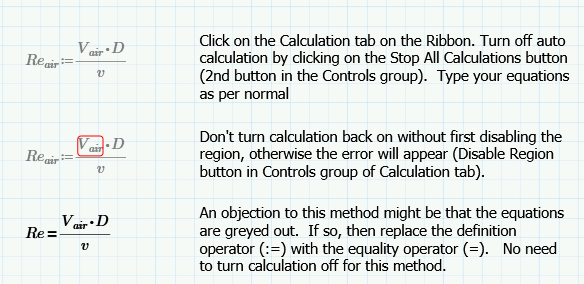
Stuart
- Mark as New
- Bookmark
- Subscribe
- Mute
- Subscribe to RSS Feed
- Permalink
- Notify Moderator
Note that velocity does not have to be in ft/sec, the equation for Reynold's Number results in a unitless quantity. Inputing the three variables in any combination of valid units (since Mathcad auto converts units will result in the same value:
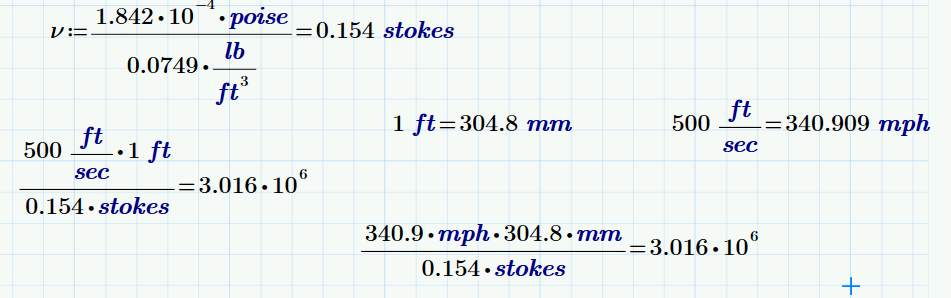
Entering an incorrect unit will prompt Mathcad to supply a correction

- Mark as New
- Bookmark
- Subscribe
- Mute
- Subscribe to RSS Feed
- Permalink
- Notify Moderator
Thank You. That works very well. I am not sure what the other person said about page view I couldn't find anything like that.
I am having a lot of problems with the Temperature and dollar amount. I read that mathcad only does absolute temperatures ( R, K). I tried using the few examples in a post to define Fahrenheit and I ended up with errors not sure what I was doing wrong. I am learned that the best time to learn something new is when you are trying to complete a project.
Thank you for your help.
- Mark as New
- Bookmark
- Subscribe
- Mute
- Subscribe to RSS Feed
- Permalink
- Notify Moderator
Robert Payne wrote:
Thank You. That works very well. I am not sure what the other person said about page view I couldn't find anything like that.
Prime has two document display modes: Page and Draft. Page shows what Prime will print, whilst Draft allows you to access more non-printing pages to the right of the printable pages. You can toggle between the two modes by either using the Page and Draft button in the Document tab on the Ribbon or by using the Page and Draft buttons at the right of the status bar.

Stuart
- Mark as New
- Bookmark
- Subscribe
- Mute
- Subscribe to RSS Feed
- Permalink
- Notify Moderator
Robert Payne wrote:
I am having a lot of problems with the Temperature and dollar amount. I tried using the few examples in a post to define Fahrenheit and I ended up with errors not sure what I was doing wrong
Can you describe the problem you are having in more detail?
I read that mathcad only does absolute temperatures ( R, K). .
Mathcad has delta degrees centigrade and fahrenheit as well as absolute rankine, kelvin (and centigrade and fahrenheit).

I am learned that the best time to learn something new is when you are trying to complete a project.
Well, of course. That goes without saying ... and the nearer you get to the deadline the better it is. ![]()
Stuart
- Mark as New
- Bookmark
- Subscribe
- Mute
- Subscribe to RSS Feed
- Permalink
- Notify Moderator
This is the problem I am having. It says this must be a scalar or matrix. Also, when I click on the F for temperature it says it is function. What does that mean in Mathcad language? Thank you for your tips. I am really adapting to Mathcad. I can see how it is be
can benefit me.
- Mark as New
- Bookmark
- Subscribe
- Mute
- Subscribe to RSS Feed
- Permalink
- Notify Moderator
Robert Payne wrote:
This is the problem I am having. It says this must be a scalar or matrix. Also, when I click on the F for temperature it says it is function. What does that mean in Mathcad language? Thank you for your tips. I am really adapting to Mathcad. I can see how it is be
can benefit me.
I think you need to work with the Delta temperature units here rather than the Absolute units, assuming what you want to know is how the quantity changes with a unit change in temperature. The kelvin is its own delta..
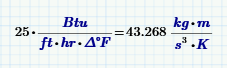
Stuart


