Community Tip - You can subscribe to a forum, label or individual post and receive email notifications when someone posts a new topic or reply. Learn more! X
- Community
- Creo+ and Creo Parametric
- 3D Part & Assembly Design
- "This symbol is reserved or exists already" but I ...
- Subscribe to RSS Feed
- Mark Topic as New
- Mark Topic as Read
- Float this Topic for Current User
- Bookmark
- Subscribe
- Mute
- Printer Friendly Page
"This symbol is reserved or exists already" but I can't find the symbol!!!
- Mark as New
- Bookmark
- Subscribe
- Mute
- Subscribe to RSS Feed
- Permalink
- Notify Moderator
"This symbol is reserved or exists already" but I can't find the symbol!!!
Alright, here's my issue. I'm revising a drawing that was created a while ago and has been through 31 revisions. The client wants our drawings to match their shop drawings so this entails me showing a "DIM_C" on my drawing to reflect the one shown on theirs. In the family table, I see that, in the past, someone created a "C" column which is filled with various dimensions. However, in the part file, there is NO dimension labeled as "C". I altered the "C" value for one of the iterations and then opened the part iteration to see what was different. Nothing had changed! I have no idea what this "C" dimension controls. I've used various search funtions to find this "C" dimension and nothing shows up. It's not a parameter either. There was one relation created but it has nothing to do with anything labeled as "C". Even on the drawing side, when I do a "Show Annotations", no "C" turns up. I feel like I've turned over every stone but I can't seem to figure this one out. Is this a glitch in the system?
Thanks in advance,
Eric
PS. I'm running Creo 3
This thread is inactive and closed by the PTC Community Management Team. If you would like to provide a reply and re-open this thread, please notify the moderator and reference the thread. You may also use "Start a topic" button to ask a new question. Please be sure to include what version of the PTC product you are using so another community member knowledgeable about your version may be able to assist.
- Labels:
-
2D Drawing
- Mark as New
- Bookmark
- Subscribe
- Mute
- Subscribe to RSS Feed
- Permalink
- Notify Moderator
A couple of longshot possibilities.
1. Does this model have a merge feature or inheritance feature? The new part won't let you create a 'c' if the merge part had a 'c'. There is an easy workaround by renaming the c in the original part to anything else, then changing it in your part to c, then renaming it back to c in the original.
2. Go to TOOLS, MODEL INTENT, PROGRAM, SHOW DESIGN and then scroll thru that and see if you come across something that uses 'c'. Maybe something like below. Hopefully it's not a massive model, since you can't reasonably search for the letter 'c'
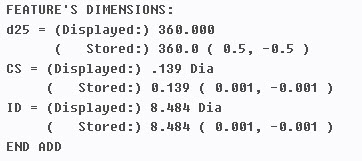
- Mark as New
- Bookmark
- Subscribe
- Mute
- Subscribe to RSS Feed
- Permalink
- Notify Moderator
If you could share the model, you would likely get much better help.
- Mark as New
- Bookmark
- Subscribe
- Mute
- Subscribe to RSS Feed
- Permalink
- Notify Moderator
Thank you for responding, Stephen. That tip about "Show Design" was really neat and I had never known about that feature. I can see how it could be useful in the future but, sadly, it didn't locate the mysterious "C" dimension that I can't seem to find. Oh, and yes, an external inheritance feature is used but no "C" is used in their either. I believe the "C" dimensioned used in the family table is related to some cuts that happen in the part file in which I'm working. I am going to see if I can upload the part...
- Mark as New
- Bookmark
- Subscribe
- Mute
- Subscribe to RSS Feed
- Permalink
- Notify Moderator
Are you sure C is a dimension? If it is, it should show the dimension name and the ID in the family table column heading. Maybe it is a parameter? Parameters show only the name in the family table heading and they can look a lot like dimensions...
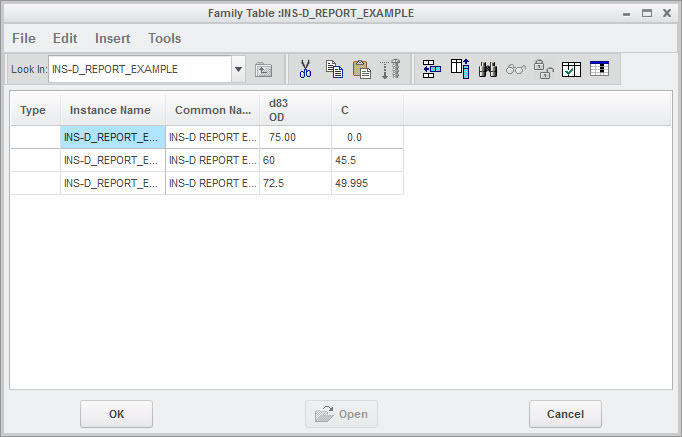
- Mark as New
- Bookmark
- Subscribe
- Mute
- Subscribe to RSS Feed
- Permalink
- Notify Moderator
Yup, it's definitely a dimension.
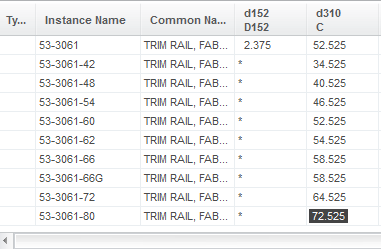
- Mark as New
- Bookmark
- Subscribe
- Mute
- Subscribe to RSS Feed
- Permalink
- Notify Moderator
You should be able to use the Find tool and search for the dimension by number.
It should be easy enough to just look at the generic model and see what feature has the value 52.525. It could be a datum or a point or who knows, but it must be affecting the part or the column wouldn't have been created.
Weird things that come to mind: maybe the related feature has been deleted, but it's a zombie in the family table; in this case deleting the column should free the reference. Or the dimension has bee put on a layer and blanked. That last one is a great source of fun. Or there is a relation that drives the value of d310.
Finally, it may be the model is broken and needs someone from PTC R&D to validate it using their in-house diagnostic tools and fix a broken pointer or some such.
- Mark as New
- Bookmark
- Subscribe
- Mute
- Subscribe to RSS Feed
- Permalink
- Notify Moderator
One case for this is that a drawing user (using create_drawing_dims_only no) made a driven dimension from drawing mode that lives in the solid model, and named it C. It would be good if we had a tool for finding these by name, and being able to delete or rename them despite their normal invisibility to solid mode, but currently you either need the drawing around, or to use a programmatic API like Toolkit.
We can definitely identify the C-named item and rename or delete it if you file an SPR.
- Mark as New
- Bookmark
- Subscribe
- Mute
- Subscribe to RSS Feed
- Permalink
- Notify Moderator
This was logged as a bug back in Wildfire 4.0, but it looks like they implemented a fix for it in WF 5, Creo Parametric 1 & 2, but not 3.
https://support.ptc.com/appserver/cs/view/solution.jsp?source=SPR%20Viewer&n=CS23635
I'd log a case with PTC; they may need to implement a fix in CP3 as well.
- Mark as New
- Bookmark
- Subscribe
- Mute
- Subscribe to RSS Feed
- Permalink
- Notify Moderator
Not precisely... That doc references a symptom (name is in use, and it isn't clear why) and an SPR fix (against a workflow that ended up with a name being in use unreasonably). But that SPR doesn't, and doesn't claim to, fix any problem the user might have that has that symptom.
In 99% of the cases, the name being in use is entirely reasonable, the usual cause being having made a driven dimension with 'create_drawing_dims_only no' in a drawing of the model, and naming that driven dimension for use in relations in the solid and the like. The reason this is the usual cause is that anything else (or pretty much anything else) you can give a name to that lives in a solid is accessible in solid mode, but the dimension noted above is only accessible from the drawing that made it.
What is needed here tactically is: if the idea that it would be a drawing-created solid-owned driven dimension rings a bell, load up that drawing and rename or delete the dimension from there. If not, PTC can patch up the solid with an SPR, just name the name that's in use, and we'll track down the item and rename it out of the way. What is needed here strategically is functionality that can locate them by name, and allow the user to rename them even if they don't have other access.

