- Community
- PTC Education
- PTC Education Forum
- Sketch projected onto a curved Surface
- Subscribe to RSS Feed
- Mark Topic as New
- Mark Topic as Read
- Float this Topic for Current User
- Bookmark
- Subscribe
- Mute
- Printer Friendly Page
Sketch projected onto a curved Surface
- Mark as New
- Bookmark
- Subscribe
- Mute
- Subscribe to RSS Feed
- Permalink
- Notify Moderator
Sketch projected onto a curved Surface
Hi all
Just playing around with features of Creo that I haven't used before - I have created a sketch on a Datum surface and then projected it onto the surface of a cylinder
as shown: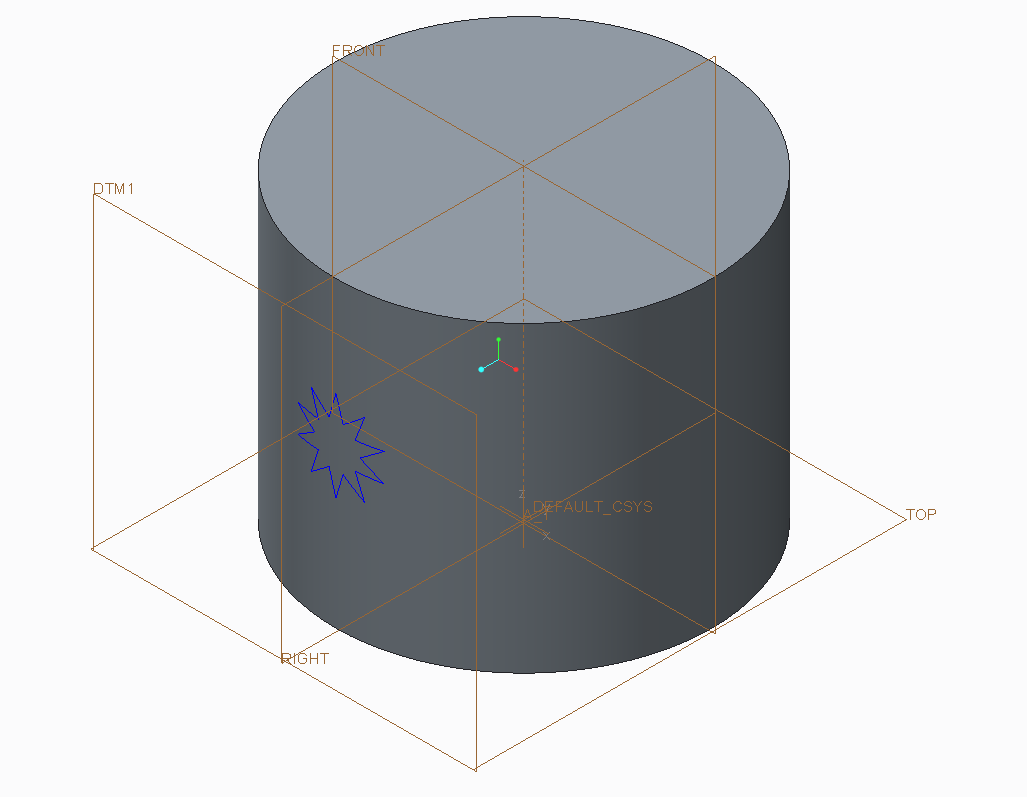
So the question now is what can I do with it? It no longer behaves as a sketch and won't extrude so if anyone could enlighten me as to the possibilities I would be most grateful.
Not trying to do anything special - just trying stuff out!
Thanks
Solved! Go to Solution.
- Tags:
- sketch project
Accepted Solutions
- Mark as New
- Bookmark
- Subscribe
- Mute
- Subscribe to RSS Feed
- Permalink
- Notify Moderator
if it's a single spline try sweeping a shape along it. I use this technique to remove material to create door and headlight outlines on car bodies.
- Mark as New
- Bookmark
- Subscribe
- Mute
- Subscribe to RSS Feed
- Permalink
- Notify Moderator
if it's a single spline try sweeping a shape along it. I use this technique to remove material to create door and headlight outlines on car bodies.
- Mark as New
- Bookmark
- Subscribe
- Mute
- Subscribe to RSS Feed
- Permalink
- Notify Moderator
Hi Tim
Nice one! That's got me going - any more suggestions welcome!
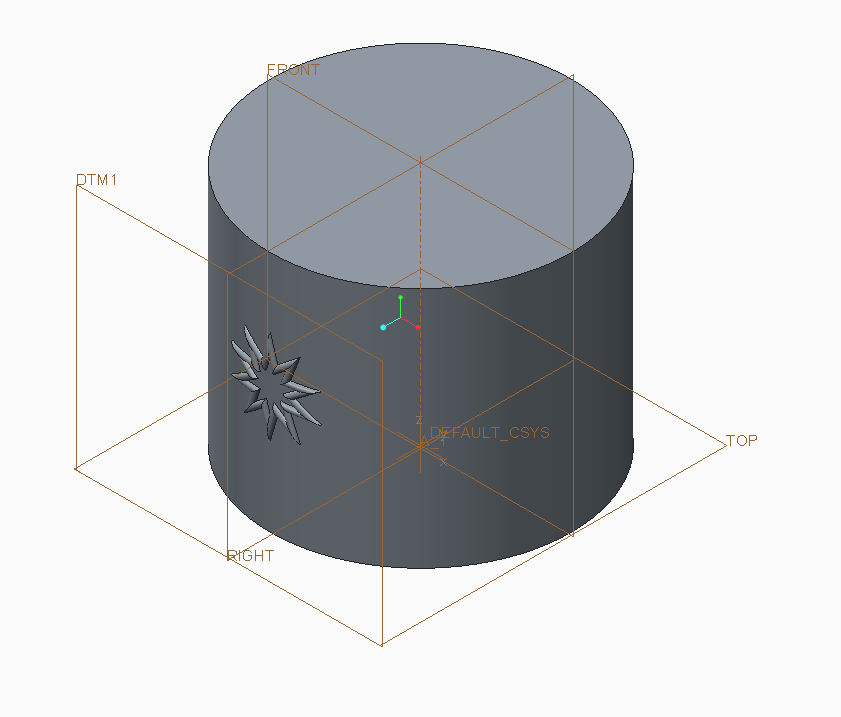
Cheers
Roy
- Mark as New
- Bookmark
- Subscribe
- Mute
- Subscribe to RSS Feed
- Permalink
- Notify Moderator
 Hi Roy
Hi Roy
I used it to sweep a shape to create a spring washer I will post the part so you can play with it. I projected the sketch onto a surface; used the projection as a trajectory and hid the surface. Parts of the sketch referenced the other features in the model. Have fun.
- Mark as New
- Bookmark
- Subscribe
- Mute
- Subscribe to RSS Feed
- Permalink
- Notify Moderator
Hi John
A nice idea. Look forward to the posting.
Roy
- Mark as New
- Bookmark
- Subscribe
- Mute
- Subscribe to RSS Feed
- Permalink
- Notify Moderator
John
Is the part you posted in CREO 3? I can't open it using CREO2 which is all I have access to here in school.
Have CREO3 at home so will try tonight if that's the case.
Roy
- Mark as New
- Bookmark
- Subscribe
- Mute
- Subscribe to RSS Feed
- Permalink
- Notify Moderator
CREO 3 it is Roy sorry,
- Mark as New
- Bookmark
- Subscribe
- Mute
- Subscribe to RSS Feed
- Permalink
- Notify Moderator
Thanks John - just accessed the file with CREO 3.
I like the ideas proposed by yourself and Tim - I must explore this further.
Thanks again
Roy

