Community Tip - Have a PTC product question you need answered fast? Chances are someone has asked it before. Learn about the community search. X
- Subscribe to RSS Feed
- Mark Topic as New
- Mark Topic as Read
- Float this Topic for Current User
- Bookmark
- Subscribe
- Mute
- Printer Friendly Page
How to check in/out arbortext files within Windchill?
- Mark as New
- Bookmark
- Subscribe
- Mute
- Subscribe to RSS Feed
- Permalink
- Notify Moderator
How to check in/out arbortext files within Windchill?
I am looking how to check in/out Arbortext files within Windchill.
The type of files we deal with are .ditamap, .dita and .iso files. Also, stylesheets too.
We want these arbortext files to act as like our Creo CAD files…………able check in/out , creates iterations and revisions, etc
Are there settings within Windchill to make this happen?
Any help would be great.
Solved! Go to Solution.
Accepted Solutions
- Mark as New
- Bookmark
- Subscribe
- Mute
- Subscribe to RSS Feed
- Permalink
- Notify Moderator
Did any of the responses assist you?
If so, could you select the answer that help you resolve your issue?
It is helpful to the community when searching for answers to see questions that do have an answer.
- Mark as New
- Bookmark
- Subscribe
- Mute
- Subscribe to RSS Feed
- Permalink
- Notify Moderator
If you have the correct edition of Windchill (e.g. PDMLink, SIM) then this functionality is built-in. You have to use Arbortext Editor to work with the files, and you have to configure the built-in "PTC Server" adapter of Arbortext Editor with the details of your Windchill server.
Once this is working you can use the Arbortext "Object" menu to connect with Windchill, login, and open your workspace. You may then upload DITA files and so on using the "Save as Server Object" feature. You can also open existing DITA content from Windchill using the Object->Browse menu in Arbortext. Check in/out, versioning, workflows, etc. will all work with such files. The object type for these files will be "DynamicDocument" (a subtype of EPMDocument).
I believe the configuration procedure is documented in the Arbortext Help Center, and I found an overview document on PTC Support site here: http://support.ptc.com/WCMS/files/36548/en/WCArbortextGetStarted.pdf
- Mark as New
- Bookmark
- Subscribe
- Mute
- Subscribe to RSS Feed
- Permalink
- Notify Moderator
Gareth,
Thanks for the info........we are on windchill 10.1 M040 and do not have SIM, but Arbortext is separate from Windchill.
Some questions.......
How do we configure the built-in "PTC Server" adapter of Arbortext Editor with the details of our Windchill server?
How do we enter the windchill server per below screenshot? It will not allow to enter anything in the Connect to: and Server: fields.
How do we load .ditamap / .dita / .iso files into windchill ?
- Mark as New
- Bookmark
- Subscribe
- Mute
- Subscribe to RSS Feed
- Permalink
- Notify Moderator
The configuration procedure is documented, the short version is you have to edit a file called siteprefs.xml and add the server(s) in that file. Once you restart Editor it will then allow you to pick from the list of servers in siteprefs.xml. You then must enter a username/password, click Next, and select or create a Workspace then Finish. You can then use the Object->Browse menu to navigate the Windchill products and libraries.
- Mark as New
- Bookmark
- Subscribe
- Mute
- Subscribe to RSS Feed
- Permalink
- Notify Moderator
Hi
To add to what Gareth said you can find the files you need in the area where Arbortext is installed. The com.ptc.prowt.arbortext directory has templates for siteprefs and userprefs. They are well documented and you can enter your server information and that will connect you up. The siteprefs contains the location of the server. Userprefs, you might not have to modify just create one as shown in the illustration below.
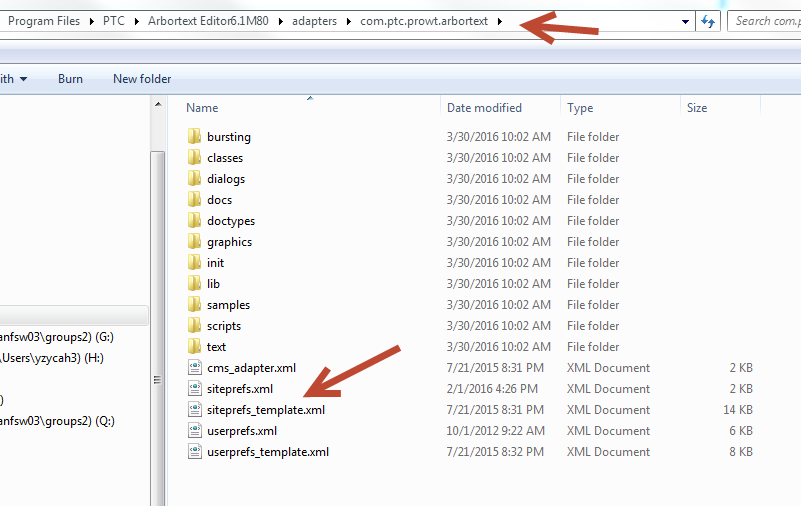
- Mark as New
- Bookmark
- Subscribe
- Mute
- Subscribe to RSS Feed
- Permalink
- Notify Moderator
Update, we are making progress of checking in Arbortext files into Windchill successfully. Got another question, when we perform the command "Save as server object" on the parent ditamap, as normal we navigate down to the Windchill folder for the ditamap and its dita/iso children files to reside in.
Problem - only the parent ditamap goes to the desired folder, all the dita/iso children goto the default context folder. Why is that happening? We want all files to goto the selected folder as the ditamap. Is there a setting?
- Mark as New
- Bookmark
- Subscribe
- Mute
- Subscribe to RSS Feed
- Permalink
- Notify Moderator
There are settings around that behaviour. The bursting file(s) are what controls the foldering of contents. For example you can auto-folder the contents based on certain criteria: all graphics go here, all chapters go there, all master documents go someplace else. If you need assistance or training there are partner companies such as ours (www.gpsl.co) who have the necessary skills.
- Mark as New
- Bookmark
- Subscribe
- Mute
- Subscribe to RSS Feed
- Permalink
- Notify Moderator
Did any of the responses assist you?
If so, could you select the answer that help you resolve your issue?
It is helpful to the community when searching for answers to see questions that do have an answer.


