Community Tip - Did you get called away in the middle of writing a post? Don't worry you can find your unfinished post later in the Drafts section of your profile page. X
- Subscribe to RSS Feed
- Mark Topic as New
- Mark Topic as Read
- Float this Topic for Current User
- Bookmark
- Subscribe
- Mute
- Printer Friendly Page
How to reduce a number of digits after a decimal point in a solve for variable function
- Mark as New
- Bookmark
- Subscribe
- Mute
- Subscribe to RSS Feed
- Permalink
- Notify Moderator
How to reduce a number of digits after a decimal point in a solve for variable function
Hi,
I am having a problem with the form of outcome in the Solve for variable function. I have tried to change a format of results but unsuccessfully. Could anyone help me out with a way to reduce a number of digits after a decimal point(as illustrated in the pic below).
Kind regards,
Maciej
- Labels:
-
Other
- Mark as New
- Bookmark
- Subscribe
- Mute
- Subscribe to RSS Feed
- Permalink
- Notify Moderator
Use please the float operator!
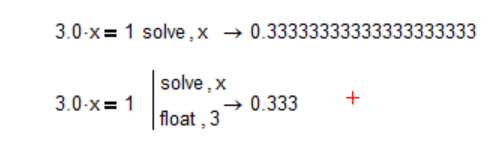
- Mark as New
- Bookmark
- Subscribe
- Mute
- Subscribe to RSS Feed
- Permalink
- Notify Moderator
Do NOT use the float keyword for this! The float keyword changes the precision of the calculations, not just the precision of the displayed result. This suggestion keeps coming up, so maybe the big, red, underlined statement will help the memory ![]()

- Mark as New
- Bookmark
- Subscribe
- Mute
- Subscribe to RSS Feed
- Permalink
- Notify Moderator
You should reset all the constants and all the variables before the formula. For example: Ca=Ca , Ned=Ned, etc....
- Mark as New
- Bookmark
- Subscribe
- Mute
- Subscribe to RSS Feed
- Permalink
- Notify Moderator
I guess you are looking for a numeric result, right?
Using the float modifier is dangerous as it does not only affect the display but the whole calculations which may get inaccurate.
Furthermore the output looks undesirable because, as you may have noticed, the units are not simplified. This is because of the fact, that the symbolics does not know anything about units, it can't simply MPa*mm^2 to N as MPa, mm and N are completely different, unknow variables from the symbolics point of view.
So the best thing you can do as I see it is to leave it at that, if you don't want to show the expression, you may hide it in a collapsed area.
And below that region simply type C.NA= and you will see a simple numeric 2 x 1 vector in Newton.
In case you really are looking for a symbolic result, you can do as F.M. had suggested and furthermore replace the 0.003 by 3/1000
WE
- Mark as New
- Bookmark
- Subscribe
- Mute
- Subscribe to RSS Feed
- Permalink
- Notify Moderator
The symbolic solver is rather powerful, but uses floating point results with much decimals if you allow it to.
Wherever possible make sure your input data consists of EXACT numbers, 3/1000 instead of 0.003 etc. or else raplace floating point numbers by a symbol.
But if you want to take the best out of it, do as shown below:

Bear in mind that the symbolic solver does not know about units!!!. it treats 33mm as two values (33 and mm) multiplied, where mm is an unknown.
Success!
Luc
- Mark as New
- Bookmark
- Subscribe
- Mute
- Subscribe to RSS Feed
- Permalink
- Notify Moderator
"Format", "Result", check the checkbox "Apply to symbolic results".


