Community Tip - You can Bookmark boards, posts or articles that you'd like to access again easily! X
- Community
- Creo+ and Creo Parametric
- 3D Part & Assembly Design
- Bitmap Image not appear in Tiff plotter in Creo2.0
- Subscribe to RSS Feed
- Mark Topic as New
- Mark Topic as Read
- Float this Topic for Current User
- Bookmark
- Subscribe
- Mute
- Printer Friendly Page
Bitmap Image not appear in Tiff plotter in Creo2.0
- Mark as New
- Bookmark
- Subscribe
- Mute
- Subscribe to RSS Feed
- Permalink
- Notify Moderator
Bitmap Image not appear in Tiff plotter in Creo2.0
When i plot tiff file by adding printer as Tiff in Creo Parametric 2.0.. , drawing saved does not show inserted bitmap image.
This thread is inactive and closed by the PTC Community Management Team. If you would like to provide a reply and re-open this thread, please notify the moderator and reference the thread. You may also use "Start a topic" button to ask a new question. Please be sure to include what version of the PTC product you are using so another community member knowledgeable about your version may be able to assist.
Solved! Go to Solution.
- Labels:
-
2D Drawing
Accepted Solutions
- Mark as New
- Bookmark
- Subscribe
- Mute
- Subscribe to RSS Feed
- Permalink
- Notify Moderator
Hi,
1.] TIFF (Snapshot) produces picture with resolution of your screen - 72 dpi. You cannot improve the resolution.
2.] TIFF produced as plot file does not contain OLE bitmap included in drawing. You cannot change this behavior.
Maybe you can find and install Windows TIFF printer (this means something like PDFCreator for PDF format) and create TIFF file via MS Printer Manager printer.
See List of virtual printer software - Wikipedia, the free encyclopedia for inspiration.
MH
Martin Hanák
- Mark as New
- Bookmark
- Subscribe
- Mute
- Subscribe to RSS Feed
- Permalink
- Notify Moderator
Hi,
http://support.ptc.com/cs/help/creo_hc/creo20_hc/index.jspx?id=About_Exporting_a_TIFF__Snapshot__TIFF_EPS_or_JP&action=s… contains following information:
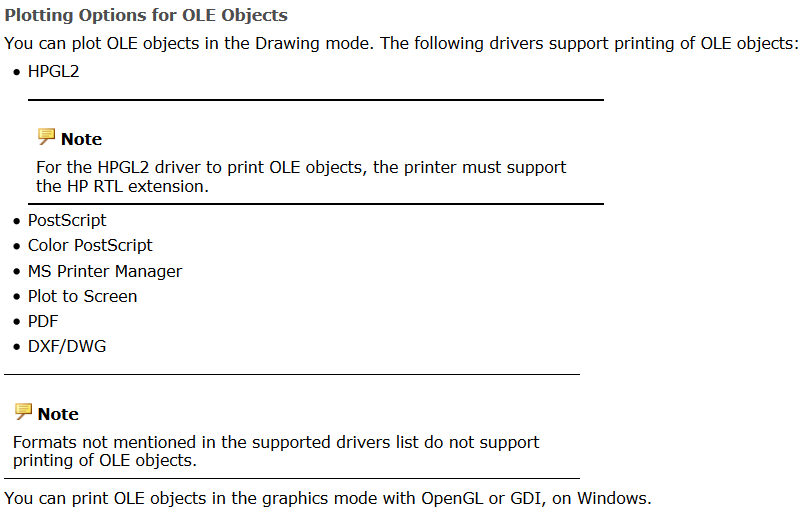
This means that TIFF printer is not able to output OLE bitmaps.
See also https://support.ptc.com/appserver/cs/view/solution.jsp?n=CS123309
http://support.ptc.com/cs/help/creo_hc/creo20_hc/index.jspx?id=About_Exporting_a_TIFF__Snapshot__TIFF_EPS_or_JP&action=s… contains following information:
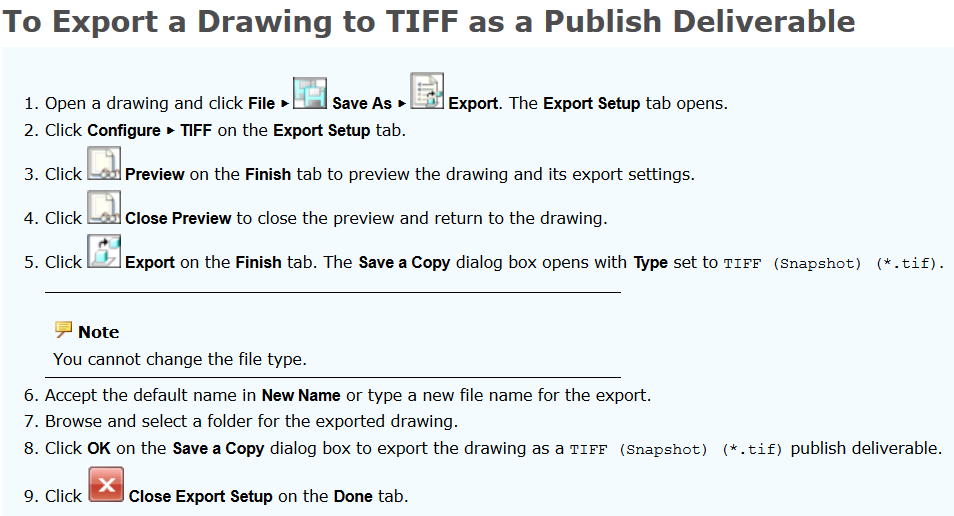
TIFF file produced by this procedure contains bitmap picture. Unfortunately its quality is poor, because it represents a screenshot.
MH
Martin Hanák
- Mark as New
- Bookmark
- Subscribe
- Mute
- Subscribe to RSS Feed
- Permalink
- Notify Moderator
Thanks Martin for your support.
But when I save my drawing with this option, tiff file received have following properties- uncompressed 72 dpi.
But when I save my drawing with the option- Add Printer type -->tiff printer (controlled by Raster_plot_dpi in config.pro), then tiff file received have properties- CCITT.6 compression with 200 dpi, which is my requirement.
The only problem is, Inserted Bitmap image doesn't appear with this method.
So, can you suggest, how to get Bitmap inserted image with second option. Is there any special configuration in config.pro for this requirement??
- Mark as New
- Bookmark
- Subscribe
- Mute
- Subscribe to RSS Feed
- Permalink
- Notify Moderator
Hi,
1.] TIFF (Snapshot) produces picture with resolution of your screen - 72 dpi. You cannot improve the resolution.
2.] TIFF produced as plot file does not contain OLE bitmap included in drawing. You cannot change this behavior.
Maybe you can find and install Windows TIFF printer (this means something like PDFCreator for PDF format) and create TIFF file via MS Printer Manager printer.
See List of virtual printer software - Wikipedia, the free encyclopedia for inspiration.
MH
Martin Hanák
- Mark as New
- Bookmark
- Subscribe
- Mute
- Subscribe to RSS Feed
- Permalink
- Notify Moderator
Thanks Martin,
Now this seems to be one solution. I hope i can get my problem solved with this suggestion ![]()
Shweta

