Community Tip - Did you get called away in the middle of writing a post? Don't worry you can find your unfinished post later in the Drafts section of your profile page. X
- Community
- Creo+ and Creo Parametric
- System Administration, Installation, and Licensing topics
- Creo 3.0 - Edit Text Functionality in Drawing Mode
- Subscribe to RSS Feed
- Mark Topic as New
- Mark Topic as Read
- Float this Topic for Current User
- Bookmark
- Subscribe
- Mute
- Printer Friendly Page
Creo 3.0 - Edit Text Functionality in Drawing Mode
- Mark as New
- Bookmark
- Subscribe
- Mute
- Subscribe to RSS Feed
- Permalink
- Notify Moderator
Creo 3.0 - Edit Text Functionality in Drawing Mode
Just recently updated to Creo 3.0 from Creo 2.0. Is there any config option to go back to the Edit Text Functionality use in Creo 2.0 and previous versions? When you'd double click on your drawing text and the Text Editor Window would pop-up. I'm not a fan of the new edit on the fly functionality that 3.0 now uses. I know sometimes there are config options to go back to older version functionality for some commands.
Thanks!
Ted
This thread is inactive and closed by the PTC Community Management Team. If you would like to provide a reply and re-open this thread, please notify the moderator and reference the thread. You may also use "Start a topic" button to ask a new question. Please be sure to include what version of the PTC product you are using so another community member knowledgeable about your version may be able to assist.
- Labels:
-
General
- Mark as New
- Bookmark
- Subscribe
- Mute
- Subscribe to RSS Feed
- Permalink
- Notify Moderator
Nope. Starting with Creo 3 M100 you can once again access the text editor box, but you have to right click and choose "properties". Double clicking will not automatically open it.
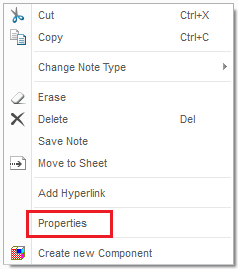
- Mark as New
- Bookmark
- Subscribe
- Mute
- Subscribe to RSS Feed
- Permalink
- Notify Moderator
When in the Annotate Tab, I right click on text, I don't get the options you show..

- Mark as New
- Bookmark
- Subscribe
- Mute
- Subscribe to RSS Feed
- Permalink
- Notify Moderator
You have to select it and then right click, provided you are on M100.
I can tell by the blue outline, you haven't selected the text, you are just hovering over it.
- Mark as New
- Bookmark
- Subscribe
- Mute
- Subscribe to RSS Feed
- Permalink
- Notify Moderator
Yep, what Stephen said. Click once. (If you click twice you will be in edit mode, and then you can't get to the properties.)
- Mark as New
- Bookmark
- Subscribe
- Mute
- Subscribe to RSS Feed
- Permalink
- Notify Moderator
Looks like we're in M080... I pick on it, and then right click and still don't get that option. Double clicking gets the live edit to work. Guess I'll have to wait until we go to M100. Thanks for your help!
Ted

