Community Tip - Your Friends List is a way to easily have access to the community members that you interact with the most! X
- Community
- Creo+ and Creo Parametric
- 3D Part & Assembly Design
- Assembly file name and internal items
- Subscribe to RSS Feed
- Mark Topic as New
- Mark Topic as Read
- Float this Topic for Current User
- Bookmark
- Subscribe
- Mute
- Printer Friendly Page
Assembly file name and internal items
- Mark as New
- Bookmark
- Subscribe
- Mute
- Subscribe to RSS Feed
- Permalink
- Notify Moderator
Assembly file name and internal items
Hello everyone,
I am kind of new to using CREO (2.0). So, I have a few simple questions about the software?
What's the best way to setup internal naming of parts or an assembly? I noticed, with some poking around, that I can add Feature Name, Feature ID, Description, etc., through the Model Tree settings (Hammer and Screwdriver). Adding these as columns to the Model Tree seems OK, but are there other ways to edit parts/assemblies internal contents? Does anybody have an idea what Windchill will do internally to the parts? Can we check and see the internal structure through this method?
Additionally, I would like to find the file path of the assembly/parts in CREO. Is there a "right-click selection" to view the properties of the parts/assemblies information, like their specific file path?
Thanks for your time,
Jason
This thread is inactive and closed by the PTC Community Management Team. If you would like to provide a reply and re-open this thread, please notify the moderator and reference the thread. You may also use "Start a topic" button to ask a new question. Please be sure to include what version of the PTC product you are using so another community member knowledgeable about your version may be able to assist.
- Labels:
-
Assembly Design
- Mark as New
- Bookmark
- Subscribe
- Mute
- Subscribe to RSS Feed
- Permalink
- Notify Moderator
The Feature ID and the feature # are internally assigned and are used by the software to track references to each other.
Description is a parameter that would be defined by you or your company in a start part/assy. You can access user defined parameter and some windchill parameters under the TOOLS tab and then the PARAMETER icon. There is a column that tells you if it's user defined or windchill (or possibly intralink if your files are old)
If the parameters are designated, windchill can "see" them. There is a designate icon in the TOOLS tab also.
If you are using windchill, file path is irrelevant. Windchill handles all connections. Also, file path is NOT saved in parts or assemblies. Files are located based on search paths or search path files specified in the config.pro.
Maybe I've begun to answer some of your questions or more likely confused you to the point of insanity!!
- Mark as New
- Bookmark
- Subscribe
- Mute
- Subscribe to RSS Feed
- Permalink
- Notify Moderator
If you are using windchill, file path is irrelevant. Windchill handles all connections. Also, file path is NOT saved in parts or assemblies. Files are located based on search paths or search path files specified in the config.pro.
This should look more like:
If you are using windchill, file path is irrelevant. Windchill handles all connections.
If you are not using windchill and managing your files in a folder structure, file path is NOT saved in parts or assemblies. Files are located based on search paths or search path files specified in the config.pro.
(just a little more insanity, you're welcome)
- Mark as New
- Bookmark
- Subscribe
- Mute
- Subscribe to RSS Feed
- Permalink
- Notify Moderator
Thanks Stephen, for your quick response.
I was incorrect earlier, I am using CREO 3.0 but it seems that your answer still applies to most of the questions I was looking for.
Also, the Model Tree Columns are usually setup by CREO, Windchill, correct? They can be user-modified or modified by another 3rd-party macro or addon?
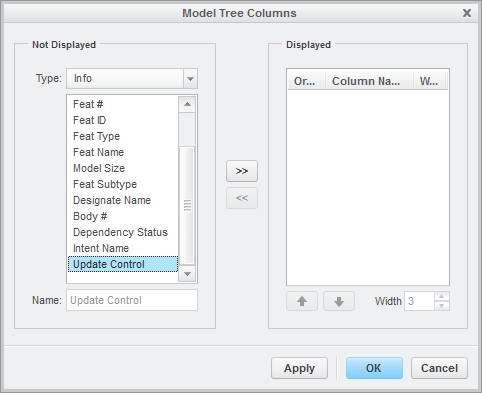
Thanks again for your answers (and the insanity).
Jason
- Mark as New
- Bookmark
- Subscribe
- Mute
- Subscribe to RSS Feed
- Permalink
- Notify Moderator
Model tree setup is user defined. Your company may have something already pre-defined.
There is an option in the config file called mdl_tree_cfg_file the value will be a path and filename of a setup file for defining what columns you want to show in the model tree by default. You can create this file by save settings files icon also located under the hammer screwdriver model tree settings icon.
Welcome to the forum also.
We don't mind helping. Just ask. There are tons of questions already asked if you search the community too. Keywords are sometime hard to come by for a new user.

