Community Tip - Visit the PTCooler (the community lounge) to get to know your fellow community members and check out some of Dale's Friday Humor posts! X
- Subscribe to RSS Feed
- Mark Topic as New
- Mark Topic as Read
- Float this Topic for Current User
- Bookmark
- Subscribe
- Mute
- Printer Friendly Page
Help turning nested vector to single vector
- Mark as New
- Bookmark
- Subscribe
- Mute
- Subscribe to RSS Feed
- Permalink
- Notify Moderator
Help turning nested vector to single vector
Hi all,
I have had a look through previous posts on here and couldn't find anything that would do the job so thought I would ask. I am trying to turn a vector of nested vectors (can each be different sizes) into one single vector, as per the attached Mathcad sheet.
I'm sure this is possible but so far the answer is managing to elude me!
Thanks for much ![]()
Solved! Go to Solution.
- Labels:
-
Other
Accepted Solutions
- Mark as New
- Bookmark
- Subscribe
- Mute
- Subscribe to RSS Feed
- Permalink
- Notify Moderator
Mike Bennett wrote:
Hi all,
I have had a look through previous posts on here and couldn't find anything that would do the job so thought I would ask. I am trying to turn a vector of nested vectors (can each be different sizes) into one single vector, as per the attached Mathcad sheet.
I'm sure this is possible but so far the answer is managing to elude me!
You need to initialize Vec2 in your example and stack subsequent nested vectors to Vec2. You should probably use last(..) rather than rows(...) - although they're equivalent for ORIGIN = 1.
Alternatively, use my function vec ...
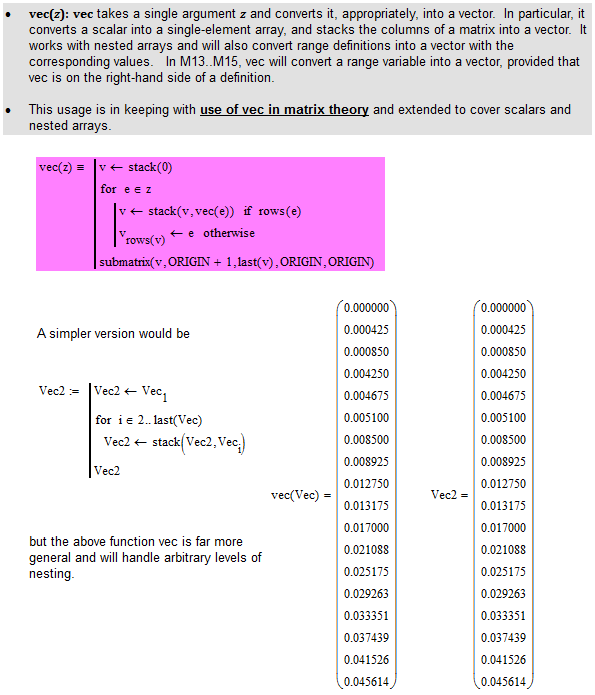
Stuart
- Mark as New
- Bookmark
- Subscribe
- Mute
- Subscribe to RSS Feed
- Permalink
- Notify Moderator
Mike Bennett wrote:
Hi all,
I have had a look through previous posts on here and couldn't find anything that would do the job so thought I would ask. I am trying to turn a vector of nested vectors (can each be different sizes) into one single vector, as per the attached Mathcad sheet.
I'm sure this is possible but so far the answer is managing to elude me!
You need to initialize Vec2 in your example and stack subsequent nested vectors to Vec2. You should probably use last(..) rather than rows(...) - although they're equivalent for ORIGIN = 1.
Alternatively, use my function vec ...
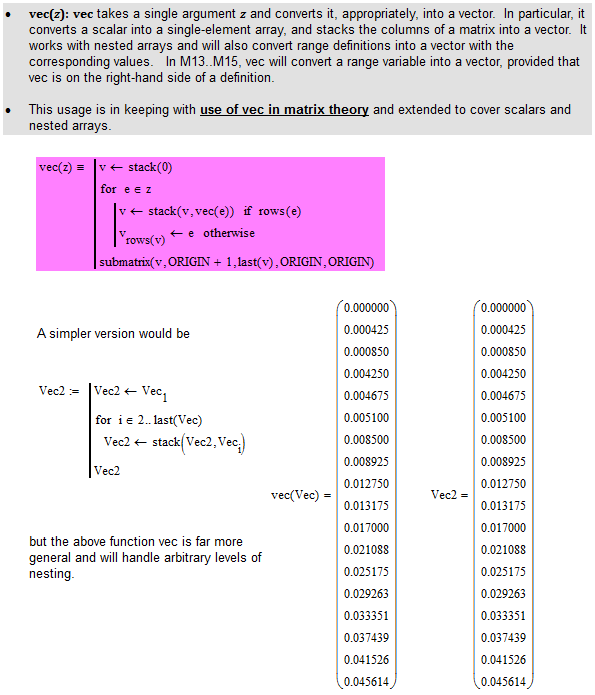
Stuart
- Mark as New
- Bookmark
- Subscribe
- Mute
- Subscribe to RSS Feed
- Permalink
- Notify Moderator
Stuart,
Thank you for getting back to me and for doing it so quickly! That has worked perfectly and done exactly what I wanted. I am now kicking myself after reading the simple method you posted as this is kind of what I was aiming for, but just not quite there. You have now saved me from pulling the remainder of my hair out.
Thanks also for the tip on using 'last' instead of 'row', I can see the advantage of your suggestion.
Best regards,
Mike
- Mark as New
- Bookmark
- Subscribe
- Mute
- Subscribe to RSS Feed
- Permalink
- Notify Moderator
No worries, Mike.
Here's another couple of ways to approach the problem.
The first method (vec3) allows for there being only one element (nested or otherwise) in Vec. It sets local variable v3 to zero and then uses the "for each" like capability of Mathcad's for loop to iterate over each (top-level) element of Vec. During the loop, vec3 checks if v3 already has data when stacking each nested vector (note: this wouldn't be necessary if Mathcad had a proper Empty Array).
The second method (vec4) initializes local variable v4 to the first element of Vec, and then uses a while loop to iterate over Vec. Note that whilst vec3 automatically handles the case where Vec is a scalar, vec4 has to have an explicit check for this condition.
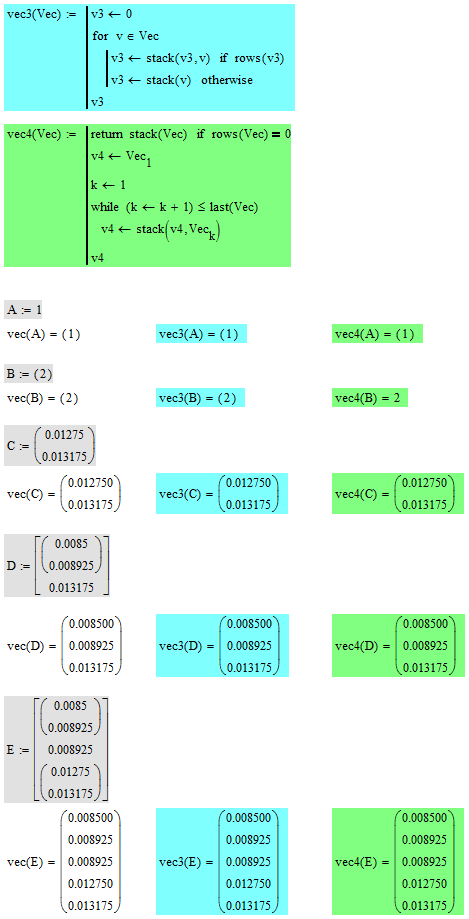
Stuart
- Mark as New
- Bookmark
- Subscribe
- Mute
- Subscribe to RSS Feed
- Permalink
- Notify Moderator
Thanks again, Stuart, I can't thank you enough for your help!
The examples you have posted have taught me a lot about the different ways of programming in Mathcad, to basically achieve the same goal. Hopefully I will be able to make use of them in the future.
Mike


