Community Tip - Need to share some code when posting a question or reply? Make sure to use the "Insert code sample" menu option. Learn more! X
- Subscribe to RSS Feed
- Mark Topic as New
- Mark Topic as Read
- Float this Topic for Current User
- Bookmark
- Subscribe
- Mute
- Printer Friendly Page
Expand All
- Mark as New
- Bookmark
- Subscribe
- Mute
- Subscribe to RSS Feed
- Permalink
- Notify Moderator
Expand All
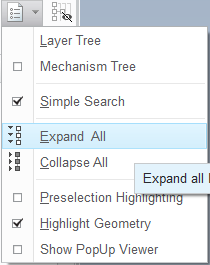
Hi
Is there any possible way to delete or move this option "Expand All" from this model tree menu?
I constantly work with very large assemblys, and it happens a lot, when i want to collapse all features, i miss the button and end clicking on "Expand All"![]()
This results on long waits, sometimes 5 minutes or more before i can continue working![]()
Thanks!
- Mark as New
- Bookmark
- Subscribe
- Mute
- Subscribe to RSS Feed
- Permalink
- Notify Moderator
As an alternate approach you could create a mapkey to execute the collapse all and expand all. For the expand all mapkey, first go to the model tree filters and uncheck the "excluded objects" items in the model tree. You will be surprised how useful the expand all is when you only show the items that are active in the model tree.
- Mark as New
- Bookmark
- Subscribe
- Mute
- Subscribe to RSS Feed
- Permalink
- Notify Moderator
Thats a good Idea
I will try it!
Thanks
- Mark as New
- Bookmark
- Subscribe
- Mute
- Subscribe to RSS Feed
- Permalink
- Notify Moderator
I seem to be missing something. I liked the idea, so I tried it, but it doesn't make any difference.
- excluded objects are unchecked,
- a part in a large assembly is activated
- if I hit "expand all", there is no difference between what's displayed versus all options in the tree filter checked.
It's even worse, because once a part is activated there is no option to "locate it in the model tree" anymore.
Tested with Creo 2 M240.
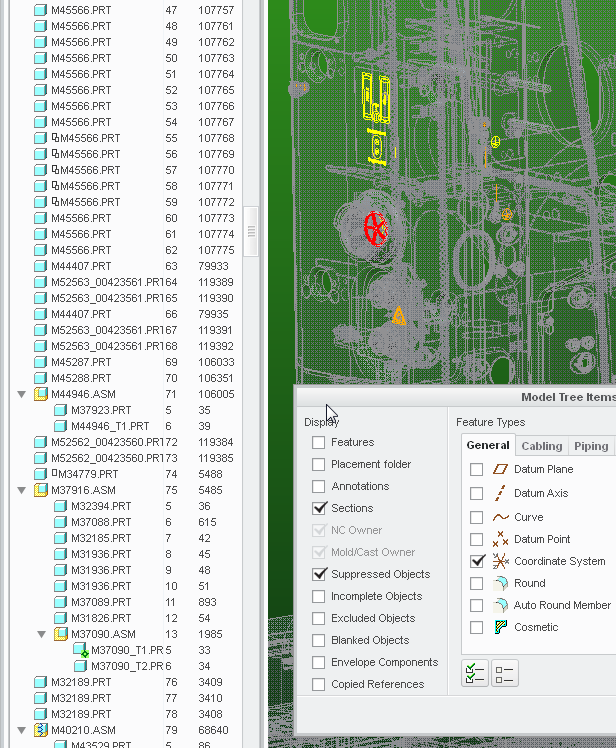
- Mark as New
- Bookmark
- Subscribe
- Mute
- Subscribe to RSS Feed
- Permalink
- Notify Moderator
Please have a look at the Creo 11 enhancements. They have a somewhat different intention, but will help your case as well as the expansion will be incremental. see Improved Expand and Collapse Workflows for all Navigation Trees

