Community Tip - Did you get an answer that solved your problem? Please mark it as an Accepted Solution so others with the same problem can find the answer easily. X
- Community
- Creo+ and Creo Parametric
- Analysis
- How to turn off 3D model in a 2D drawing section?
- Subscribe to RSS Feed
- Mark Topic as New
- Mark Topic as Read
- Float this Topic for Current User
- Bookmark
- Subscribe
- Mute
- Printer Friendly Page
How to turn off 3D model in a 2D drawing section?
- Mark as New
- Bookmark
- Subscribe
- Mute
- Subscribe to RSS Feed
- Permalink
- Notify Moderator
How to turn off 3D model in a 2D drawing section?
I made a horizontal cut drawing from a CAD model, but Creo always highlights the original 3D model and this makes my computer very slow. How can I turn off this annoying function?
Thanks in advance!
David
- Labels:
-
General
- Mark as New
- Bookmark
- Subscribe
- Mute
- Subscribe to RSS Feed
- Permalink
- Notify Moderator
In FILE - OPTIONS -SELECTION try unchecking the enable preselection highlighting.
This changes the way Creo does selection, so it may not be acceptable.
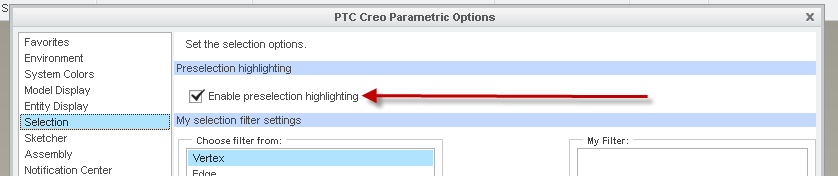
- Mark as New
- Bookmark
- Subscribe
- Mute
- Subscribe to RSS Feed
- Permalink
- Notify Moderator
Hi Williams!
Thank you for your answer, but it didn't solve the problem unfortunately. ![]()
- Mark as New
- Bookmark
- Subscribe
- Mute
- Subscribe to RSS Feed
- Permalink
- Notify Moderator
Can you add a screen shot of what it is doing?
- Mark as New
- Bookmark
- Subscribe
- Mute
- Subscribe to RSS Feed
- Permalink
- Notify Moderator
I'm sorry, but I cannot add screenshot because it's my company's secret...
- Mark as New
- Bookmark
- Subscribe
- Mute
- Subscribe to RSS Feed
- Permalink
- Notify Moderator
You'll need to provide more specifics about what you are doing.
Is the "horizontal cut" a cross section? Or did you actually cut the model?
Is the model that is highlighting an imported model?
Does this happen on other drawings or is it just this one?
- Mark as New
- Bookmark
- Subscribe
- Mute
- Subscribe to RSS Feed
- Permalink
- Notify Moderator
I made a .drw drawing file from an assembly (.asm) file by define a horizontal plane and make a cross section. And when I'm working on the drawing, which is 2D of course, Creo wants to highlight 3D elements, which are invisible normally.
- Mark as New
- Bookmark
- Subscribe
- Mute
- Subscribe to RSS Feed
- Permalink
- Notify Moderator
So I added an arbitrary part to an assy at an odd angle. On a drawing view, I am adding a leader attached note, looks like it highlights surfaces that are on the wrong side of the cut. If that is what you are referring to, I don't think there is a way to turn it off.
Preselection highlight works so it doesn't show when you move the mouse over but it does still select and hightlight when you try to select an attachment point.
The worst I've seen like this is imported surface models tend to show and highlight everything.

- Mark as New
- Bookmark
- Subscribe
- Mute
- Subscribe to RSS Feed
- Permalink
- Notify Moderator
Maybe you could replicate it with simple non-proprietary parts that can be shared?

