Community Tip - Have a PTC product question you need answered fast? Chances are someone has asked it before. Learn about the community search. X
- Community
- Creo+ and Creo Parametric
- 3D Part & Assembly Design
- How to export a model to STEP and include Masterda...
- Subscribe to RSS Feed
- Mark Topic as New
- Mark Topic as Read
- Float this Topic for Current User
- Bookmark
- Subscribe
- Mute
- Printer Friendly Page
How to export a model to STEP and include Masterdata fields (Part Number)?
- Mark as New
- Bookmark
- Subscribe
- Mute
- Subscribe to RSS Feed
- Permalink
- Notify Moderator
How to export a model to STEP and include Masterdata fields (Part Number)?
I'd like to be able to export my Elements/Direct assembly to a STEP format (AP214), and include the Part Number field. Is there a way to do this?
- Labels:
-
2D Drawing
- Mark as New
- Bookmark
- Subscribe
- Mute
- Subscribe to RSS Feed
- Permalink
- Notify Moderator
Hello Daley,
Exporting an assembly as a STEP (AP214) file format should take the name of your assembly and all part names within the structure browser without any special changes to the STEP configuration. Unless your structure browser does not show the same information as what your parts are numbered.
In the below two images I created a STEP export of an assembly in Creo Elements Direct and then imported that STEP file in Creo 2.0 (Parametric) and the naming of the assembly and parts is the same minus the Creo extension.
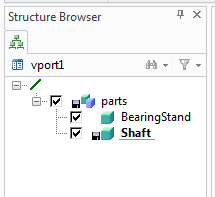

If this is not what you're seeing then maybe you can send a screen image of what your structure browser looks like for the assembly you are trying to export.
Regards,
Thom
- Mark as New
- Bookmark
- Subscribe
- Mute
- Subscribe to RSS Feed
- Permalink
- Notify Moderator
Hi Thom, thanks for your reply. That is why I'm seeing as well, but what I am trying to get is the part bodies named with the _part numbers_ not the name.
- Elisabeth
- Mark as New
- Bookmark
- Subscribe
- Mute
- Subscribe to RSS Feed
- Permalink
- Notify Moderator
Actually, it doesn't really have to be named with the part number field, so long as it's included as a property. But my exported files don't seem to include any of that data.
- Mark as New
- Bookmark
- Subscribe
- Mute
- Subscribe to RSS Feed
- Permalink
- Notify Moderator
Currently I don't know of a way to do that with the out-of-the-box version. I ended up writing a function to rename all of the parts to their part number before saving the STEP file (and then resetting the part names afterwards).

